Table of contents
A Sub Team is a dedicated workspace designed for a specific client under your team. When a client is added to a sub team:
- The workspace operates independently, with its own users, channels, and settings.
- They see your product name and logo. *¹
- All system emails come from your configured email and domain. *¹
This setup is ideal for agencies or resellers who want to manage multiple clients while keeping each client's content, users, and settings completely separated and professionally branded.
Think of each sub team as a standalone branded environment for one of your clients.
Creating Sub Teams (aka. Brand or Workspace)
What is a Sub Team?
A sub team is a dedicated "workspace" created specifically for your clients. When clients join this team, they only see the channels and contents in the sub team.
This offer a logical way to manage both security and access matter, and separate clients into their respective "workspace" effectively.
Step 1: Create a New Sub Team
Go to Sub Teams page in the dashboard. (Team > See Sub Teams)
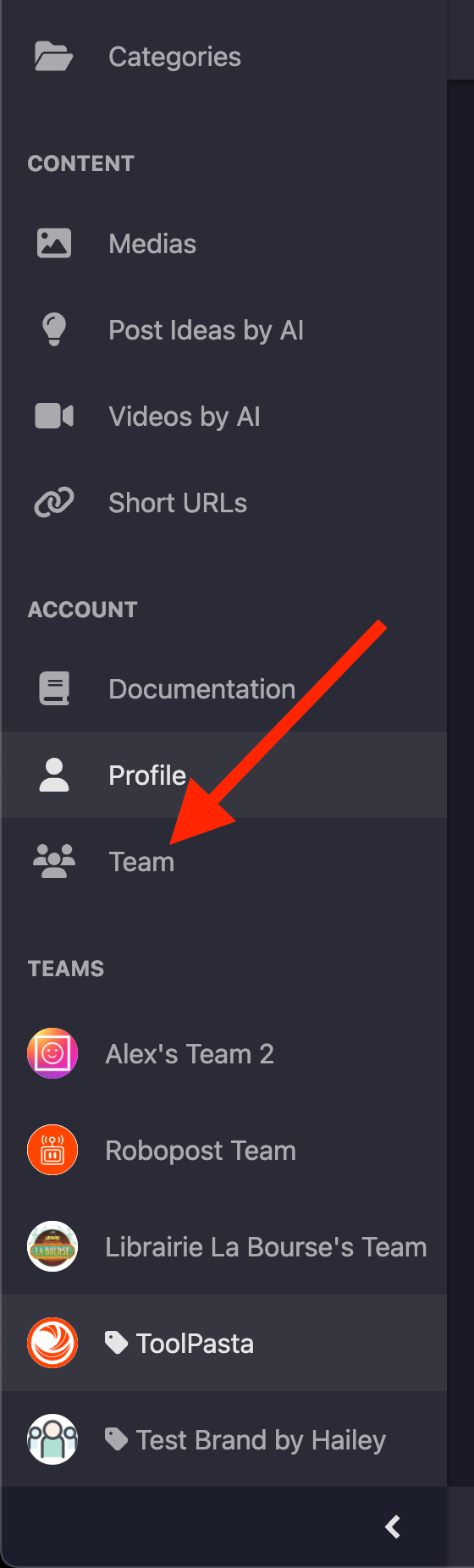
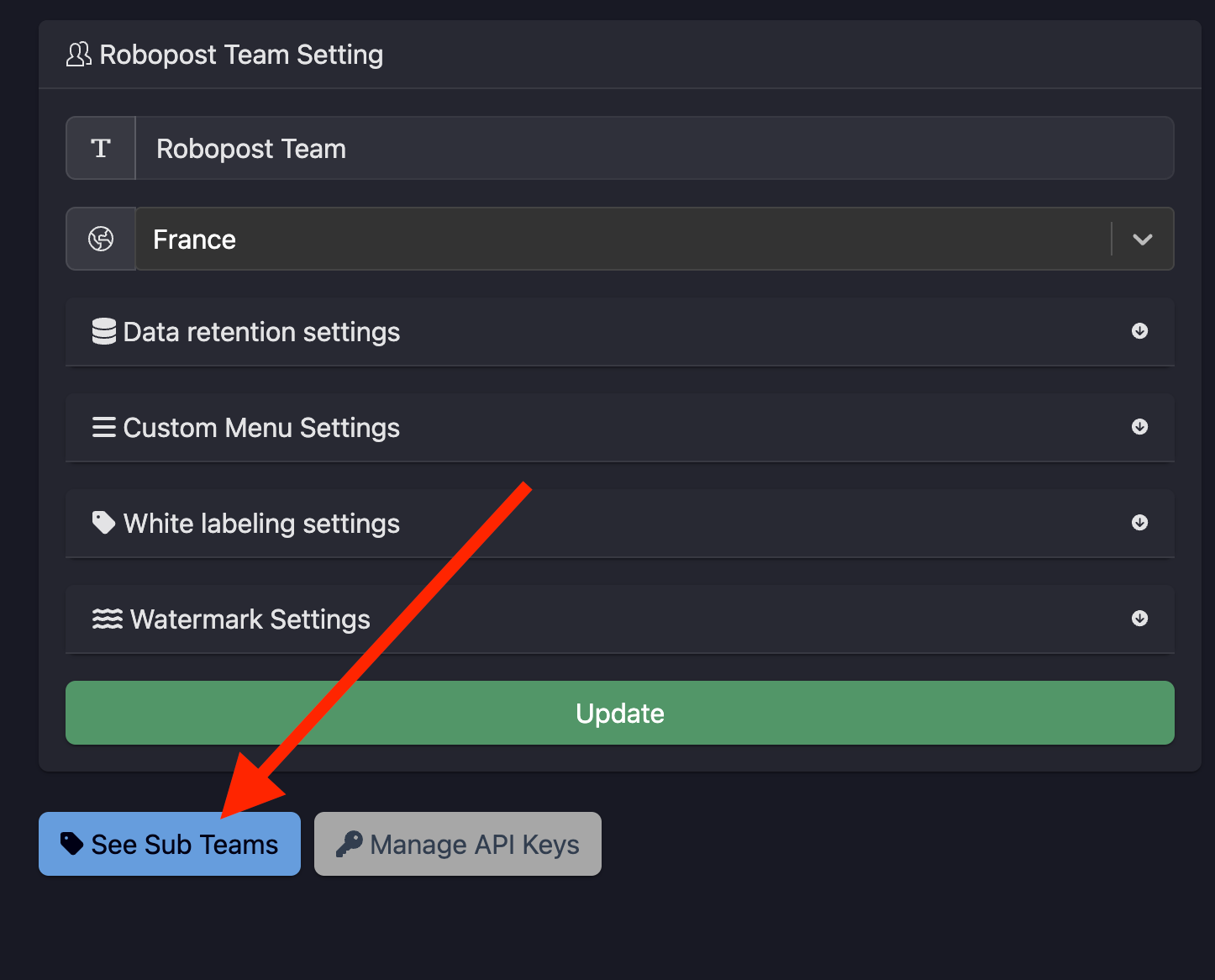
Click Create New Sub Team.
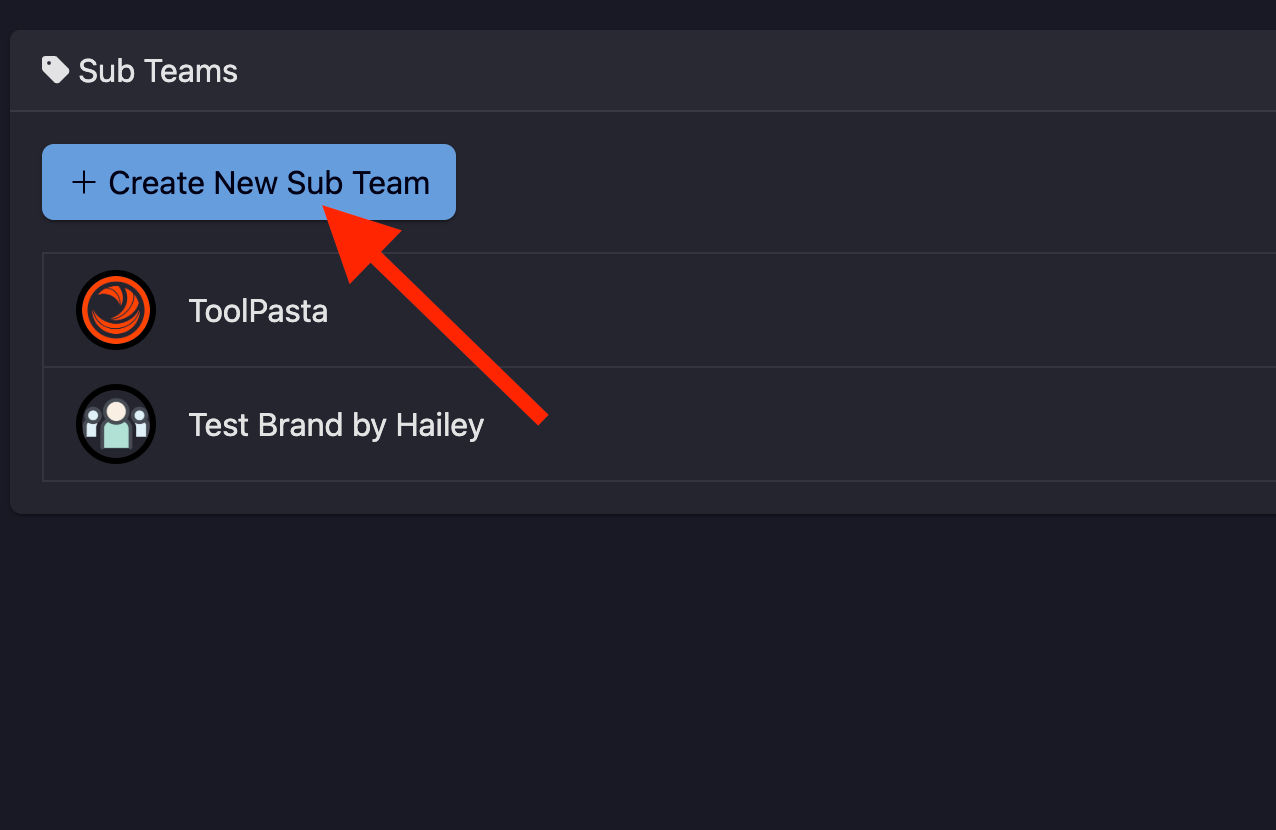
Enter the following:
- Team Name: Choose a descriptive name for the team.
- Emails: Add email addresses of the team members to invite them directly.
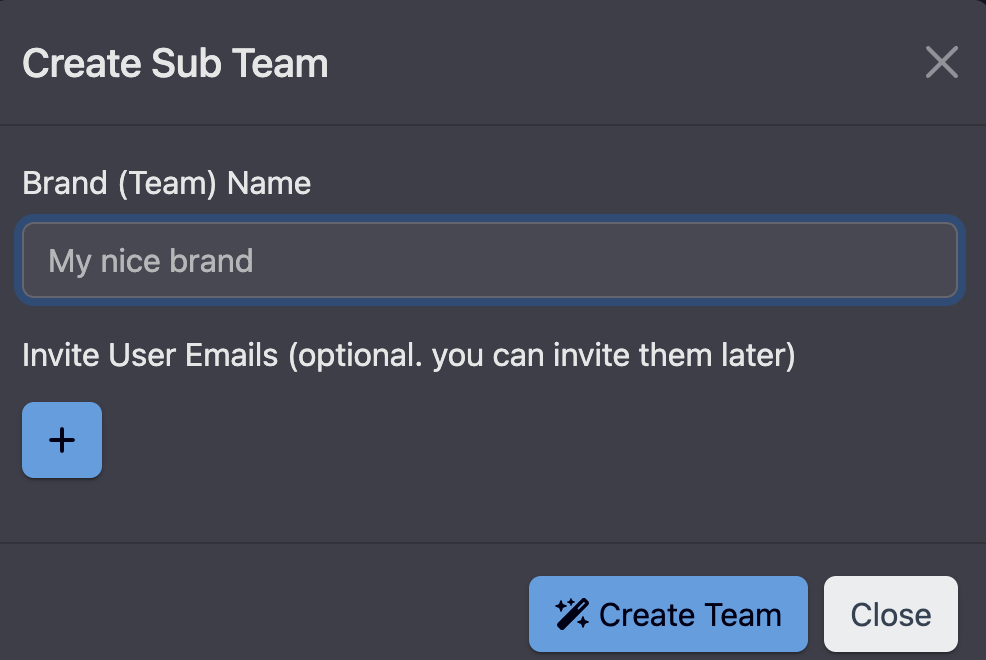
*¹: This requires access to the White-labeling feature.



