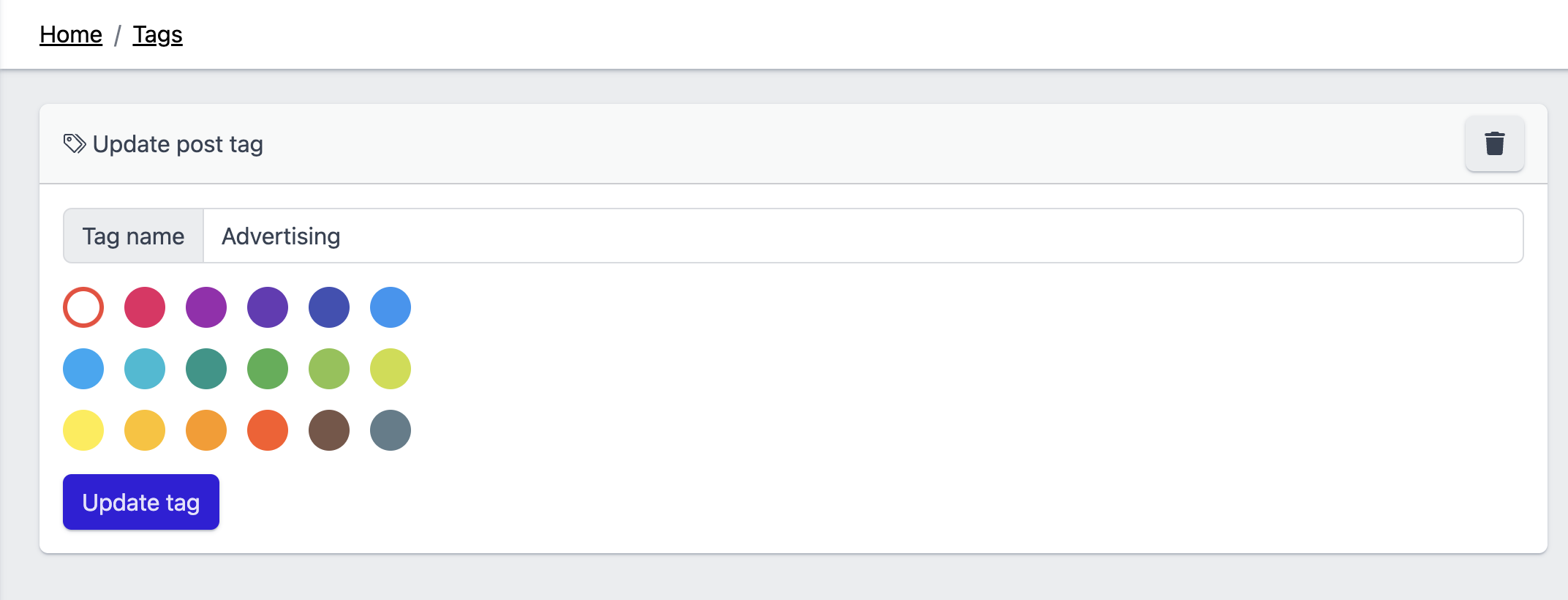Table of contents
Tag is a label you can assign to your posts, that helps you search Scheduled, Published, or Draft posts. It's important to note that these tags are different from the hashtags you might use within your posts. This guide will show you how to create and manage these tags.
Create Tags
To create custom tags, navigate to POST > Tags and click New post tag.
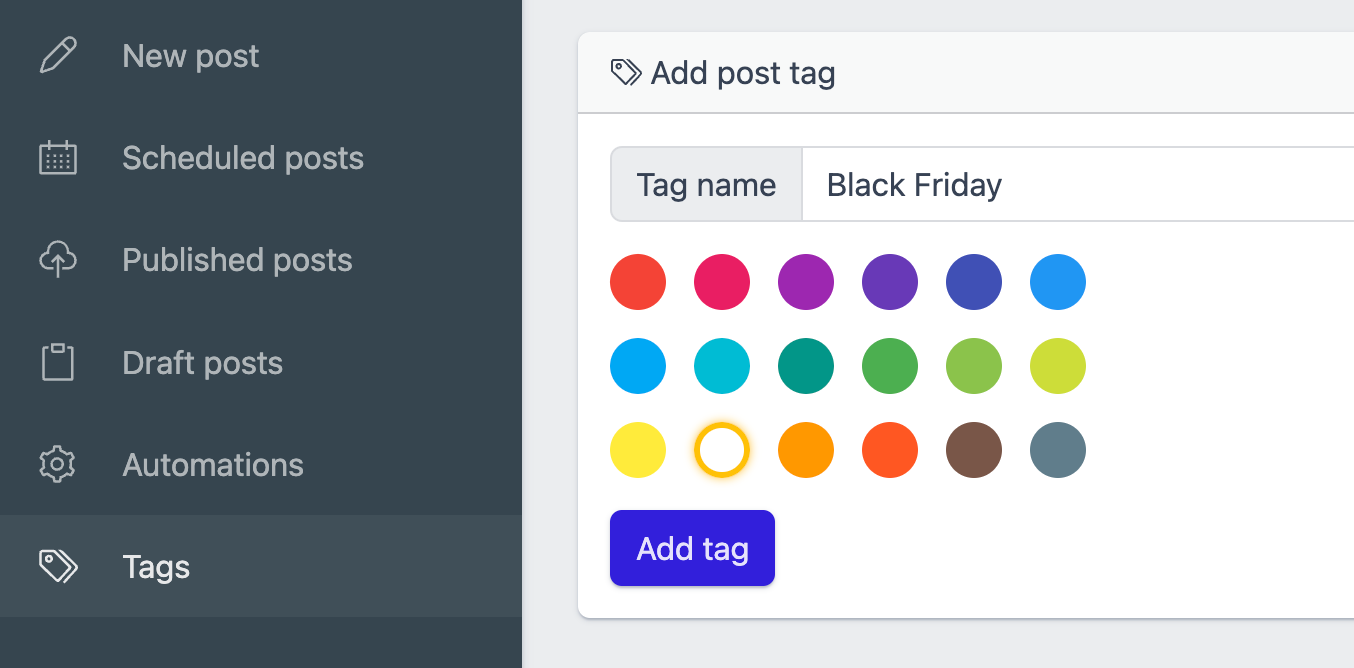
Alternatively, you can create tags directly from the POST > New Post page by clicking the + button in the Post Tags section. Tags can be color-coded using any color from the palette for easier identification.
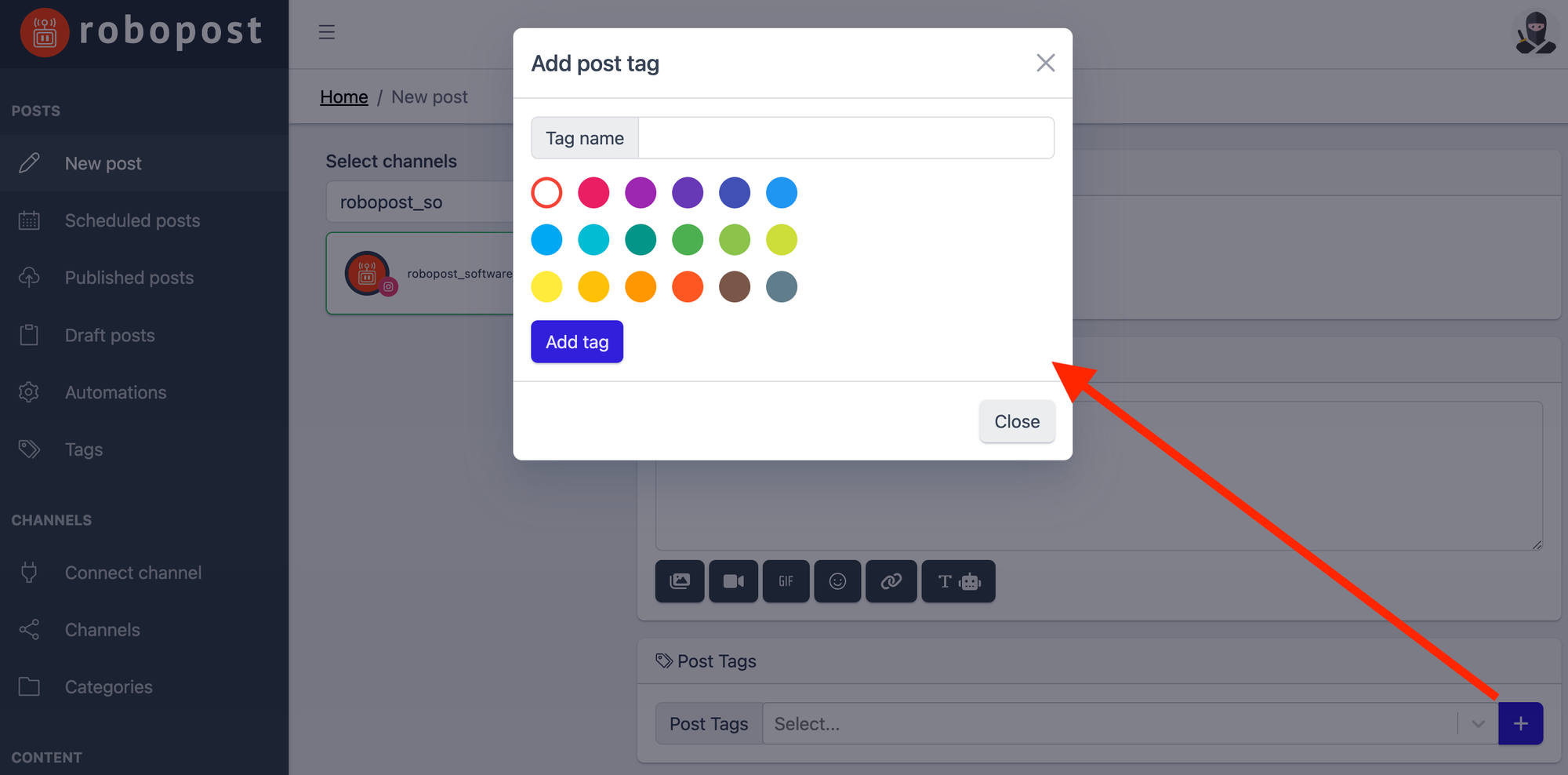
Applying Tags to Posts
You can assign your Post Tags while creating a new post at POST > New Post or when editing drafts at POST > Draft Posts. It's possible to set multiple tags for a single post.
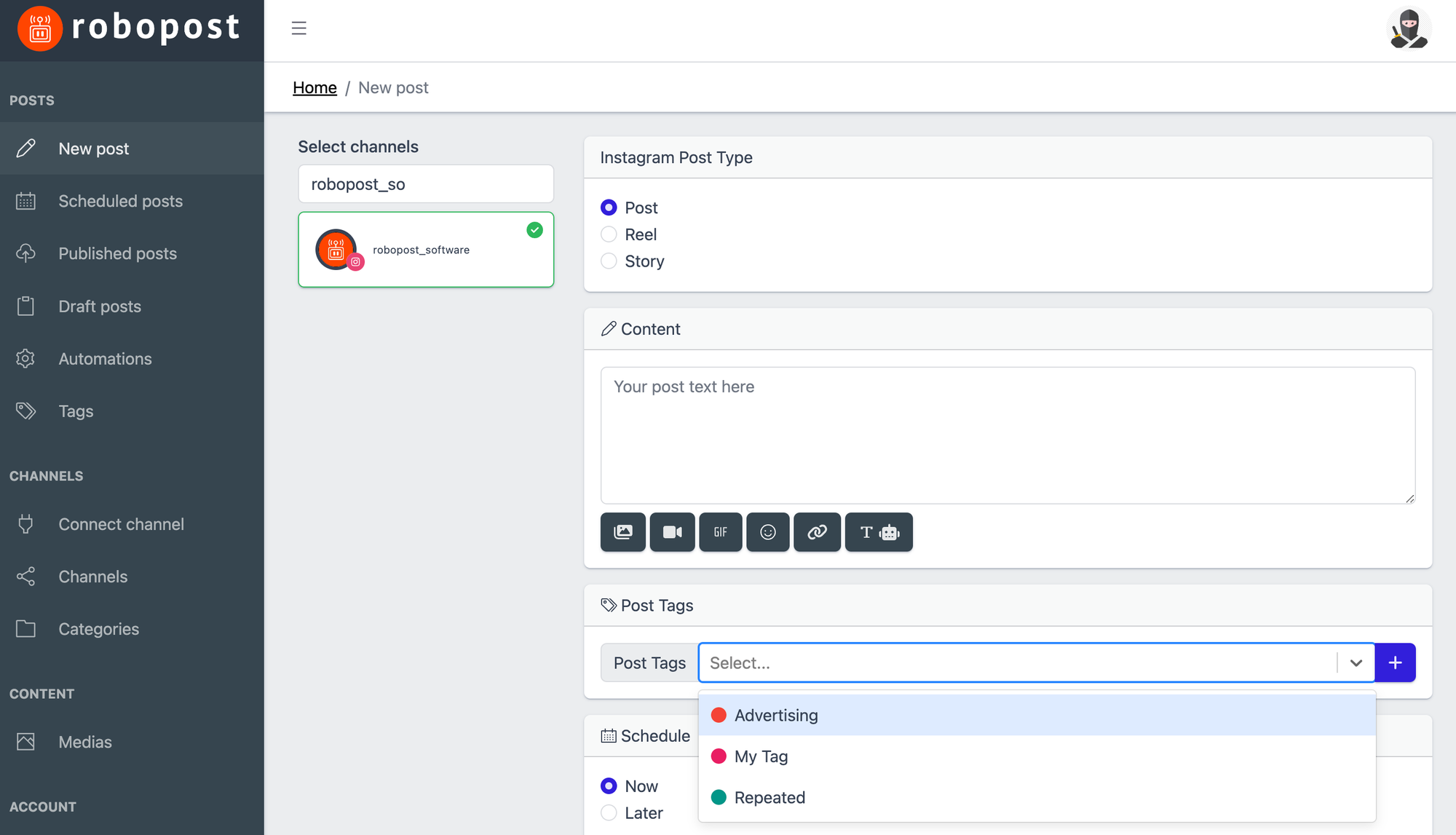
Updating or Removing Tags
To modify a tag's name or color, click on the desired tag to access its details page. If a tag is no longer needed, you can remove it by clicking the trash icon located at the top right of the page.