Table of contents
Short Code is a code to manage your template. For example, you can store a template of sentences for your contents. In this guide, we will explain how to manage those short codes.
Create Short Code
To create a new short code, go to POST > Short Codes and click on +New Short Code.
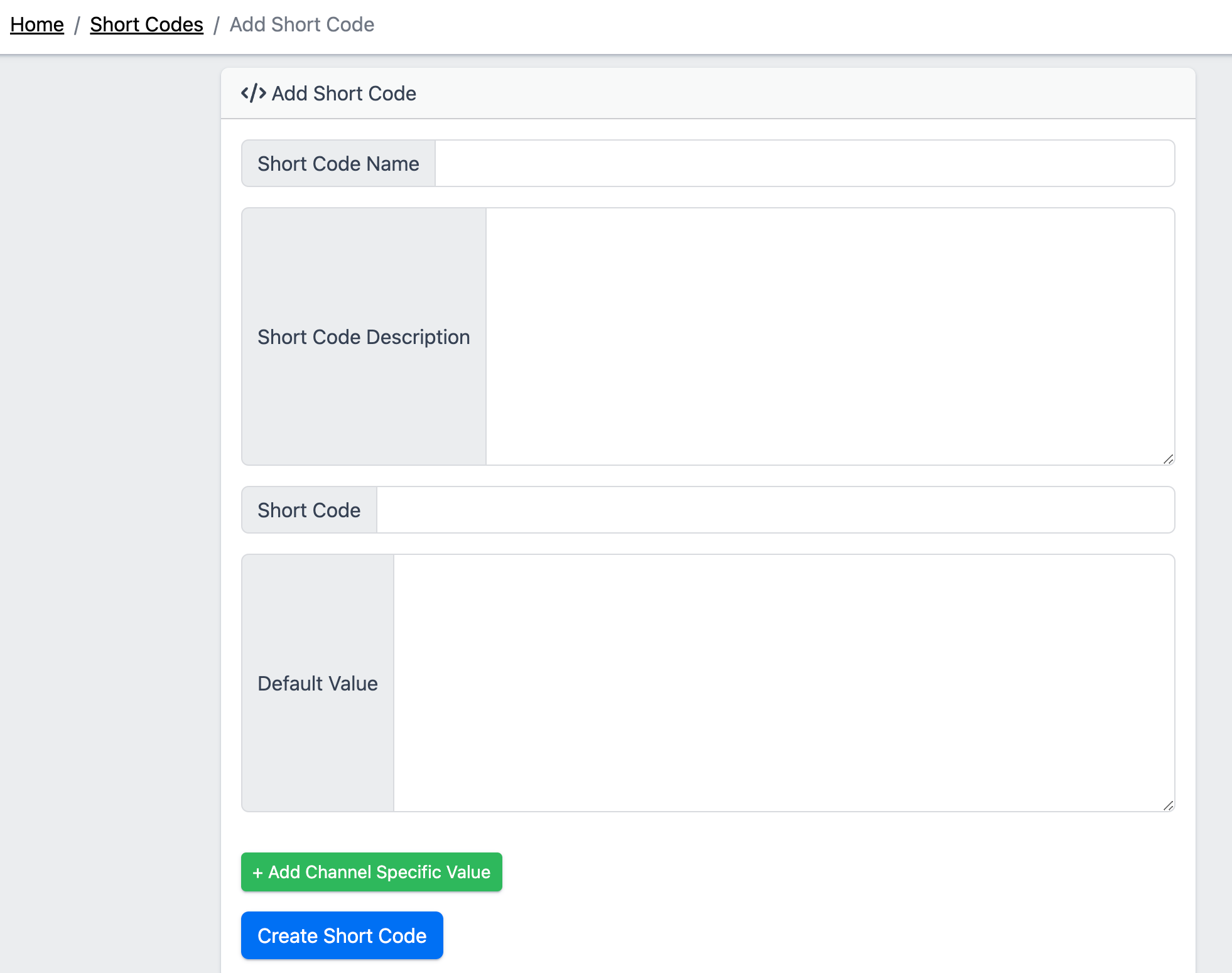
Name: Provide a name to identify your short code. It will be displayed in the selection modal.
Description(optional): The description will appear under POSTS > Short Codes.
Short Code: A code used during post scheduling that is replaced once the content is posted.
Default Value: Words or sentences used to replace the Short Code when the content is posted.
Set Channel Specific Value
If you want to change the value of a Short Code based on the channel you are publishing to, click Add Channel-Specific Value to set up a channel-specific value.
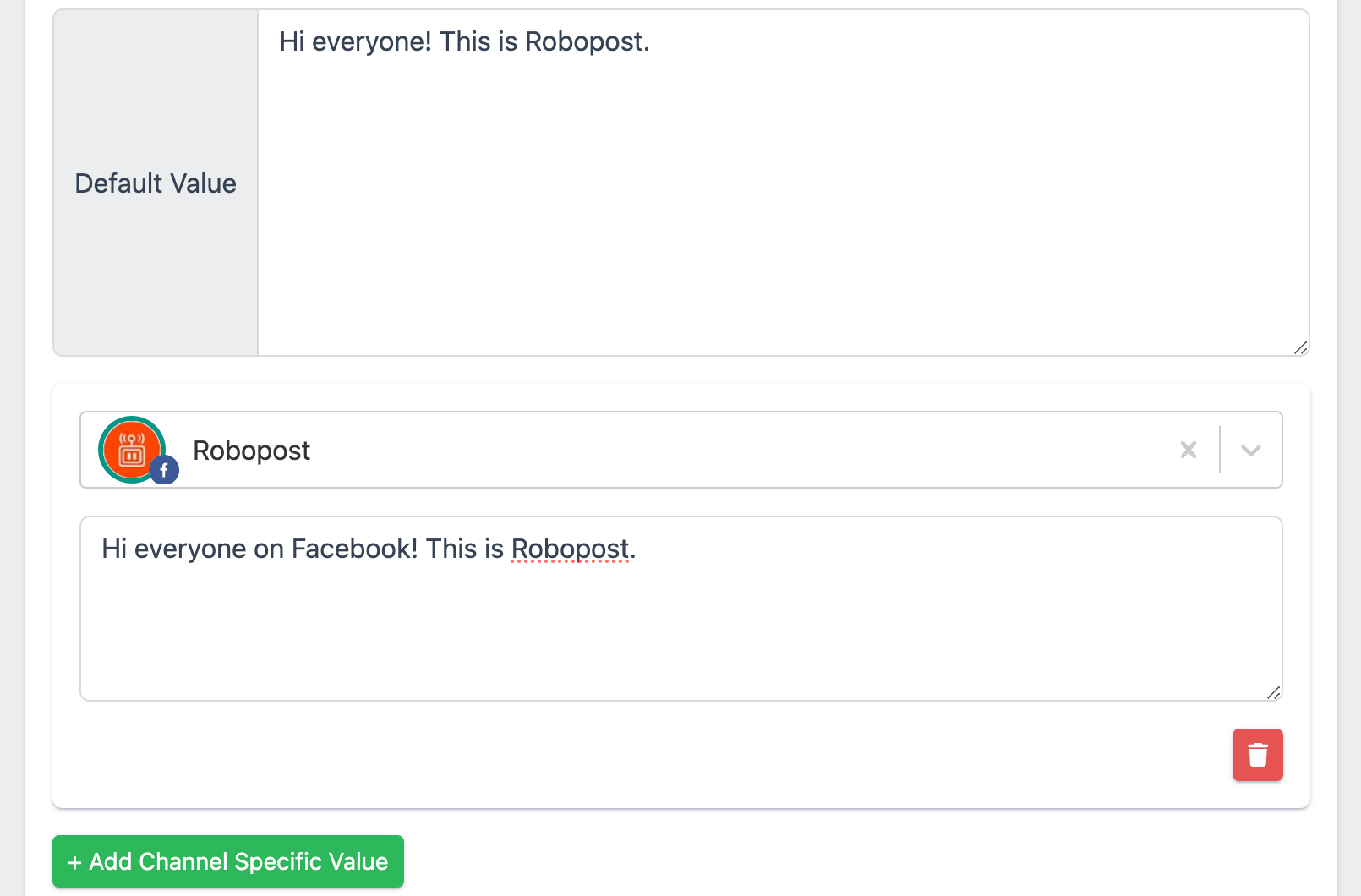
Use Short Code
Now you're ready to use short code. You'll find the </> button in the content area when creating a new post. Select a Short Code and click Confirm to insert it.
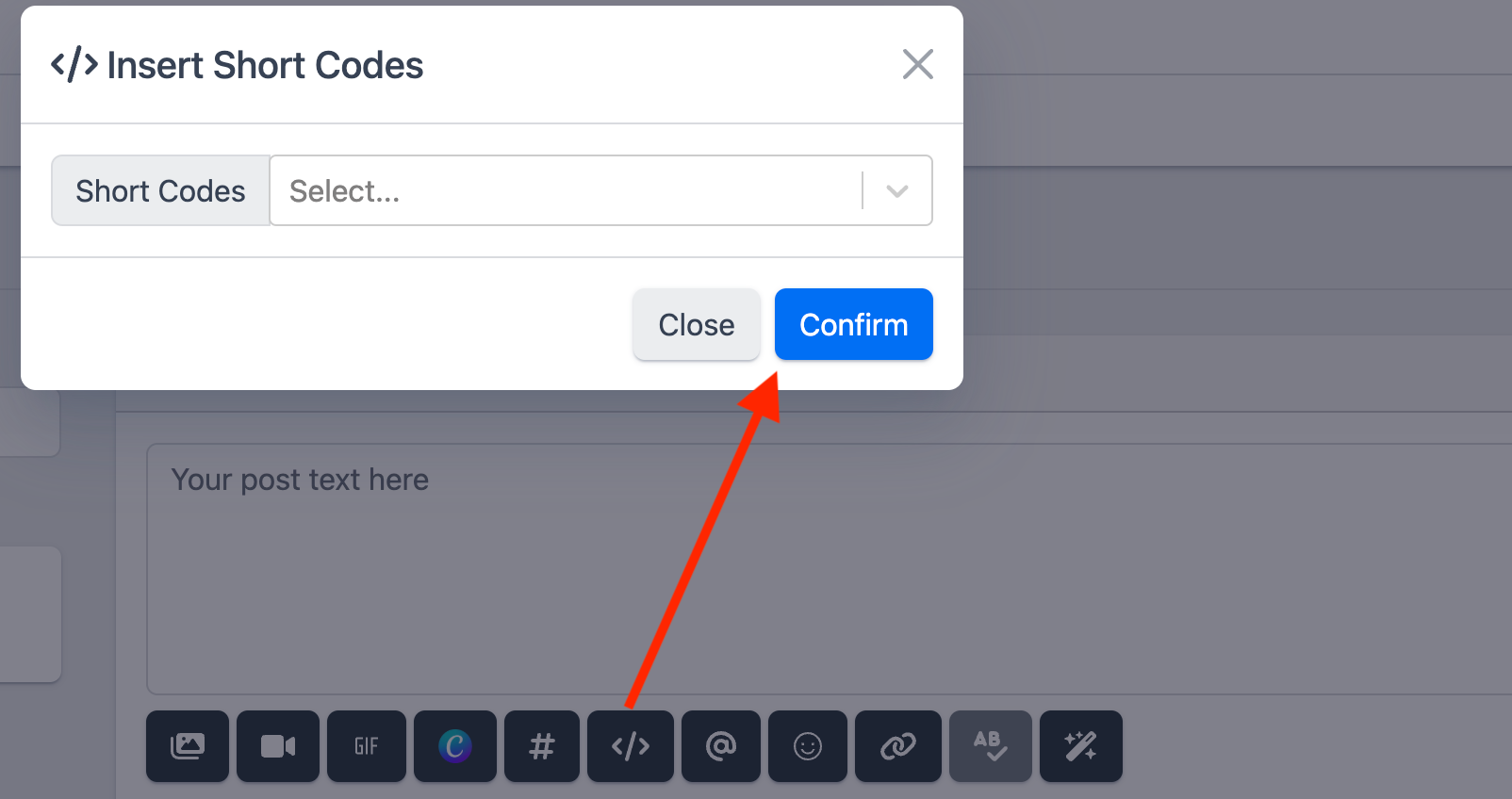
Done! Short code will be added at the end of the texts.
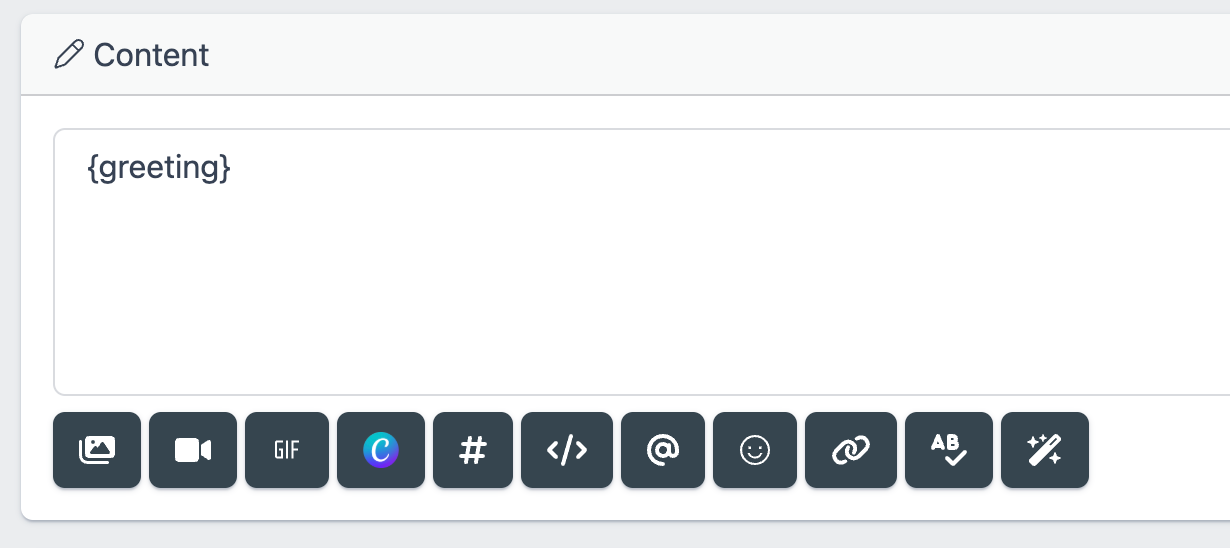
Edit Short Code
To modify short code, click on the desired short code to access its details page. If a short code is no longer needed, you can remove it by clicking the trash icon located at the top right of the page.



