Table of contents
Sign Up for a Robopost Account
Visit Robopost and create a free account if you don’t already have one.
Go to Your Account Subscription Page
After logging in, click on "Account" in the navigation menu, then select "Subscription."
Select the Subscription or Lifetime Deal Plan
Find the appropriate life deal plan and click "Buy" to proceed.
Enter Your Coupon Code
On the Stripe checkout page, look for the "Add Promotional Code" option on the left-hand side.
Paste your coupon code that you got from Robopost Team into the field and click "Apply." The price will be reduced.
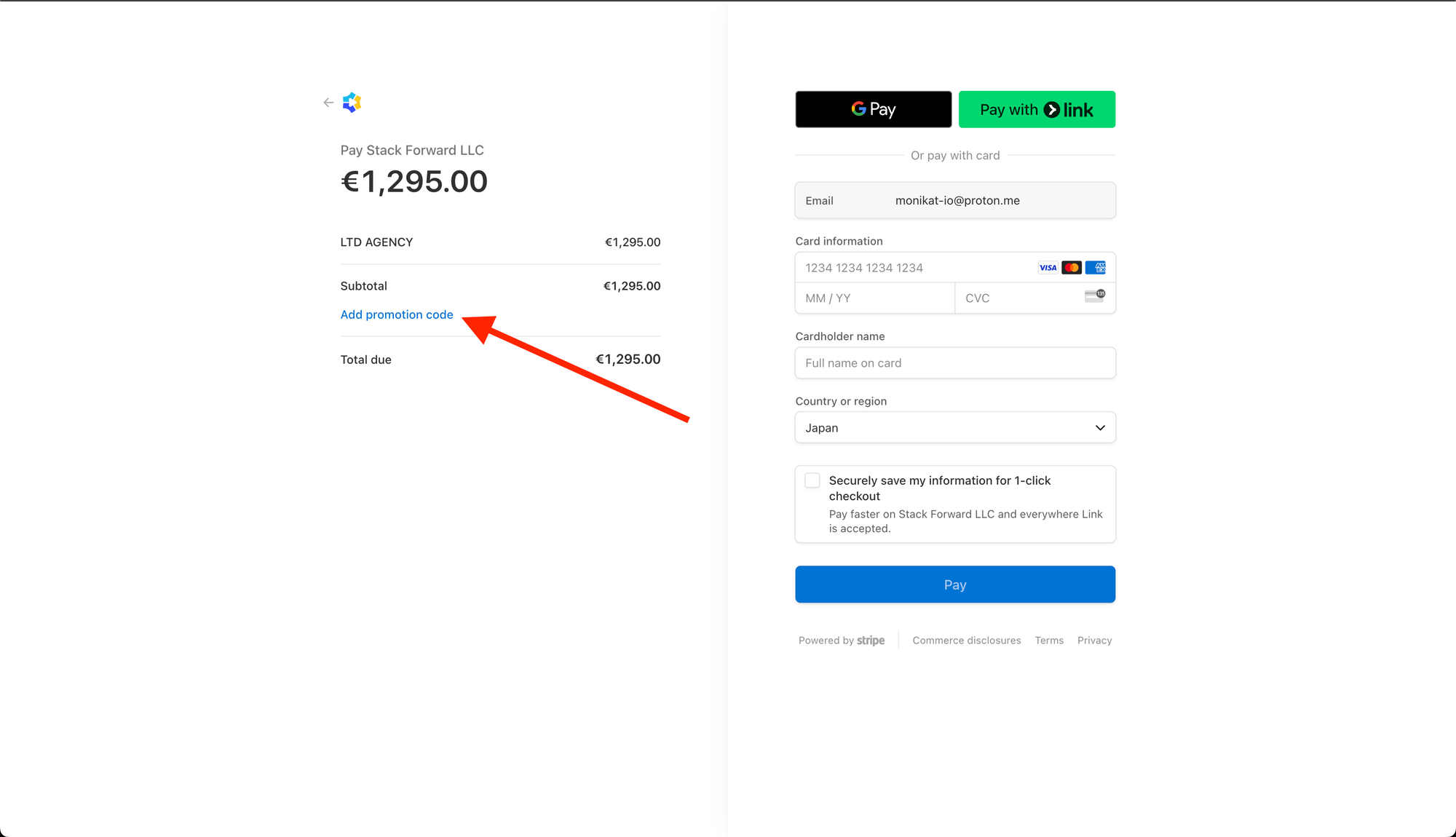
Complete Checkout
Follow the instructions to complete the payment process. Your discount will be applied automatically once the code is validated.
Enjoy Your Discount !
Once checkout is complete, you’ll have access to all the features of your selected Subscription or Lifetime Deal plan.
For further assistance, contact Robopost Support.



