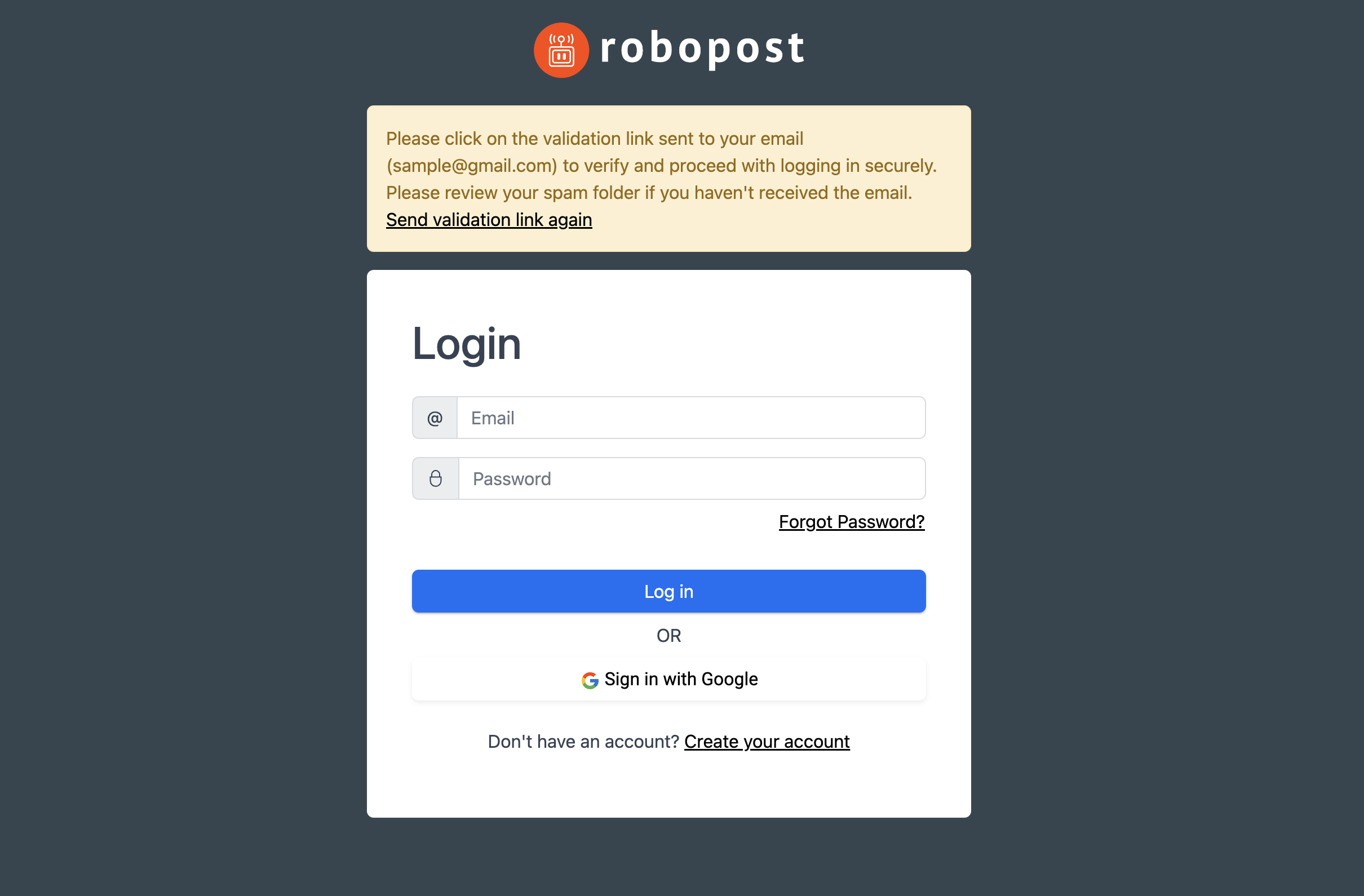Table of contents
Create your account with Google
This is the easiest way to create your Robopost's account. Open Login page and click `Sign in with Google`, if you agree to our Terms of Use and Privacy Policy.

Please note that you cannot change your login method once it's created. If you plan to use Robopost for your business in the future, we recommend creating your account using the second option.
Create your account with Email
- Click
Create your accounton Login page to open Register page.
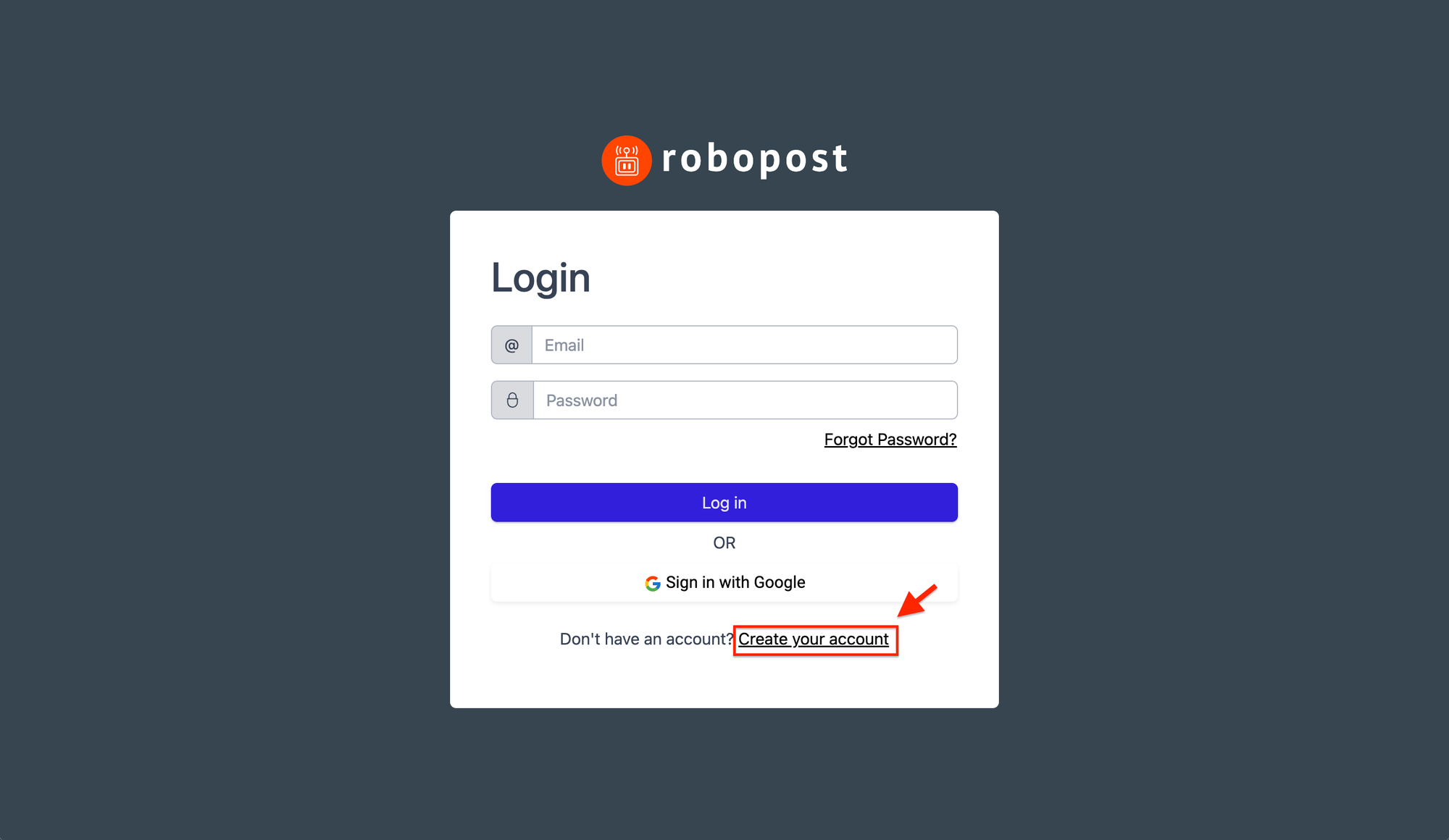
- If you agree with our Terms of Use and Privacy Policy, please fill out the registration form and click
Create Account.Display NameEmailPassword: must be between 6-255 characters.Country: choose a country where your business is at.Language: select betweenEnglish,JapaneseorFrench.
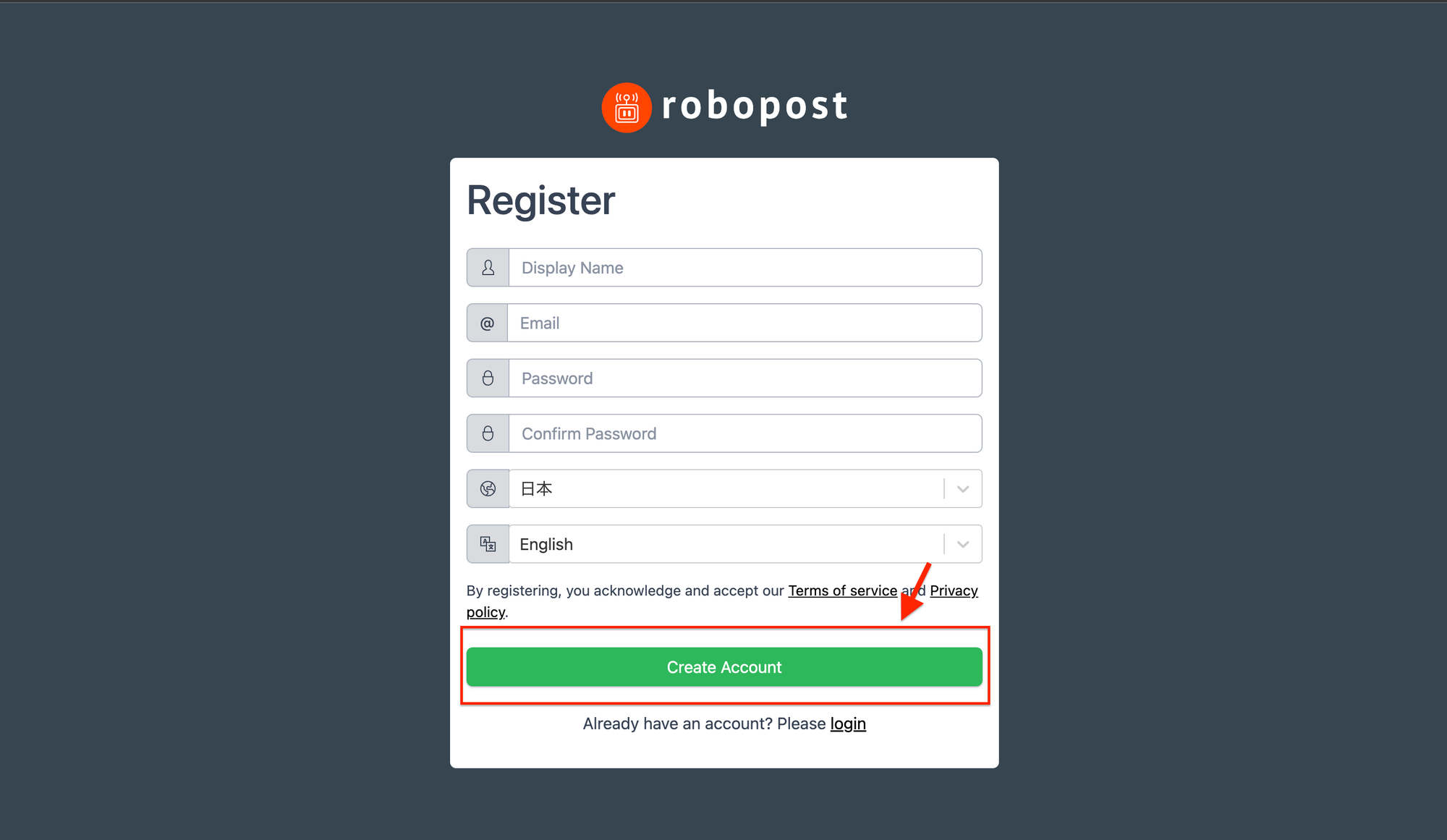
You will receive a verification email. Click the link in the email to confirm your registration. Once confirmed, you can log in to Robopost.