Table of contents
Connect your Youtube channel
- Navigate to
CHANNELS > Connect channeland clickYoutubebutton.
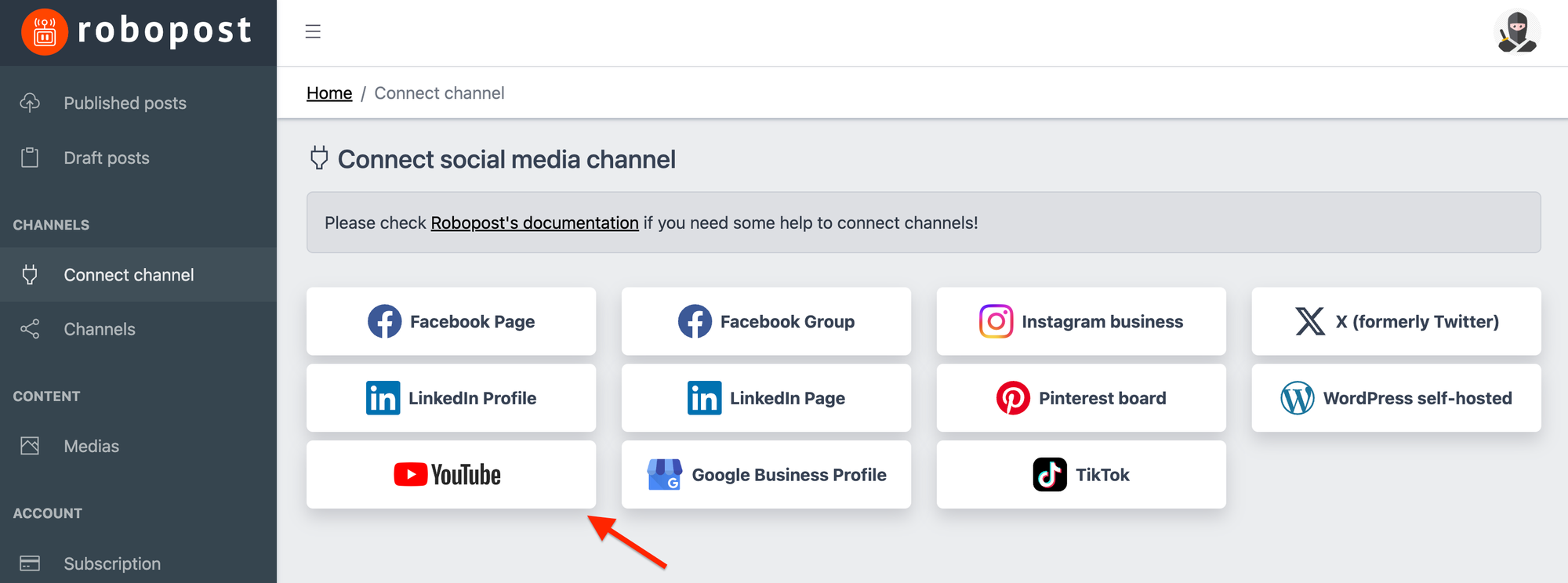
- If you agree, please check the box and click the
Youtubebutton on the bottom right of the pop-up.
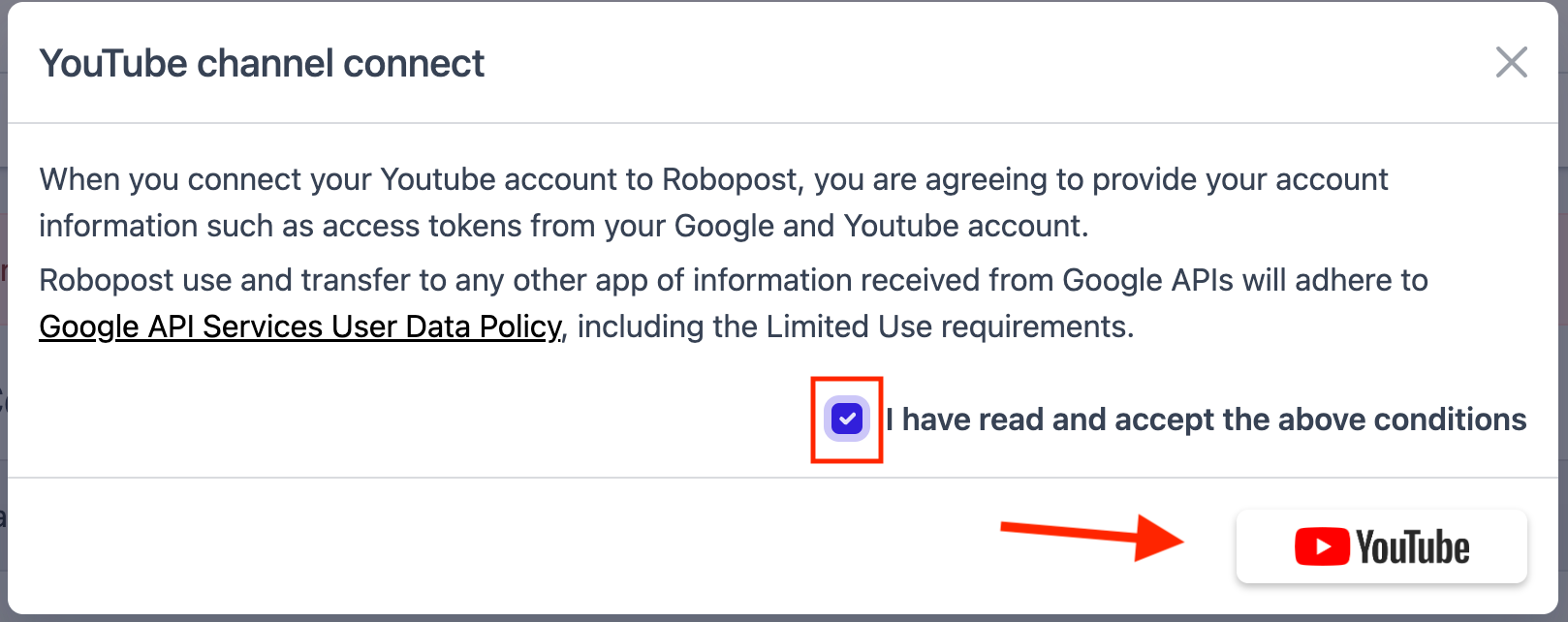
- It will forward you to confirmation page of Google after signing in to your Googlr account. If you agree with what Robopost can do, please click
Allow.
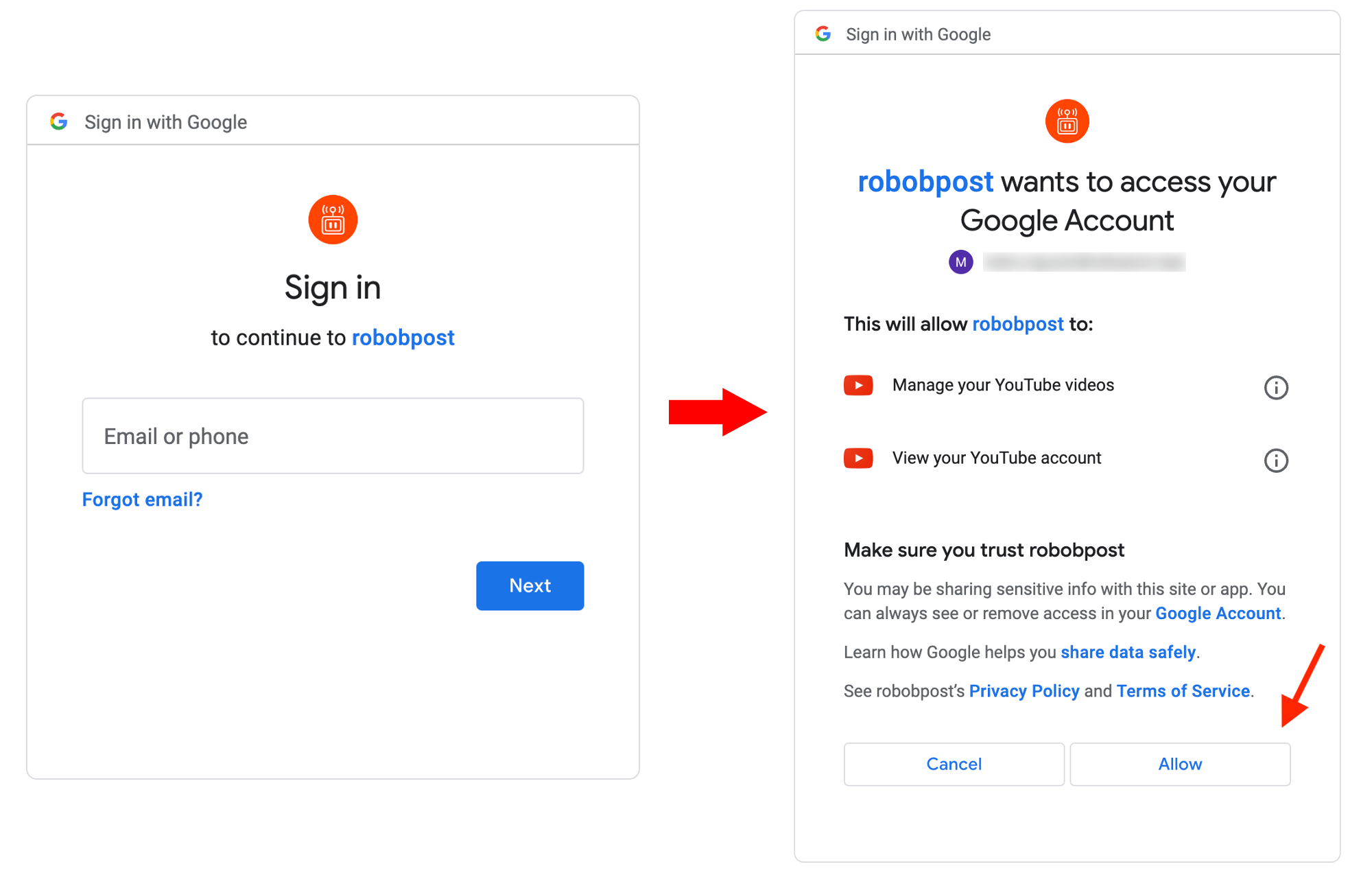
- Select Youtube channels that you would like to connect, then click
Connect. After the pop-up is closed, clickCHANNELS > Channelsand confirm that the Youtube channels you selected are listed.
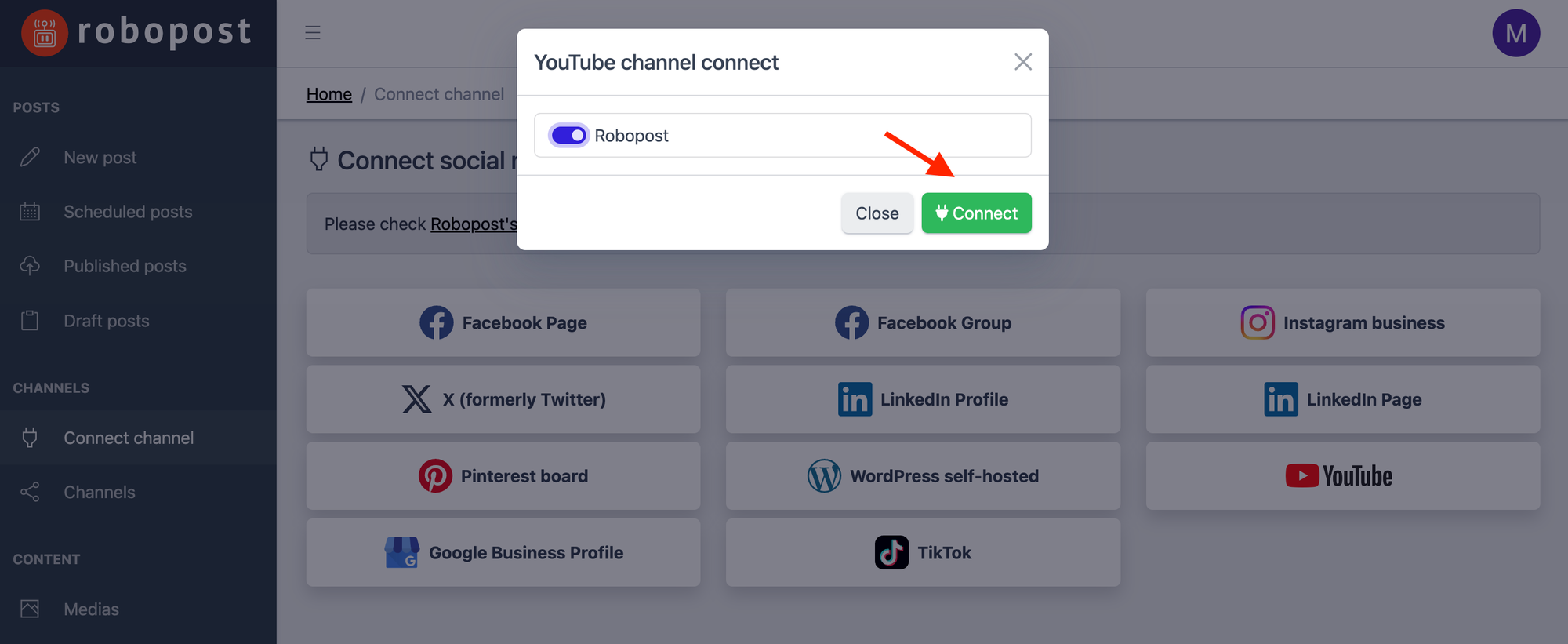
Related articles:



