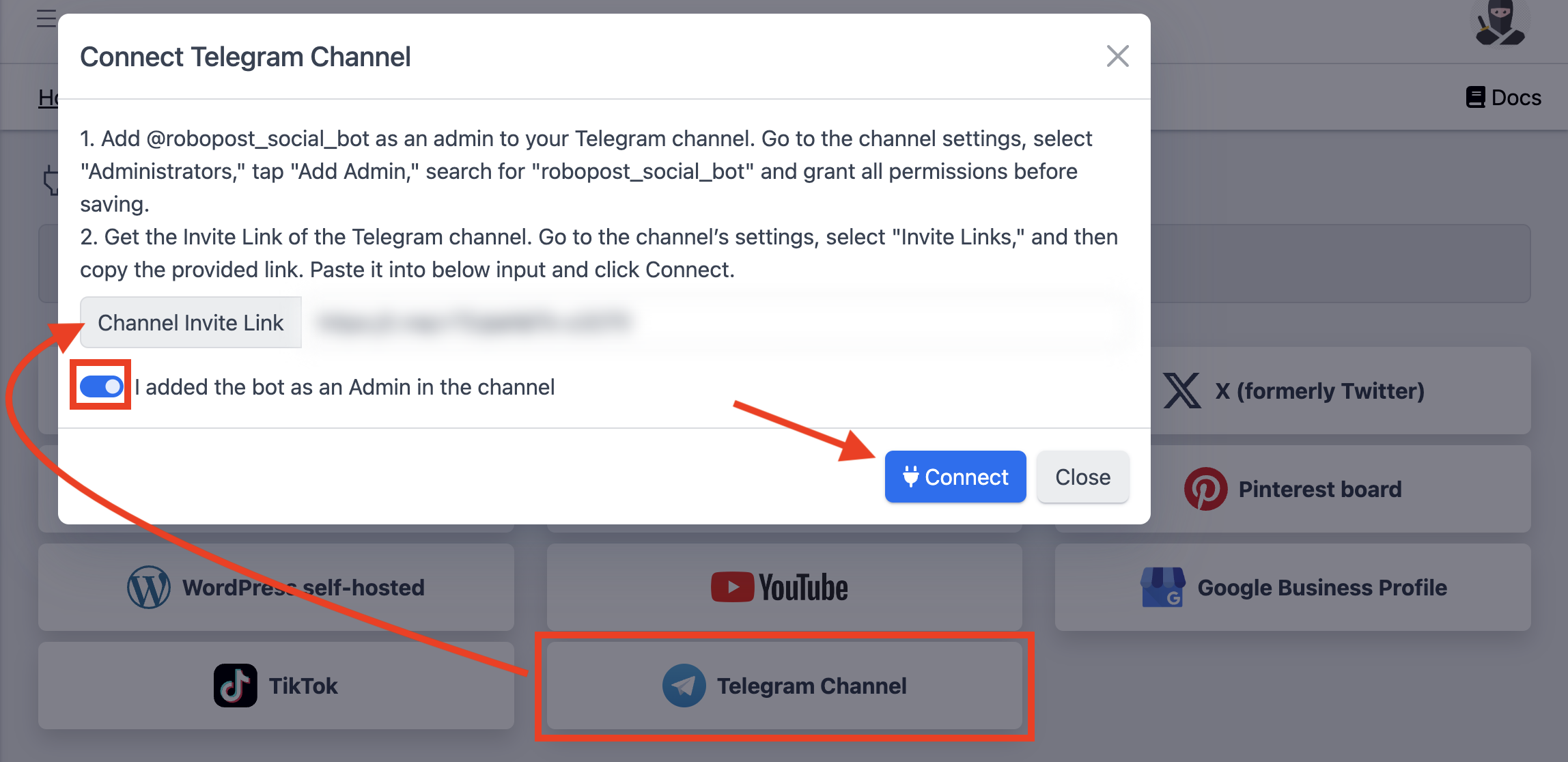Table of contents
Note:
Make sure that you are logged into your Telegram account that manages your Telegram channels or groups.
Add Robopost bot to your Telegram channel or groups
1. Open your Telegram app and select your channel or group. Tap the three dots in the top right corner and click Edit.
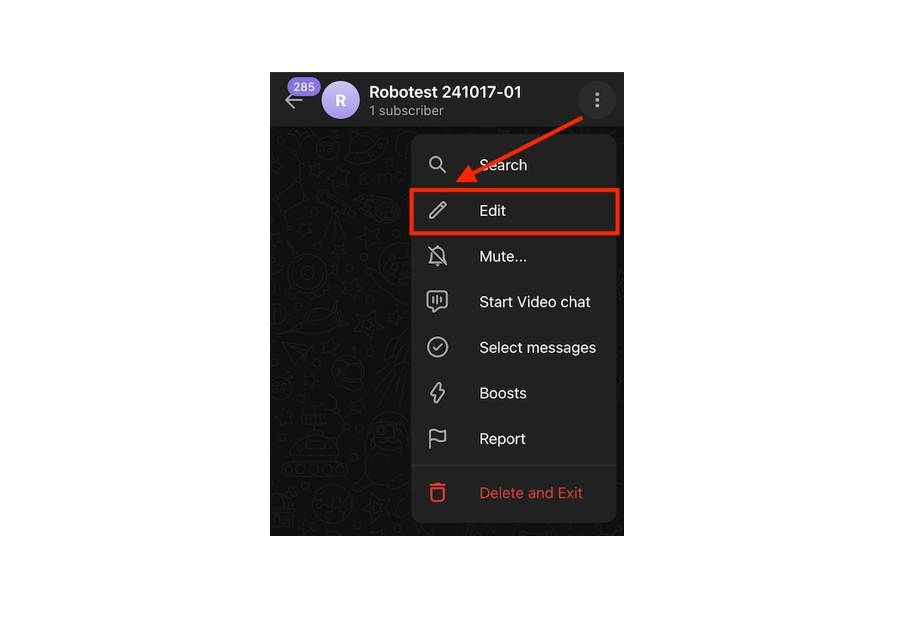
- Tap
Administratorsand then theAdd Administratorbutton at the bottom right. - Search for
robopost_social_bot, select the Robopost bot, and click "Done".
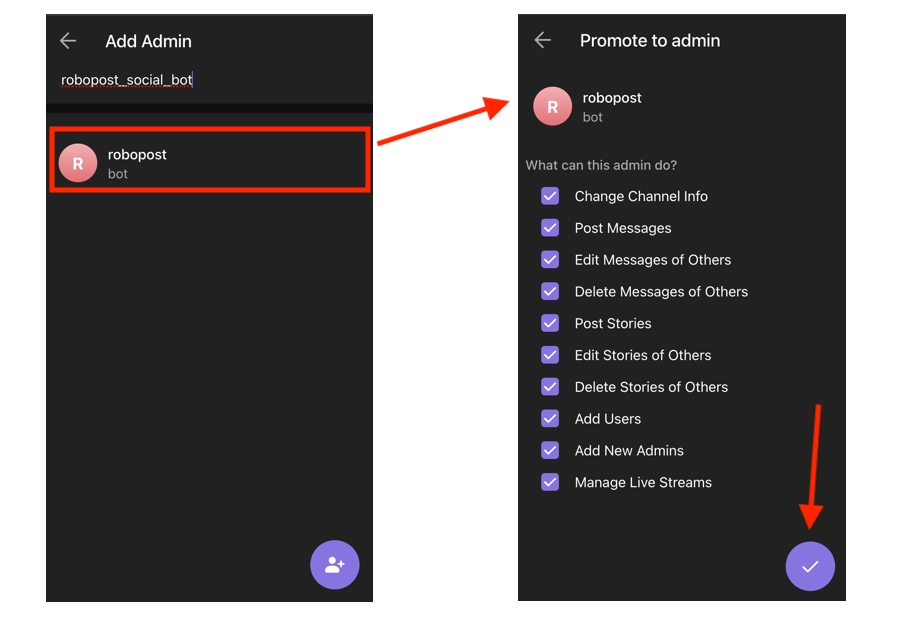
- Return to the Edit page, tap
Invite Links, and copy the link to your clipboard.
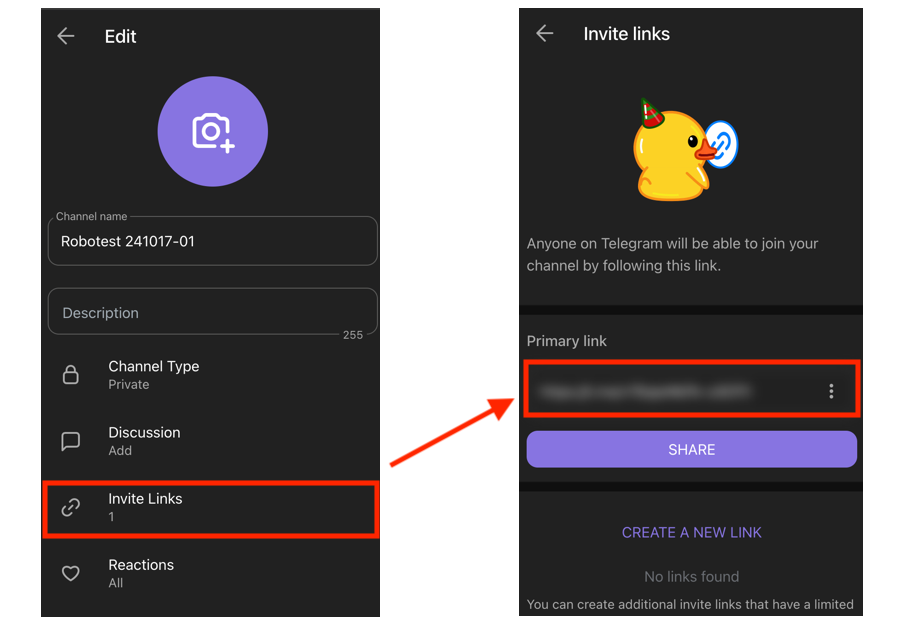
Connect your Telegram channels and groups to Robopost
- Log in to Robopost and go to
Channels > Connect channel. - Select
Telegram Channeland paste the invite link. EnableI added the bot as an Admin in the channel, then clickConnect.