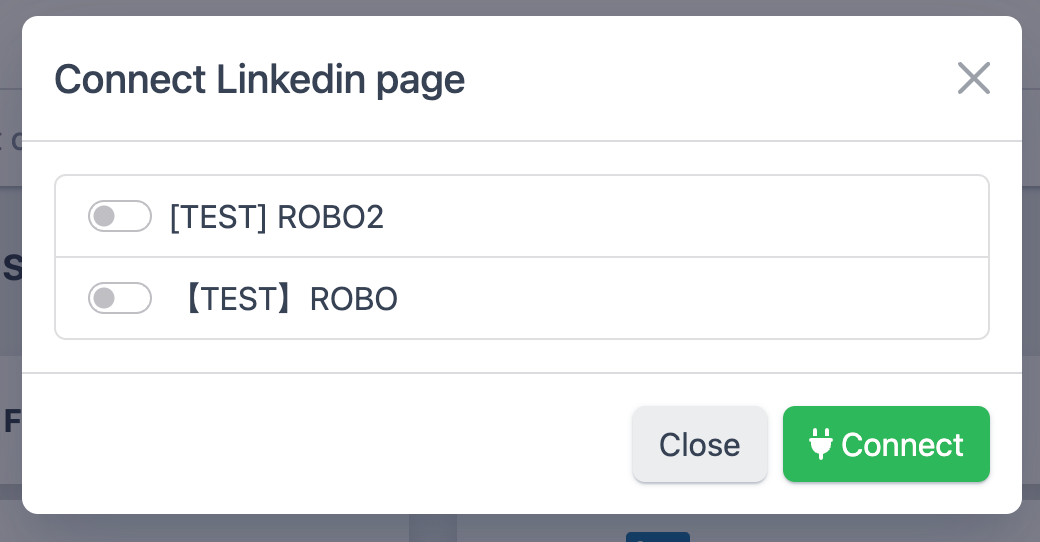Table of contents
Requirements for connecting LinkedIn Page
Please make sure your personal LinkedIn profile is set as a Super Admin of the Company Page you'd like to connect to Robopost.
Connect your LinkedIn Profile
- Navigate to
CHANNELS > Connect channeland clickLinkedIn Profilebutton.
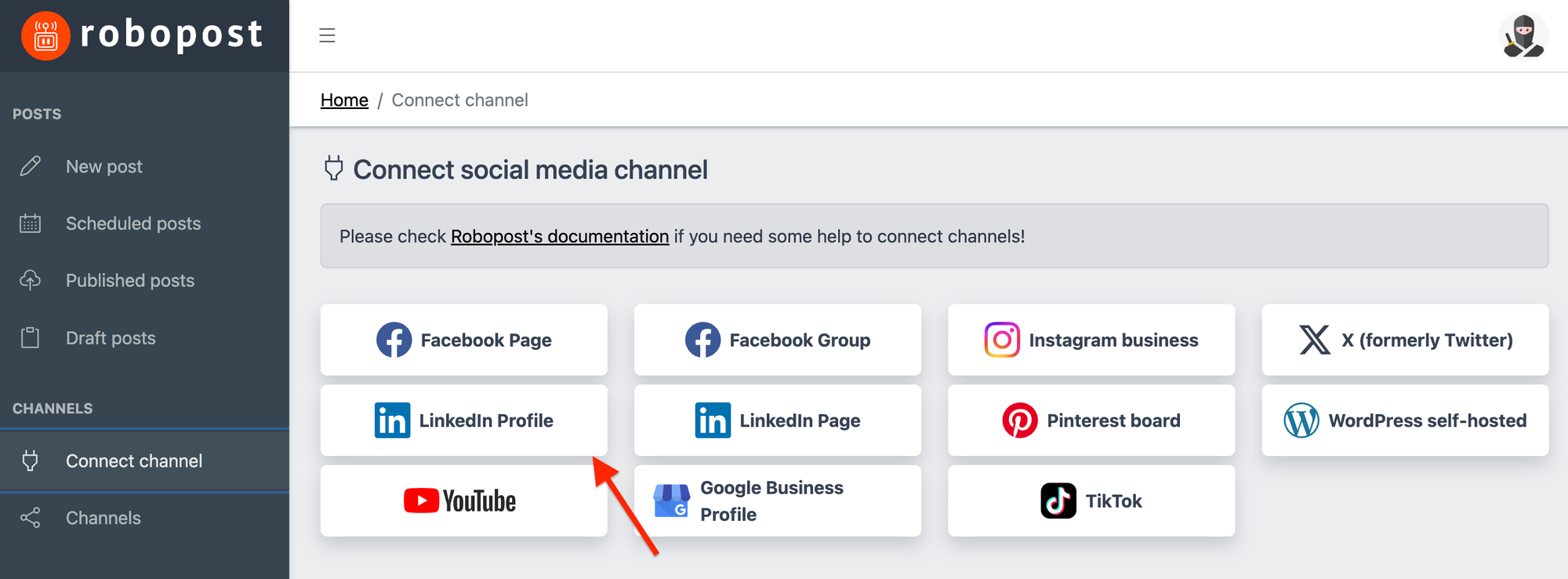
- It will forward you to confirmation page of LinkedIn. If you agree with what Robopost can do, please click
Allow.
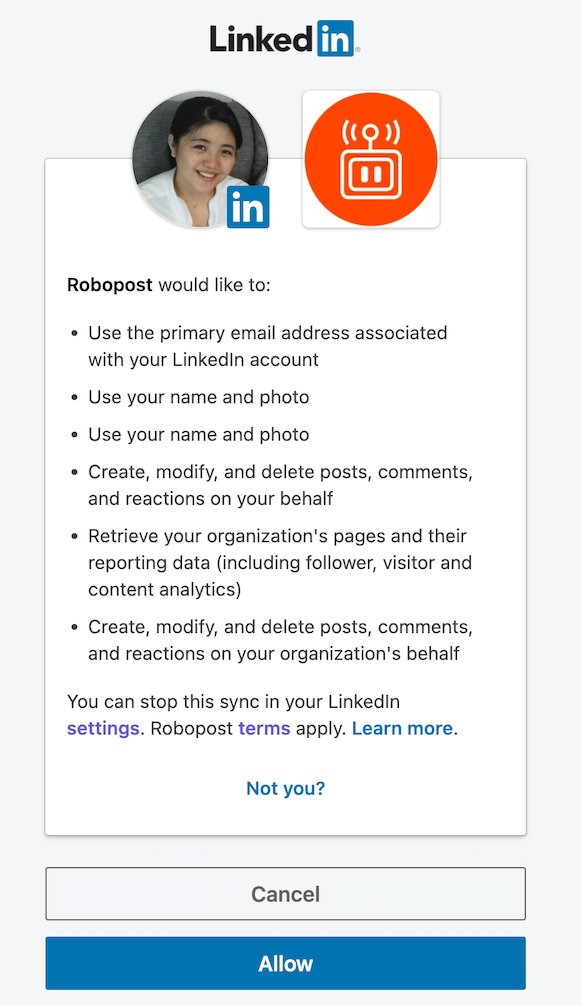
- After you close the pop-up, click
CHANNELS > Channelsand confirm that your LinkedIn profile is listed.
Connect your LinkedIn Page
- Navigate to
CHANNELS > Connect channeland clickLinkedIn Pagebutton.
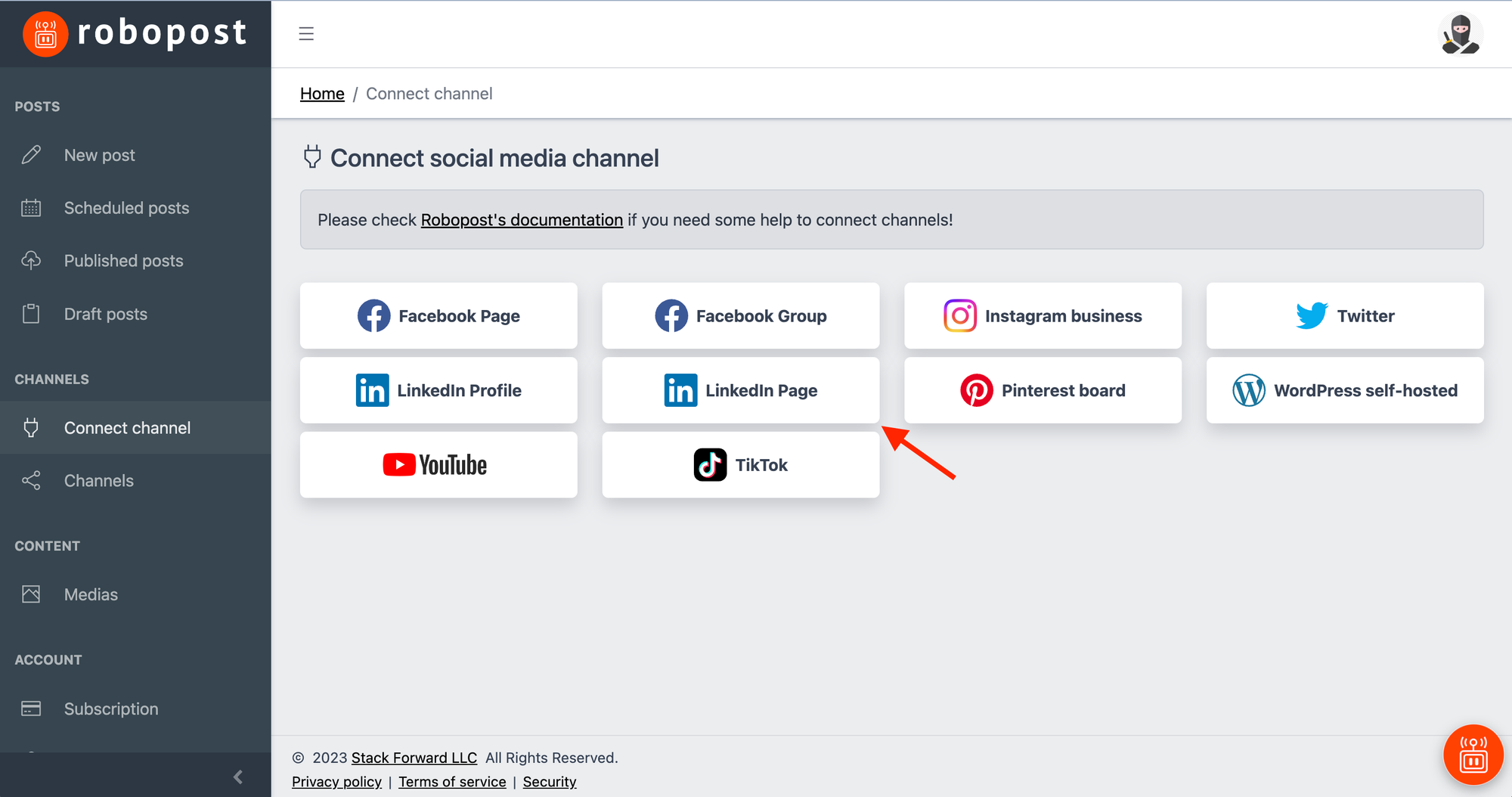
- It will forward you to confirmation page of LinkedIn. If you agree with what Robopost can do, please click
Allow.
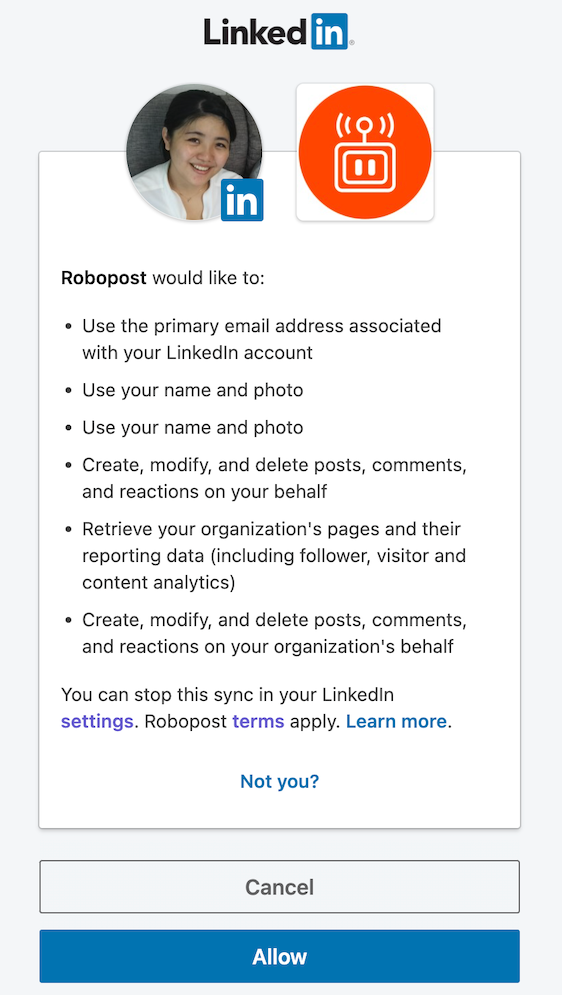
- Select LinkedIn pages that you would like to connect, then click
Connect. After the pop-up is closed, clickCHANNELS > Channelsand confirm that the Pages you selected are listed.