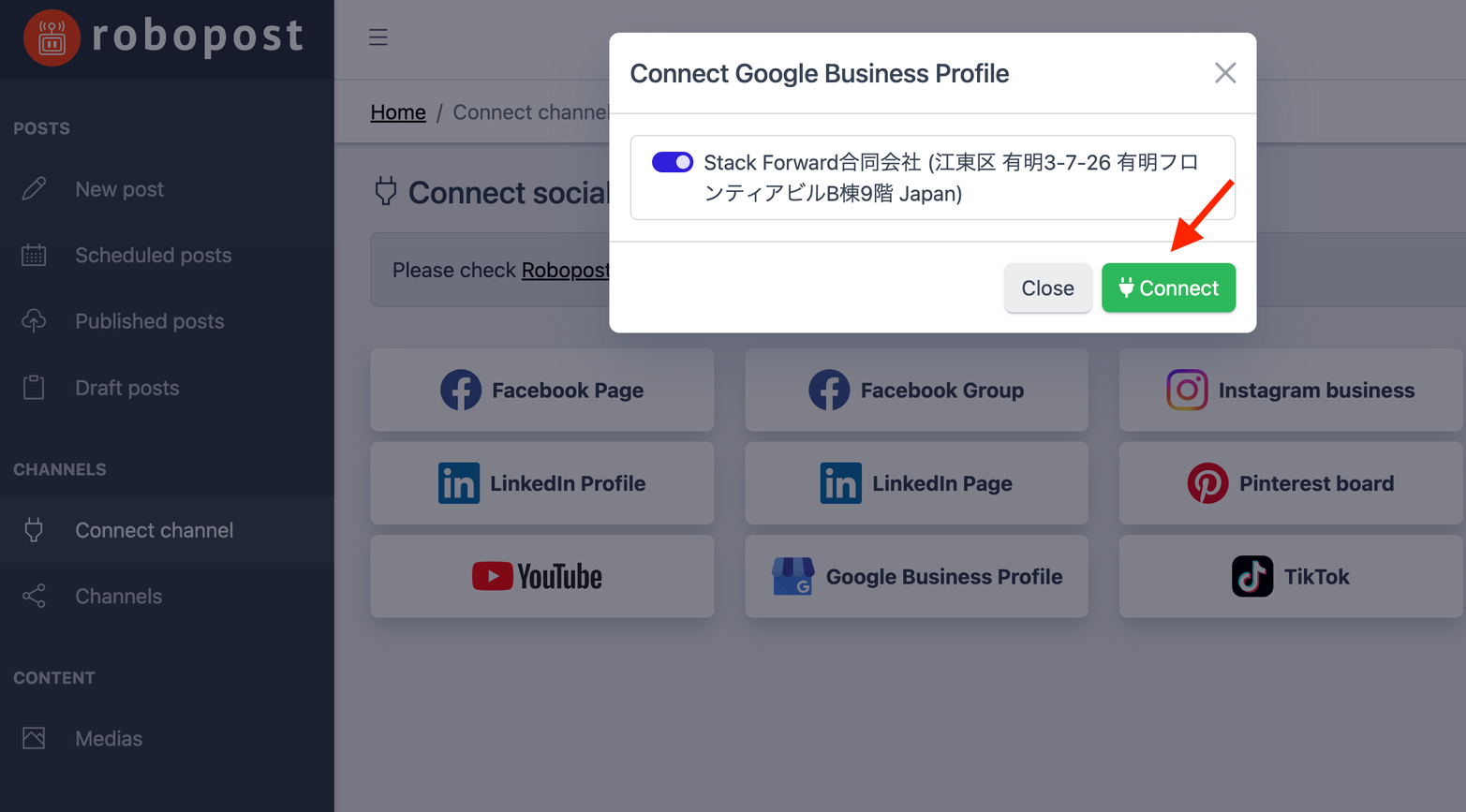Table of contents
Connect your Google Business Profile
- Navigate to
CHANNELS > Connect channeland clickGoogle Business Profilebutton.
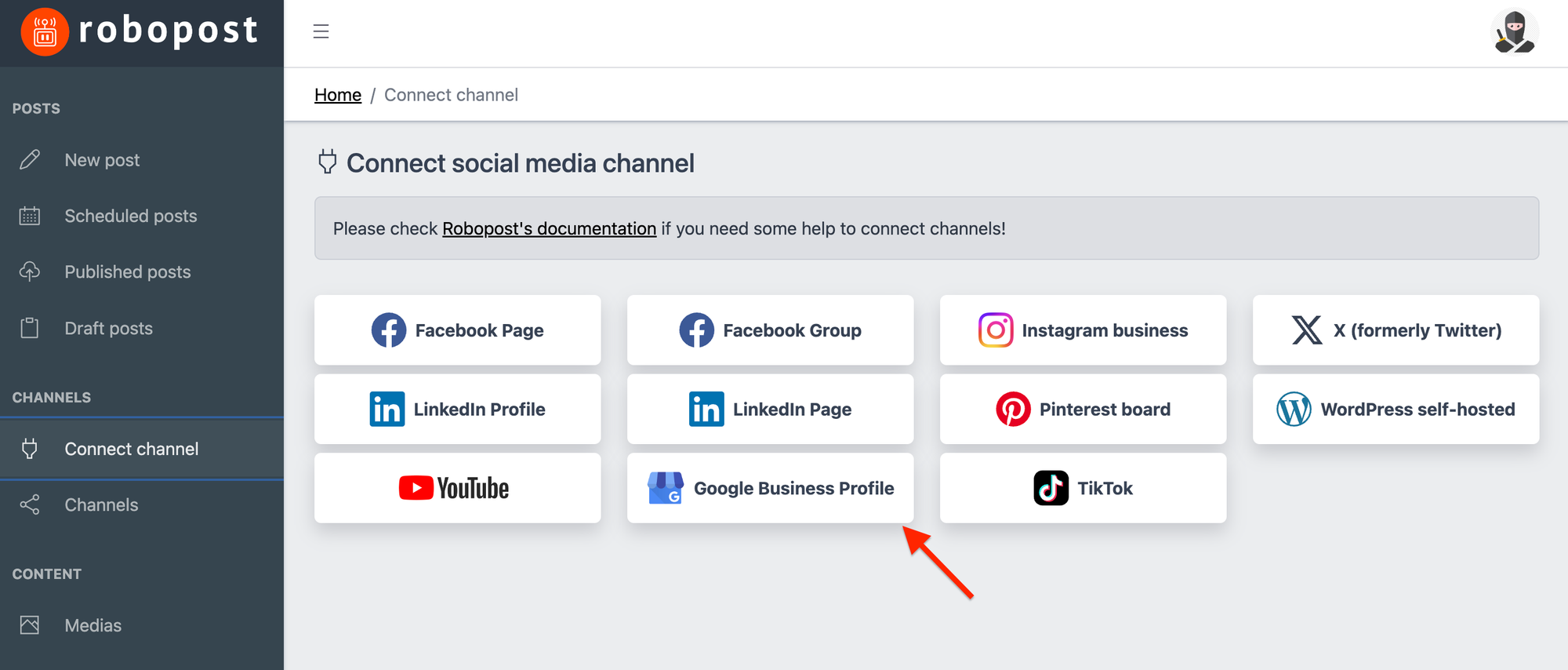
- It will forward you to confirmation page of Google after signing in to your Google account. If you agree with what Robopost can do, please click
Continue.
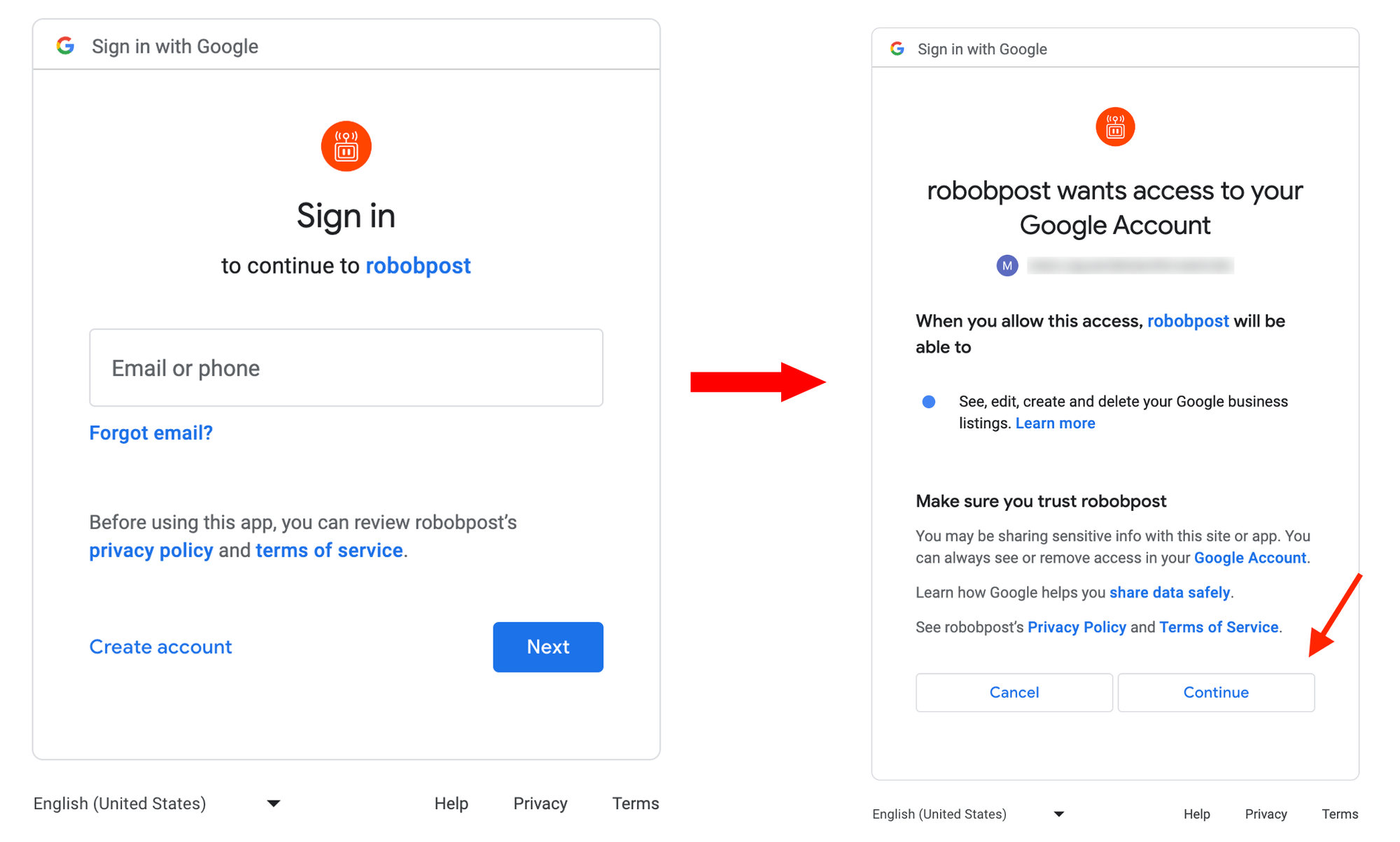
- Select Google Business Profile that you would like to connect, then click
Connect. After the pop-up is closed, clickCHANNELS > Channelsand confirm that the profile you selected is listed.