Table of contents
All published posts can be found under POSTS > Published posts. In this documentation, we’ll explain what actions you can take on this page.
Find published post
All published posts are listed in ascending order, starting with the most recent. Using filters can help you find specific posts. Click Filters to expand the filtering options.
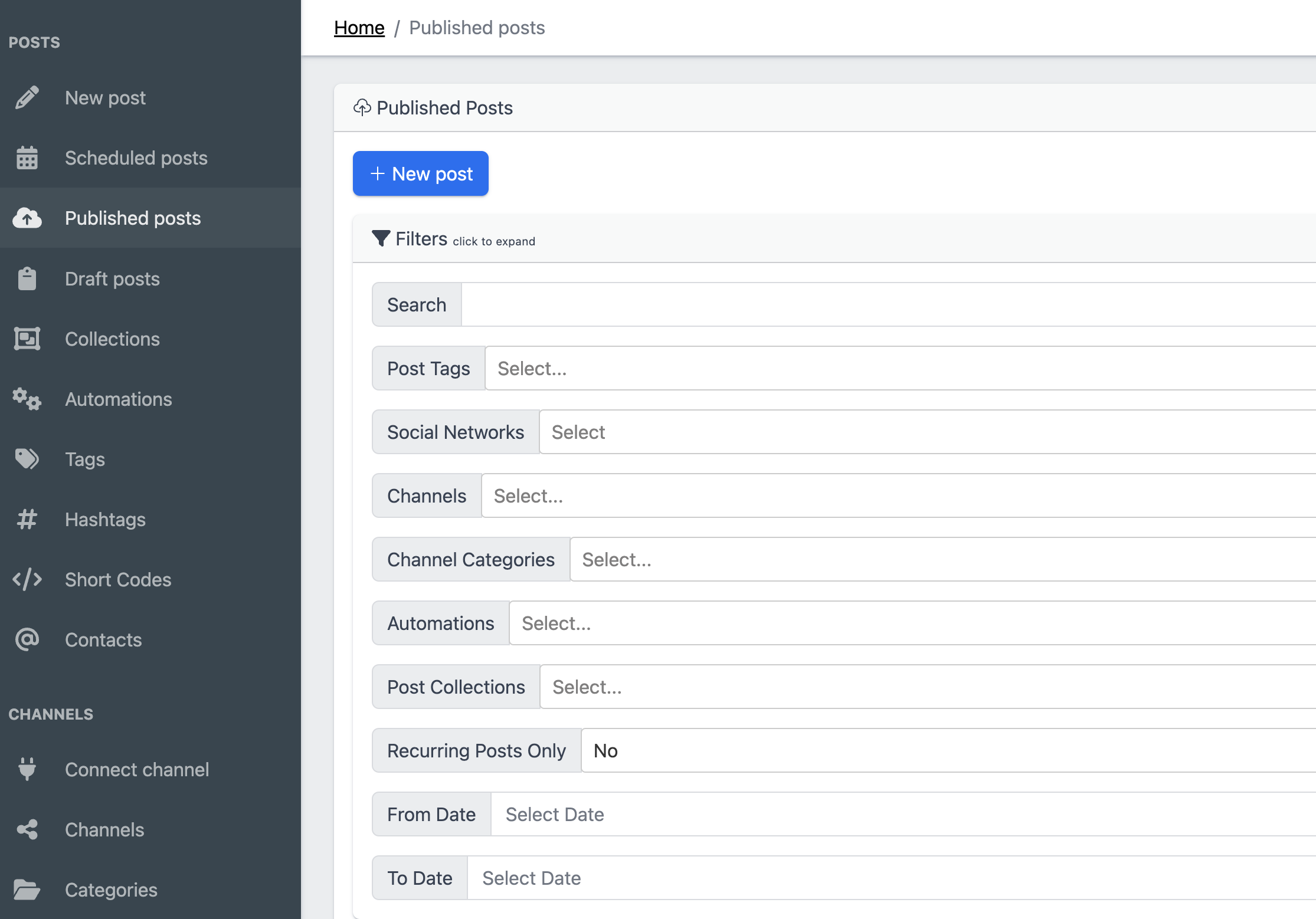
Just like in POSTS > Scheduled posts, the filter options search for each item and display results using an AND condition.
Reschedule posts
Sometimes, Robopost may fail to publish your posts due to various reasons, such as account disconnection. In this case, you can reschedule your posts in two ways.
Publish now
If you need to publish the posts immediately, select the posts and click Actions. Then choose Re-schedule and click Confirm.
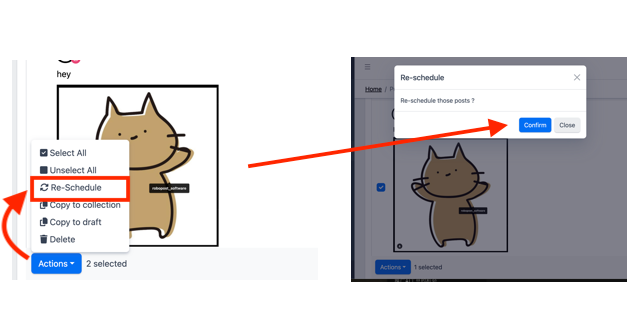
Publish Later
If you plan to post the same content later, select the posts, click Actions, then choose Copy to Draft.
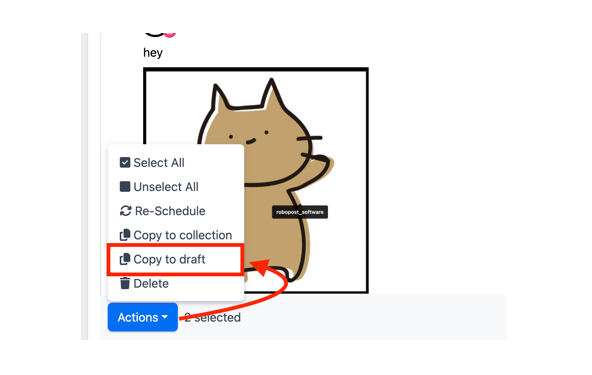
Copy to Collection
Select the posts you’d like to copy, click Action, and choose Copy to Collection. Then, select a Collection to copy the posts to and click Confirm.
Delete posts
If you need to delete posts from POSTS> Published posts, select the posts you want to delete, click Action, and then choose Delete. Please note that this action will not delete the posts from the platform where they were published.



