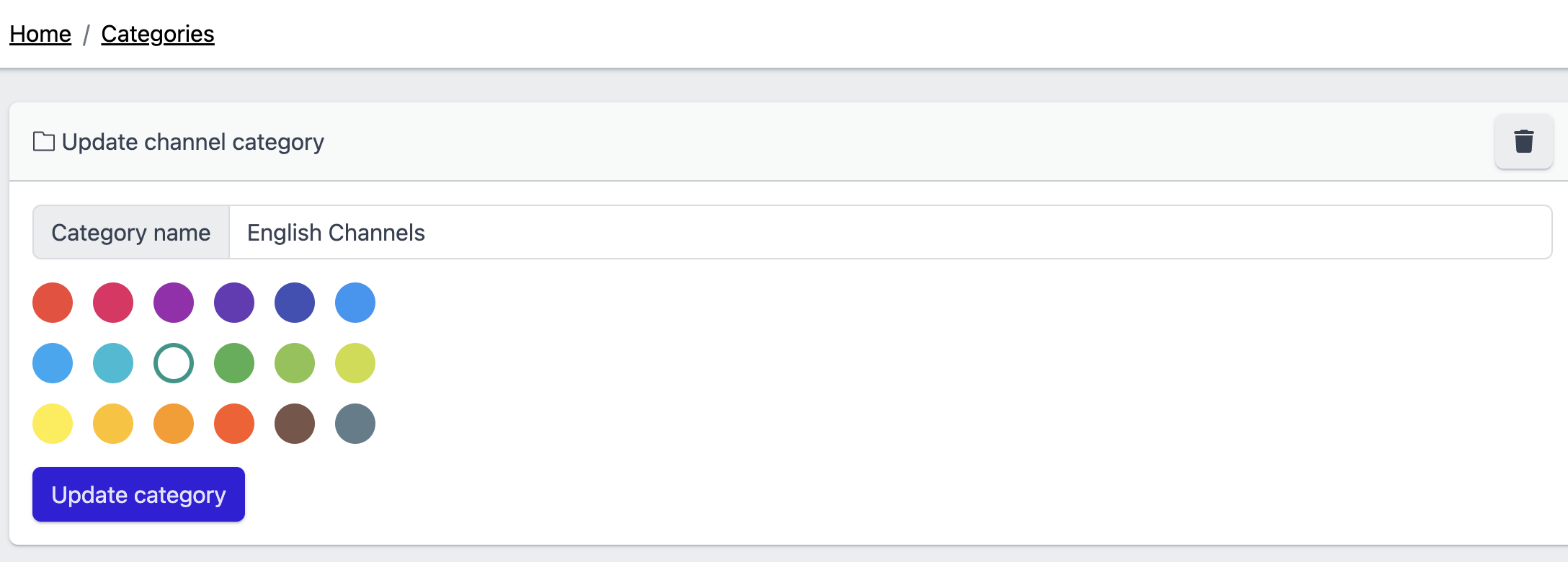Table of contents
Channel category is a label that can be assigned to your channels, which increase the searchability of your channels or posts. This guide will walk you through the process of creating and managing these categories.
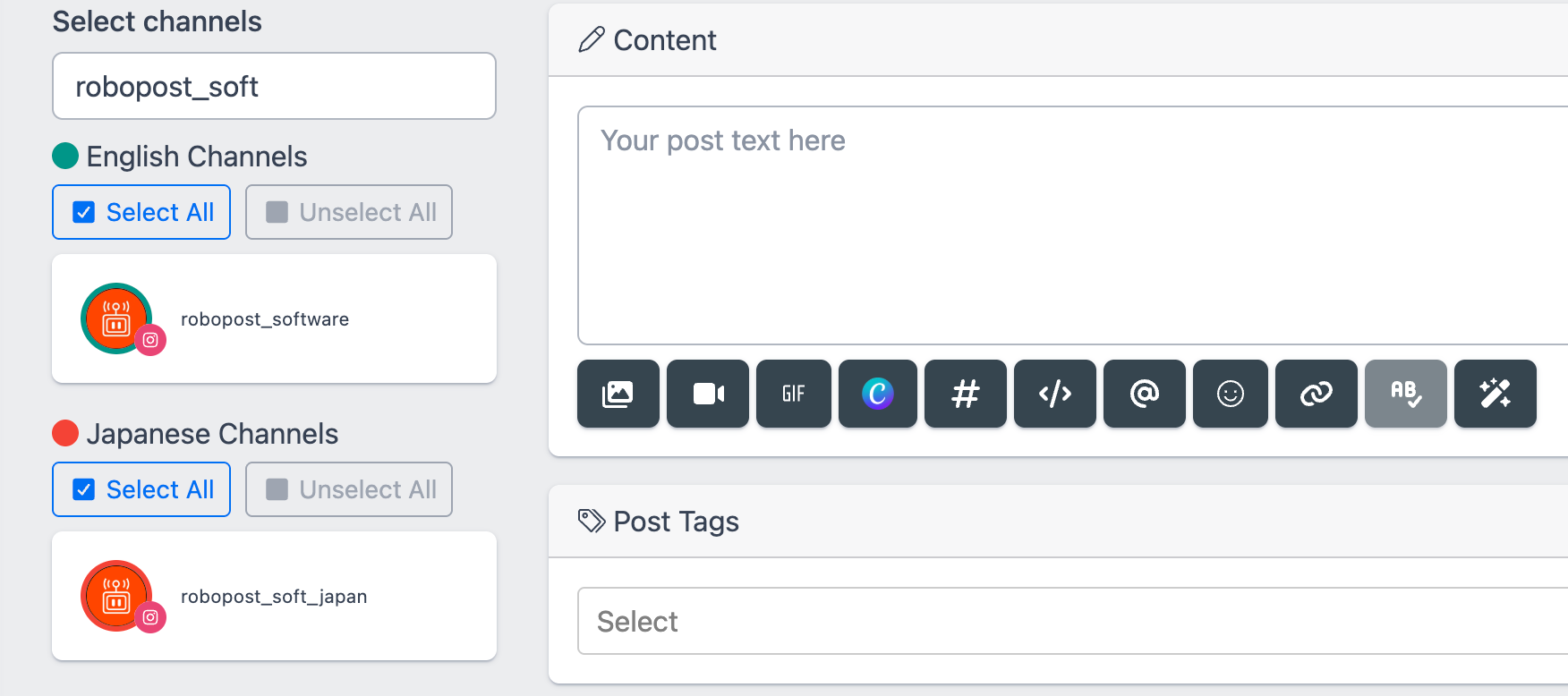
Create a category
To create categories, navigate to CHANNELS > Categories and click New channel category.
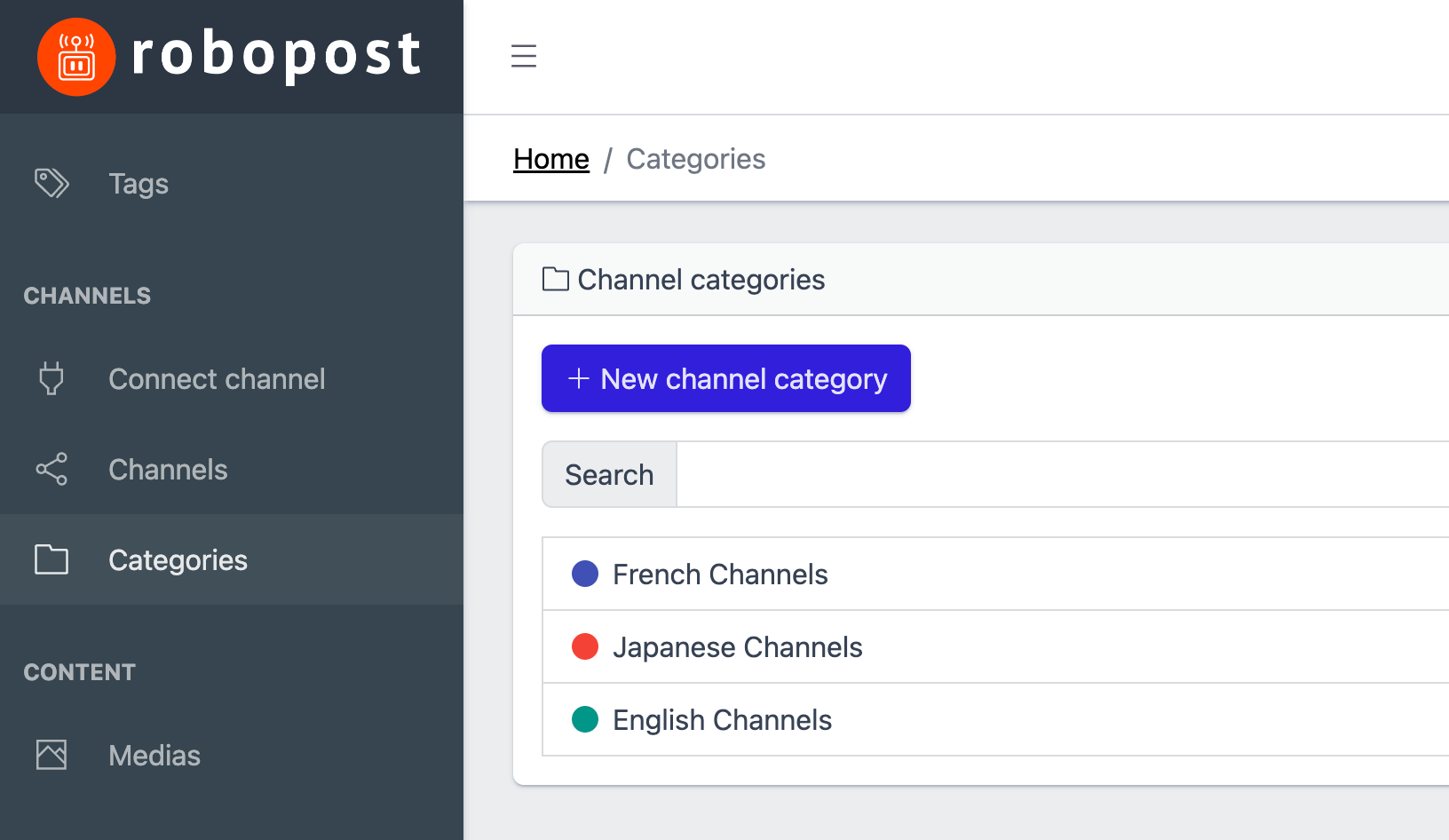
You can color-code categories using any color from the palette for easier identification. To get started, enter a category name and click Add category button at the bottom.
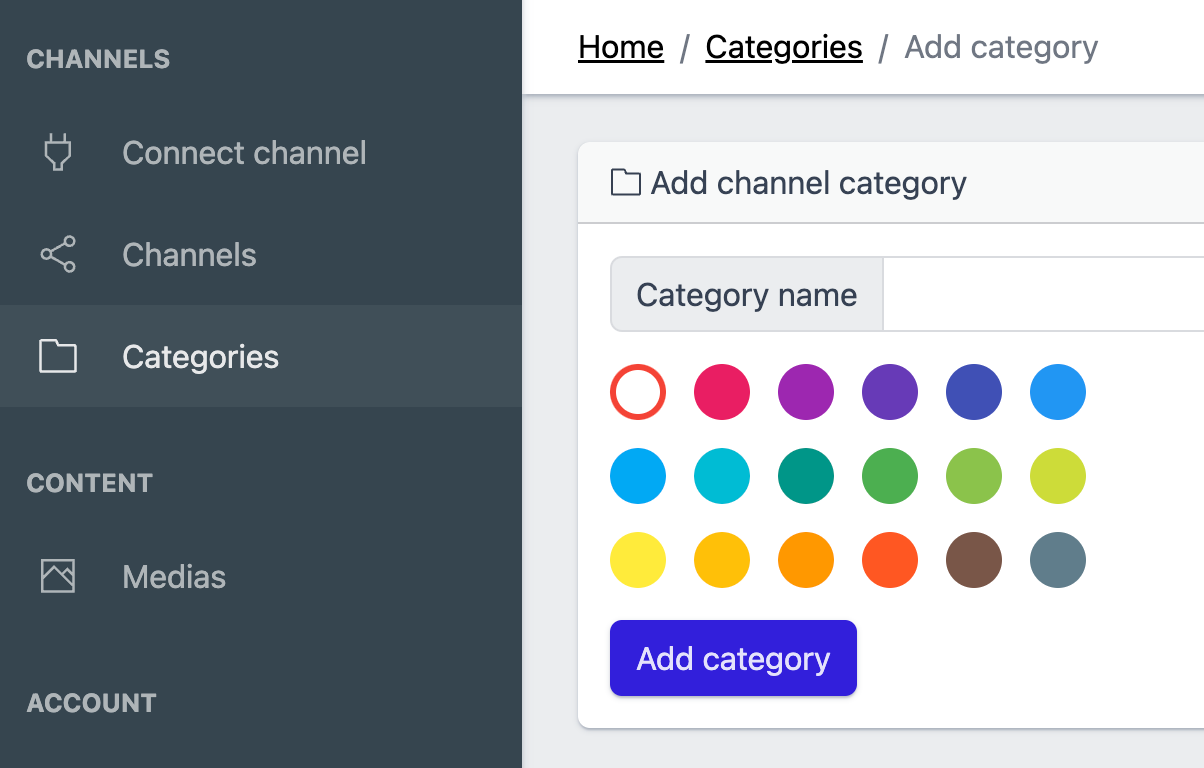
Applying Categories to Channels
Assigning your Channel Categories is straightforward. Just click Settings on the channel you want to categorize at CHANNELS > Channels. Note that you can set only one category per channel.
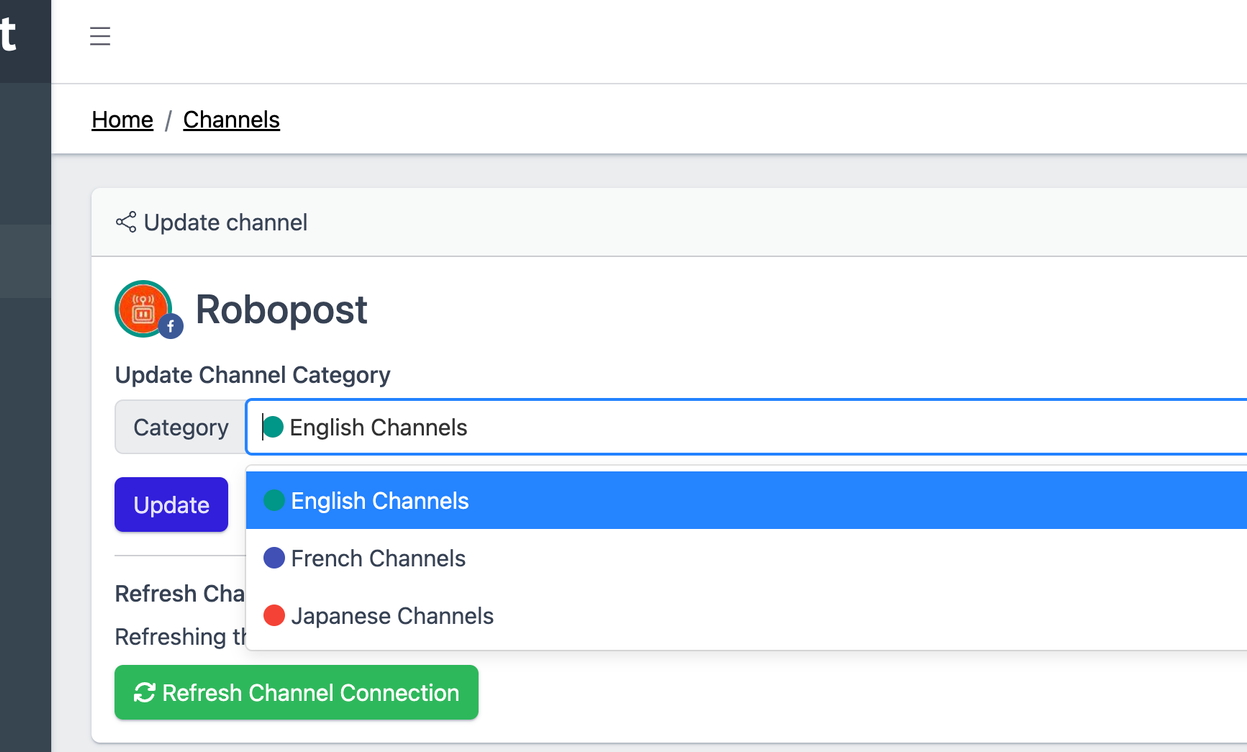
Updating or Removing Categories
If you need to change a category's name or color, simply click on the category you wish to update to open its details page. If a category is no longer needed, it can be easily removed by clicking the trash icon located at the top right of the page.