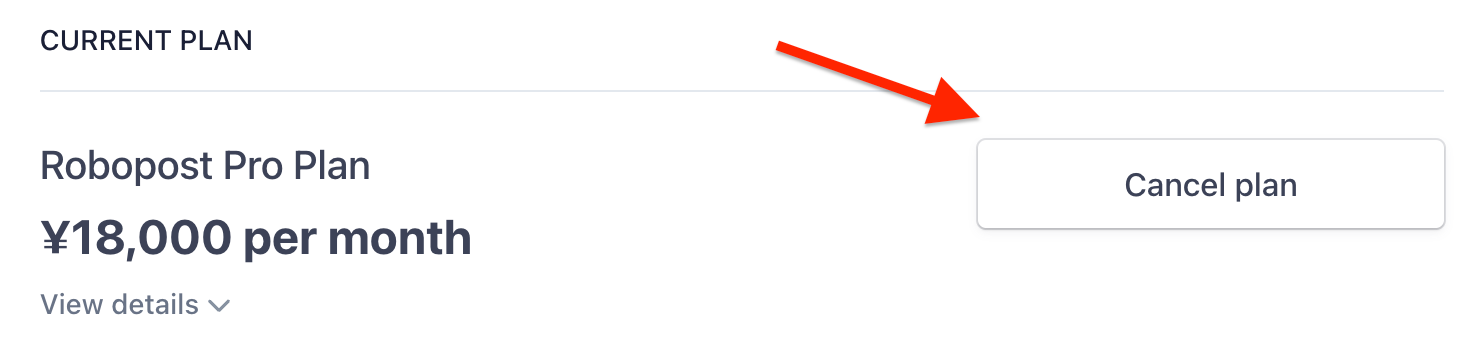Table of contents
At Robopost, we use Stripe's payment service to bill you for our services. To review your invoices, please check the messages sent to your registered email address or follow the steps below.
Confirm Billing Information
While subscribed to a plan, go to Account > Subscription, and you will see a banner at the top of the page. Click Click here to open the billing information page.
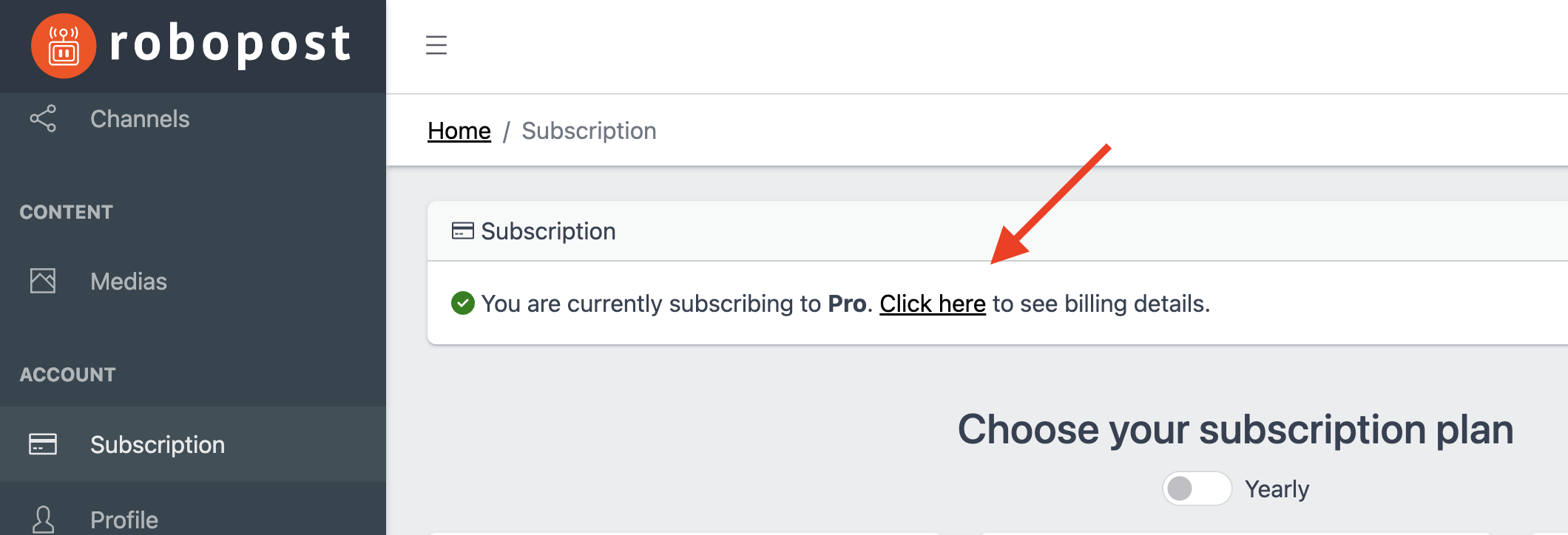
When you open the billing page, you will find the INVOICE HISTORY table at the bottom right. Click on the date of the invoice you want to review.
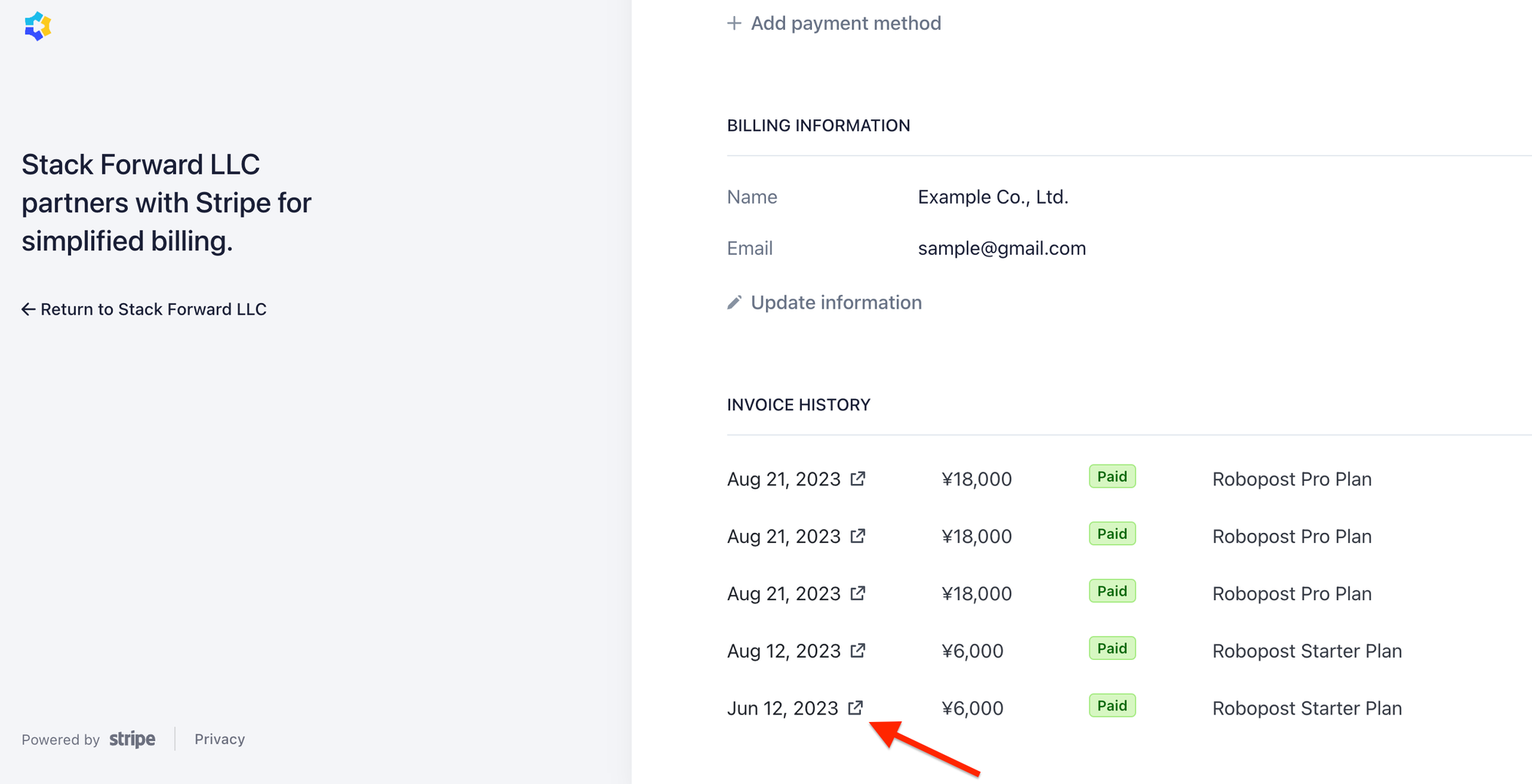
If you want to download invoices or receipts, click the respective buttons displayed on the detailed page. If you have any questions about your billing, please contact us at [email protected].
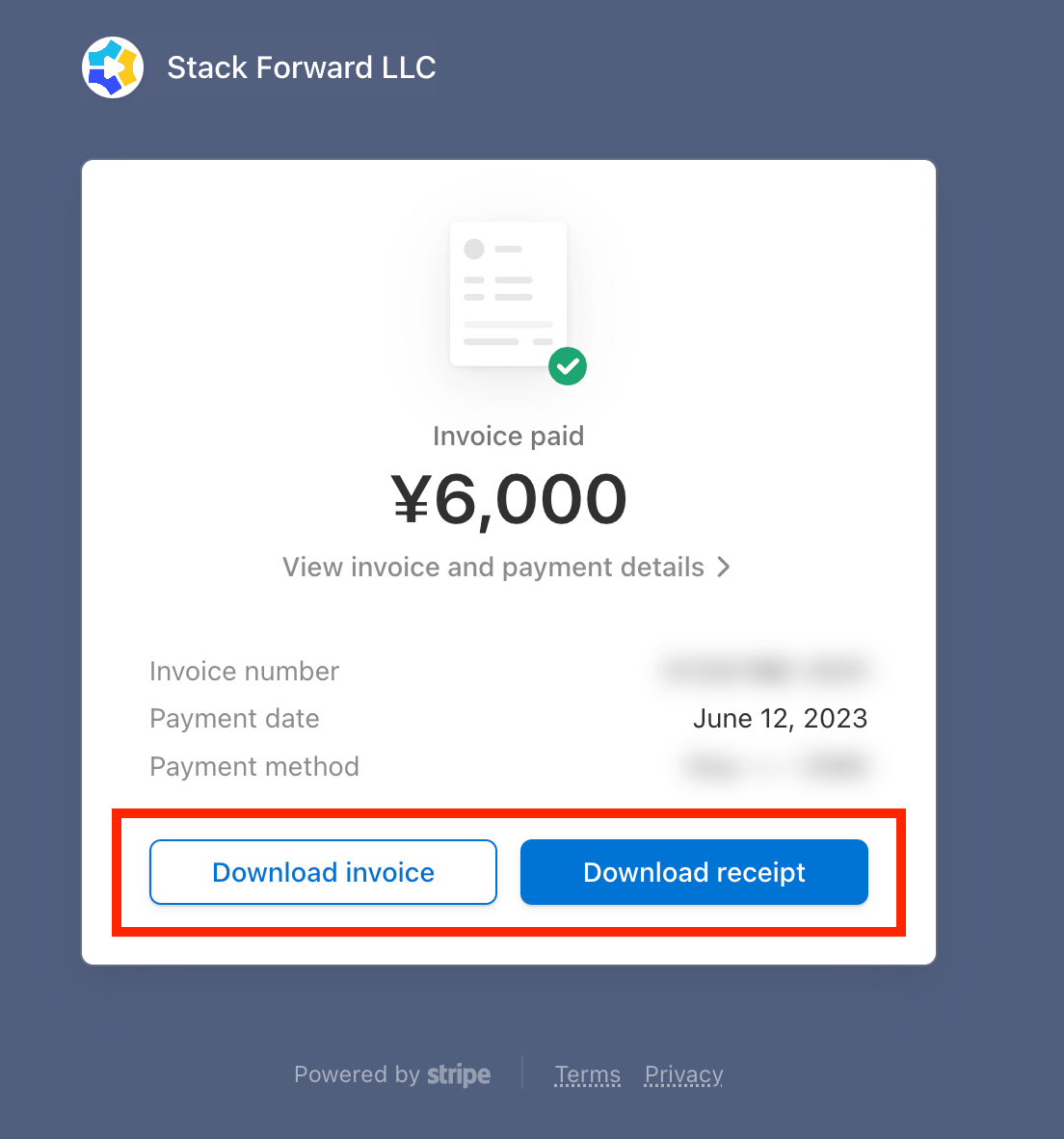
Update Payment Method
If you want to change your payment method, click the pencil icon next to the currently used payment method under CURRENT PLAN.
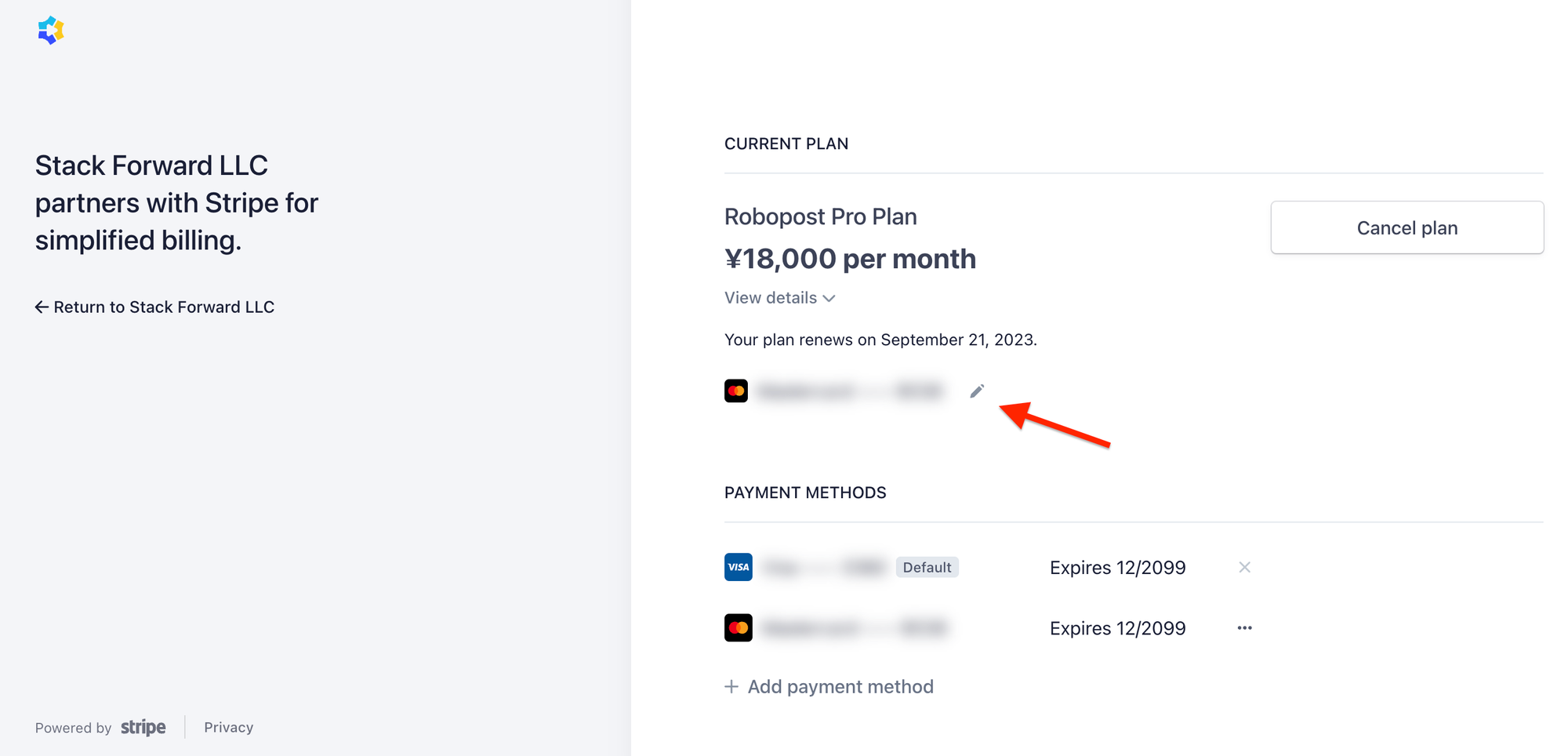
After changing the default payment method or adding a new one, click the Update button to complete the process.
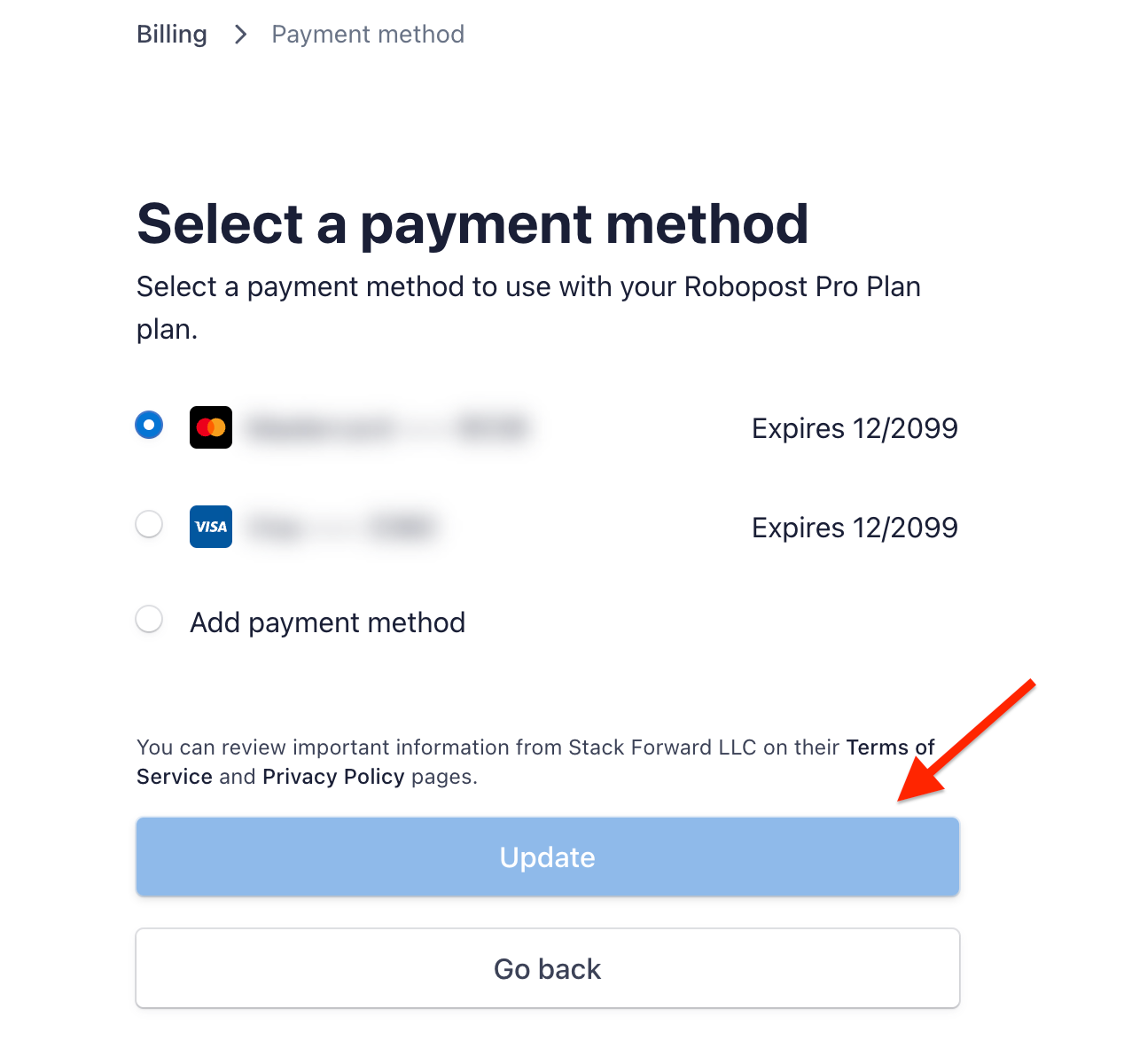
Update Billing Details
To update your billing information, click Update Information under BILLING INFORMATION to open the editing page.
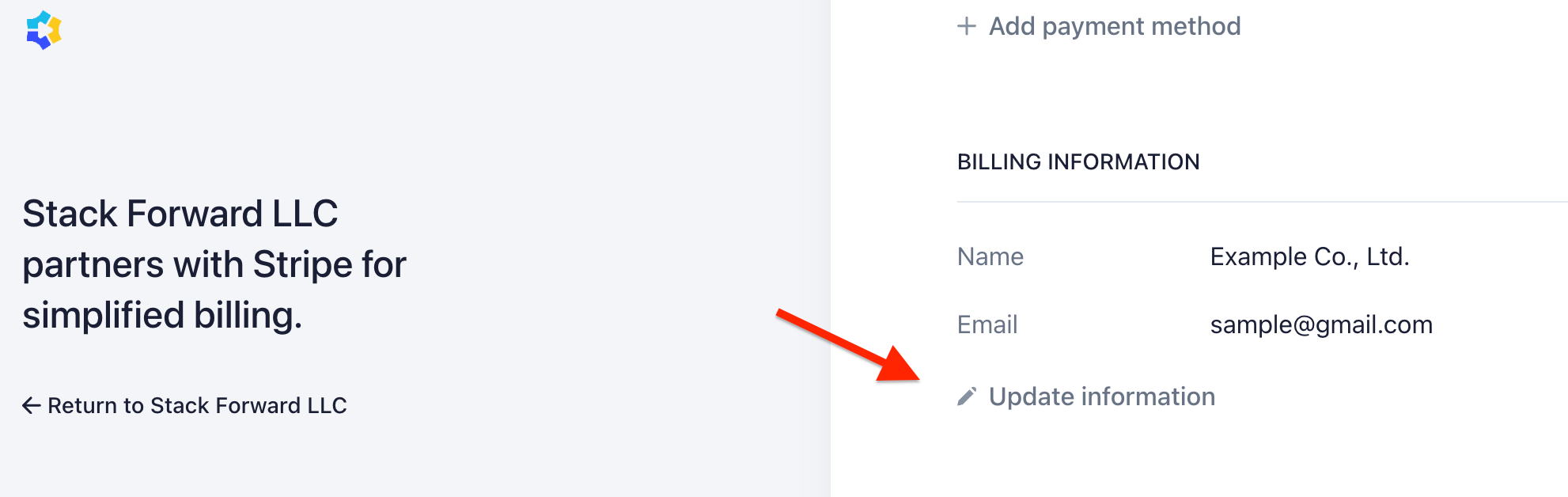
Once you've edited your billing information, click Save to complete the update.
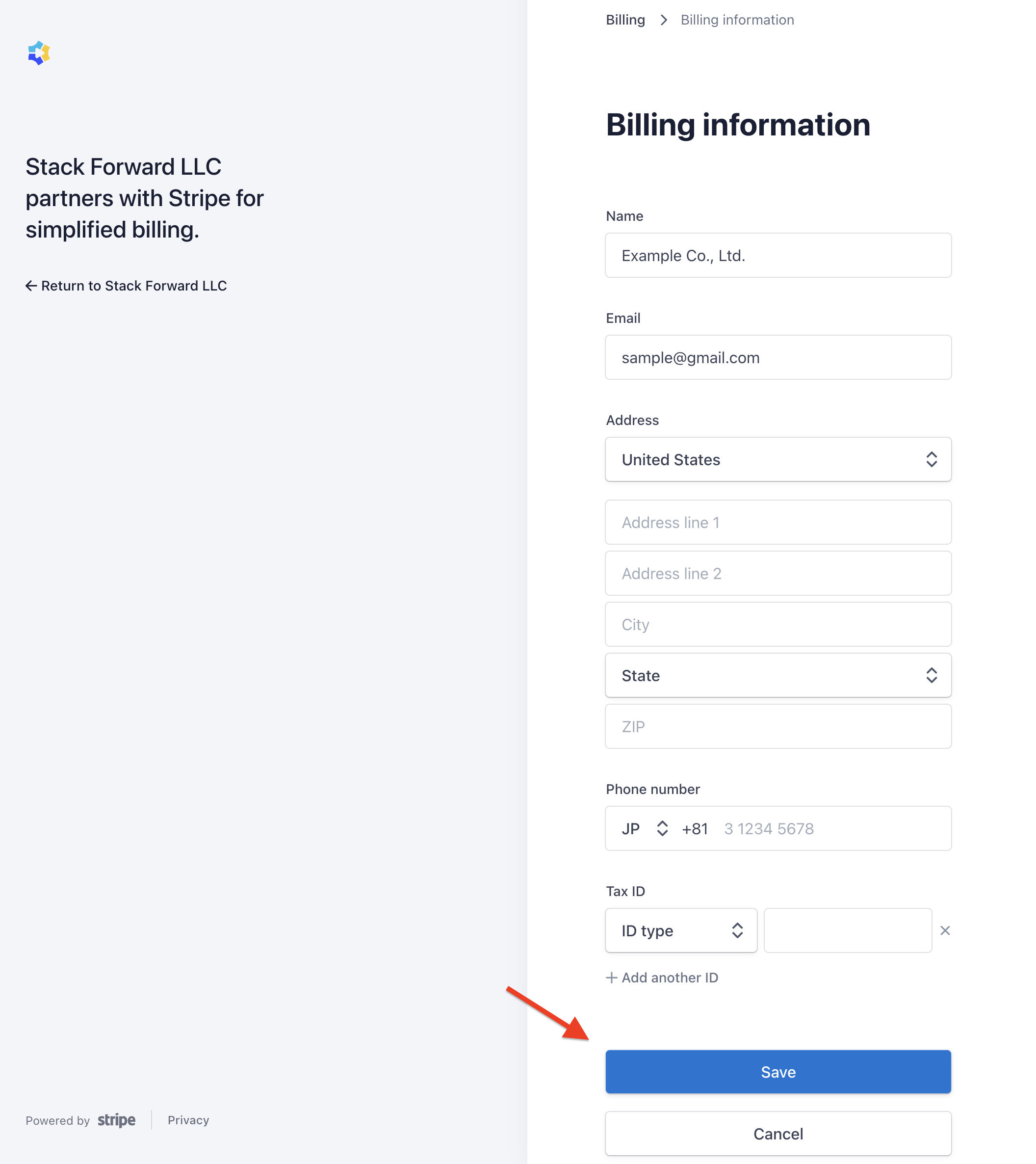
Cancel Your Plan
If you want to cancel your plan, click Cancel Plan displayed to the right of CURRENT PLAN and follow the cancellation process.