Table of contents
Robopost allows you to seamlessly post your Shopify products to social media as soon as they become available. This guide will walk you through setting up an automation in Robopost.
Setting Up Your First Automation
Follow these steps to configure an automation for your Shopify store:
1. Access the Automations Section
- On the left-hand menu of your Robopost dashboard, navigate to Automations.
2. Create a New Automation
- Click the New Automation button.
3. Name Your Automation
- Provide a descriptive name for your automation, such as "New Product Launch Posts" or "Shopify Social Media Updates."
4. Add Your Shopify Store URL
- In the URL field, paste the main URL of your Shopify store. For example,
https://yourstorename.myshopify.com.
5. Enable AI Text Generation (Recommended)
To create engaging captions for your posts:
- Check the box labeled Let AI generate the post text.
- Robopost’s AI will craft captions tailored to your products, saving you time and effort.
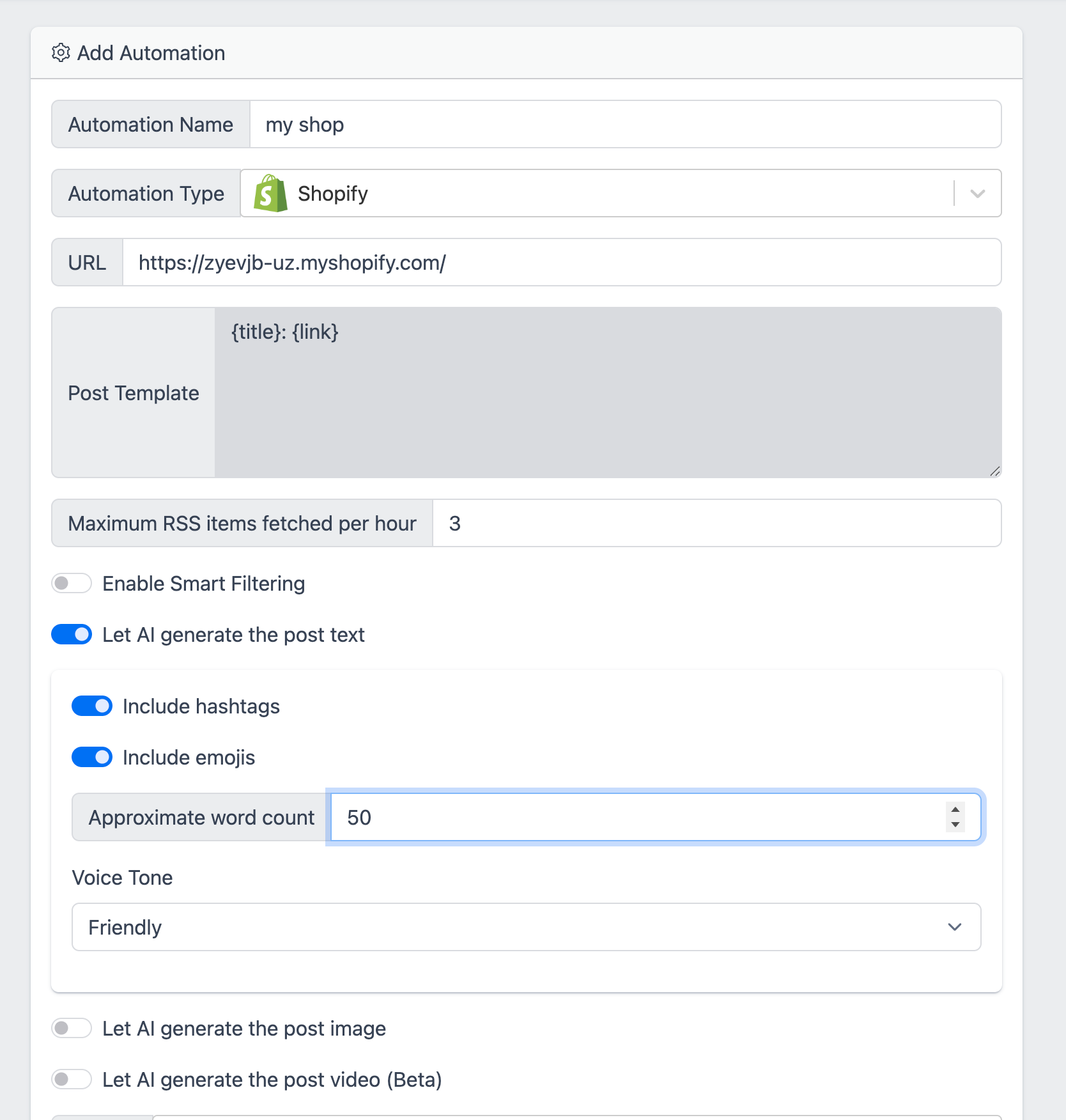
6. AI-Generated Images and Videos (Optional)
If you prefer more dynamic posts, consider enabling AI-generated content:
- Check Let AI generate the post image to have Robopost create visually appealing images.
- For enhanced engagement, enable Let AI generate the post video (Beta) to include video posts.
Note: If you don’t enable these options, Robopost will default to using the main product image from your Shopify store.
7. Enable Smart Filtering (Optional)
If you want to post only certain products, you can enable Smart Filtering:
- Check the box labeled Enable Smart Filtering.
- Specify your criteria, such as "Only consider t-shirts" or any other category or tag to filter the products that will be posted.
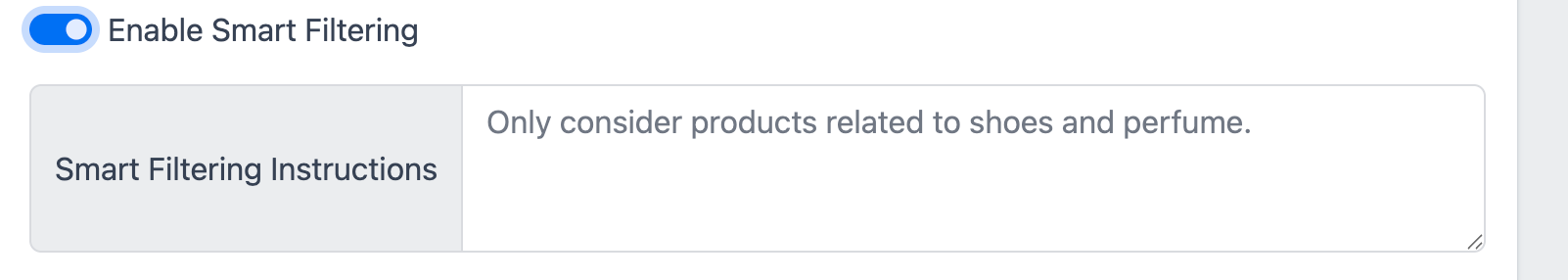
8. Choose Your Post Destinations
- Under Post To, select the social media platforms where you want to share your products.
- For more details on supported post destinations, refer to the Post Destination Documentation.
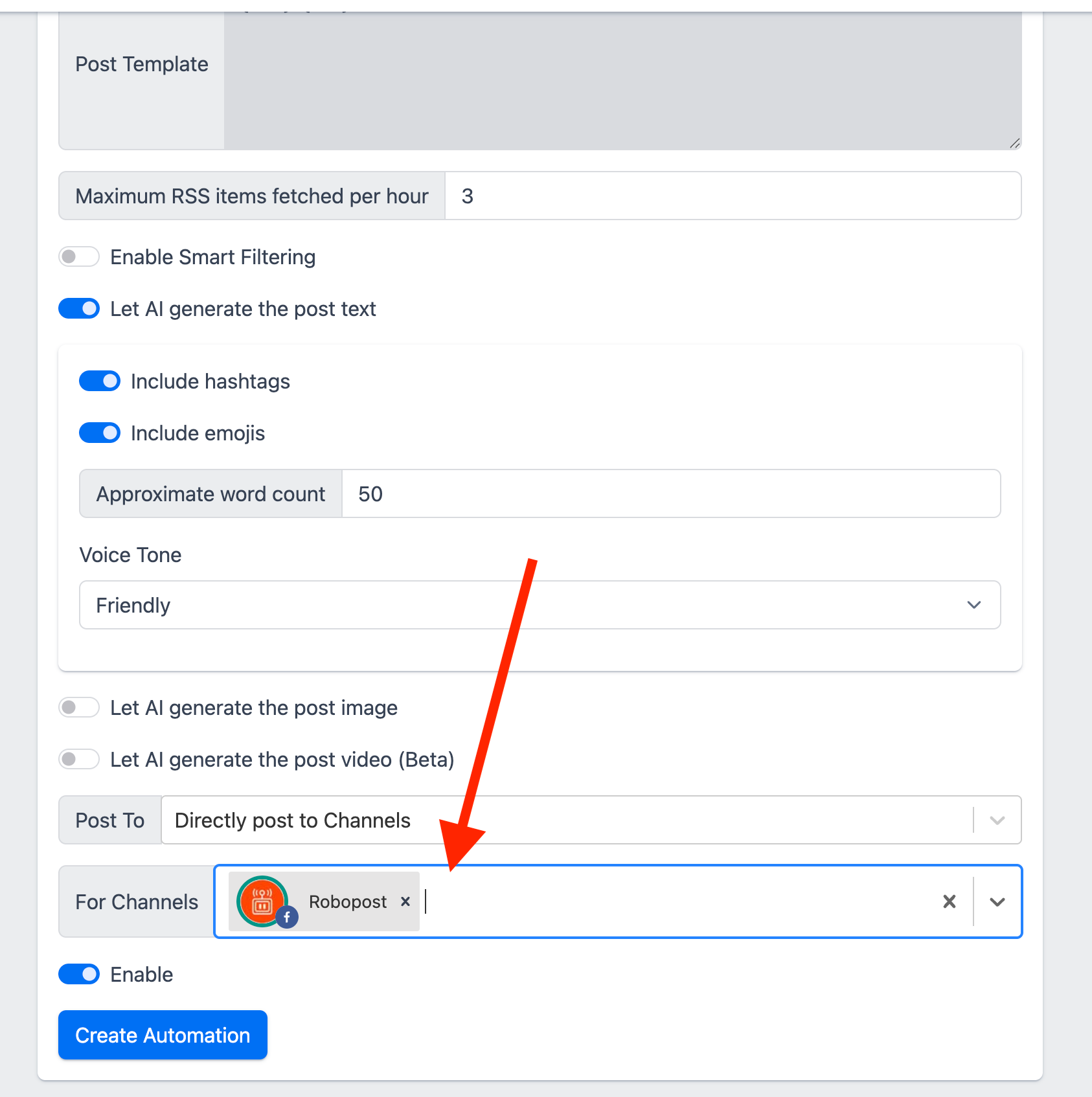
9. Save and Activate
- Once all fields are completed, save your automation and activate it. Robopost will now handle your product postings automatically.
By setting up Robopost, you can save time and ensure your Shopify products reach your audience on social media efficiently and consistently. Start automating today!



