Table of contents
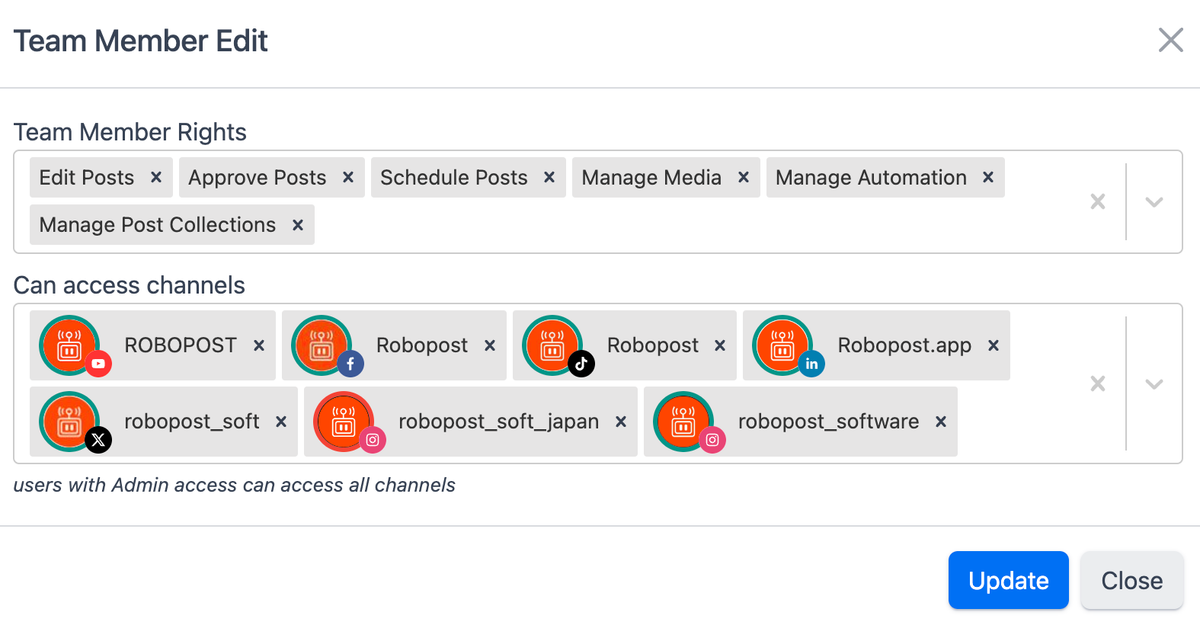
What are Access Rights?
Access rights are specific permissions you can assign to your team members, dictating what actions they can perform within Robopost. These rights help maintain control over your social media management processes, providing a structured and secure environment for your team to operate in.
Available Access Rights
Robopost now offers a comprehensive range of access rights that you can assign to your team members. Here’s a list of the available rights:
- Admin: Full access to all features and settings.
- Edit Posts: Ability to create and edit posts.
- Approve Posts: Permission to review and approve posts before they go live.
- Schedule Posts: Access to schedule posts for future publishing.
- Manage Channels: Control over adding, editing, or removing social media channels.
- Manage Billing: Access to billing and subscription settings.
- Manage Team Members: Ability to add, edit, or remove team members.
- Manage Team Properties: Control over team settings and properties.
- Manage Media: Access to upload, edit, and manage media files.
- Manage Automation: Control over automation settings and workflows.
- Manage Post Collections: Access to create, edit, and organize post collections.
Channel-Specific Access
In addition to the above rights, you can also manage which social media channels each user can access. This feature is particularly useful for larger teams working with multiple clients or brands, ensuring that team members only have access to the channels they need.
How to Manage Access Rights
Managing access rights in Robopost is straightforward. Here’s a step-by-step guide to get you started:
- Open the Left Menu: Navigate to the left side of the Robopost interface and click on Team.
- Team Members Panel: On the right side, you will see the Team Members panel.
- Access Rights Settings: Click on the cog icon next to the team member you want to manage.
- Select Rights: In the settings, you can select the appropriate rights to be given to the user.
- Channel Access: You can also select which channels the user can manage.
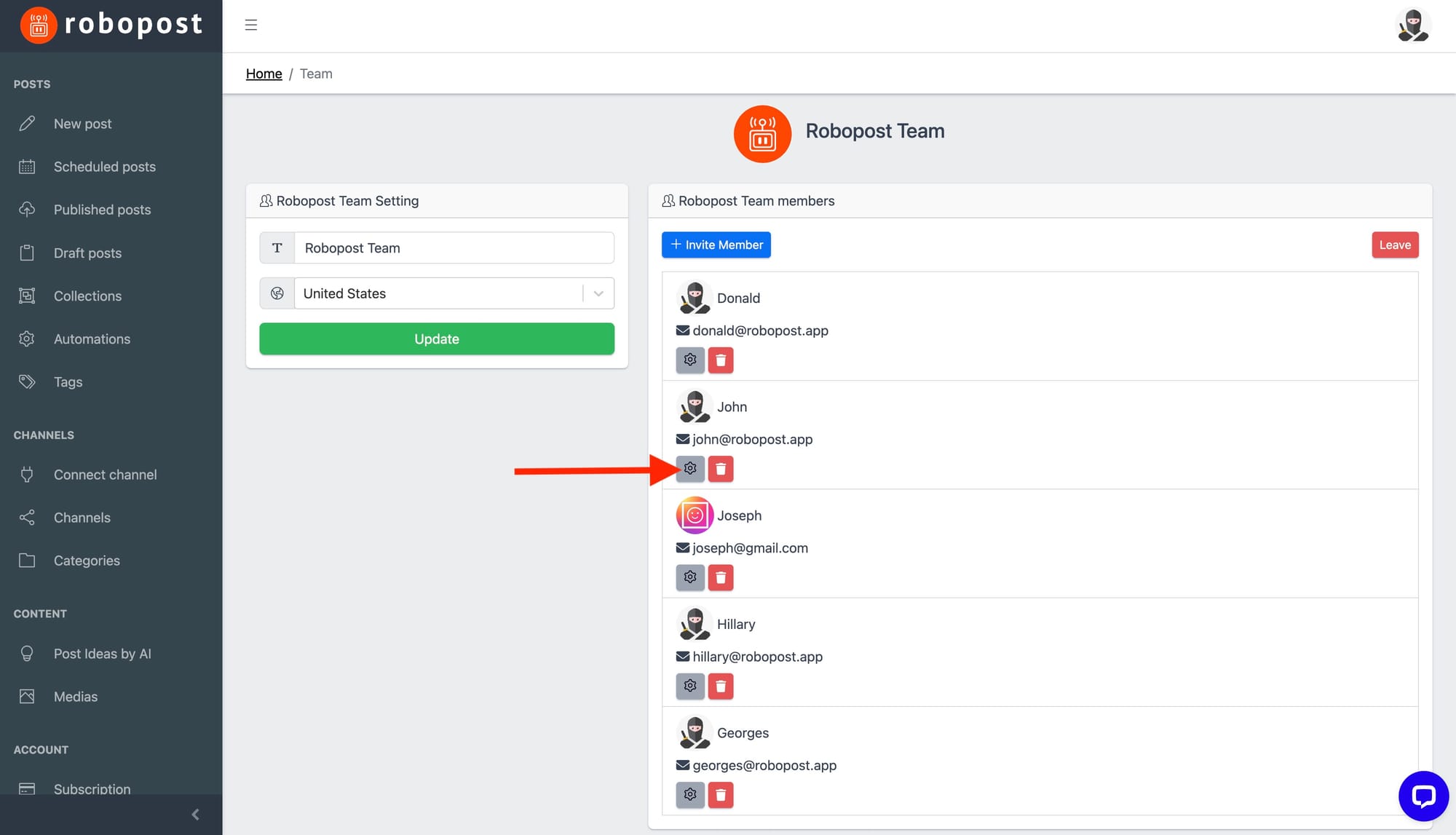
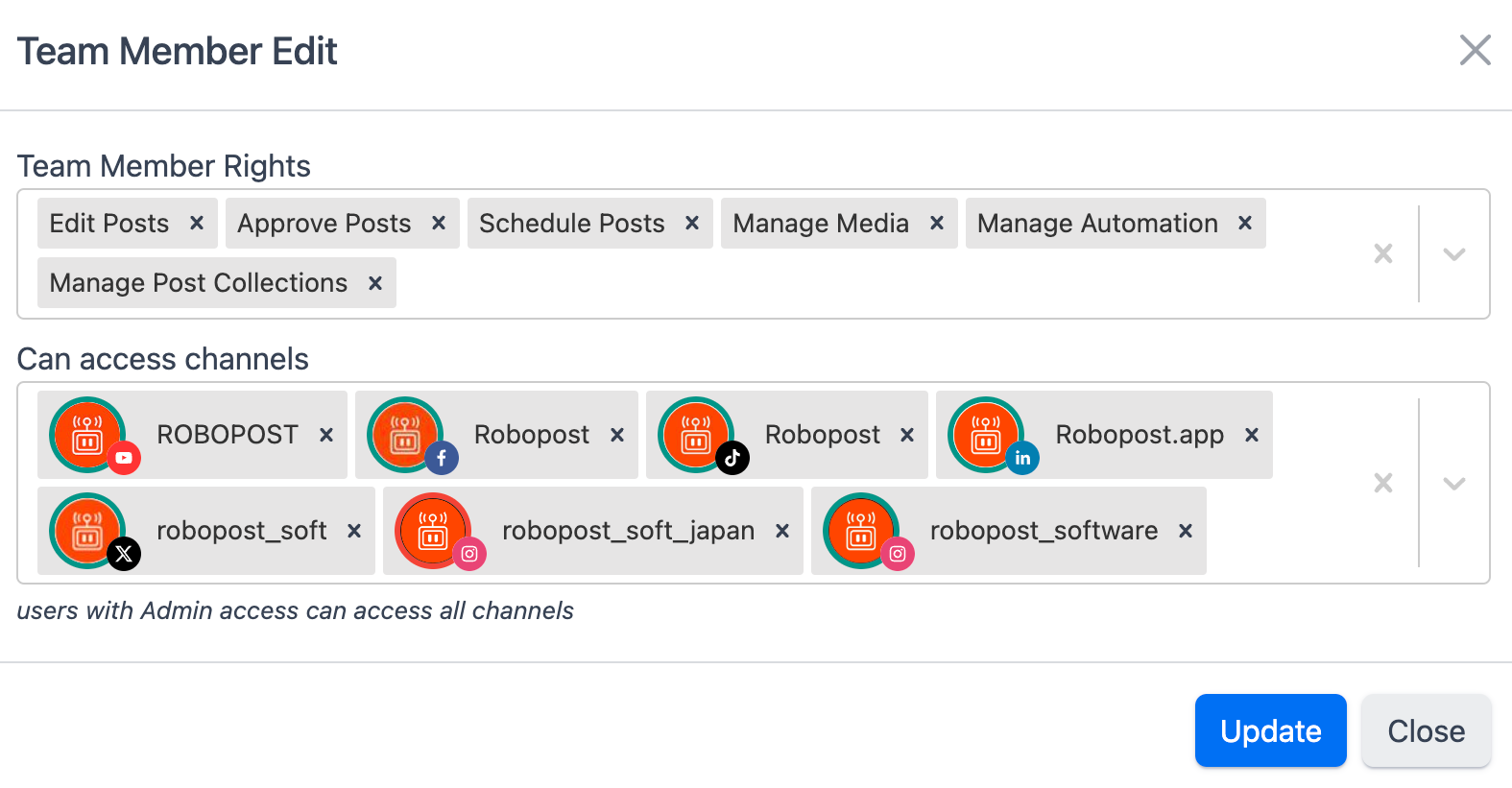
By leveraging these access rights, you can create a more organized, efficient, and secure environment for your team to work in.
Benefits of Access Rights Management
- Enhanced Security: Limit access to sensitive areas and ensure that only authorized personnel can make critical changes.
- Improved Workflow: Assign specific roles and responsibilities, streamlining your team's workflow and reducing bottlenecks.
- Greater Control: Maintain full control over your social media management processes and ensure consistency in your content strategy.
At Robopost, we are committed to providing you with the tools you need to manage your social media presence effectively. We believe that the new Access Rights Management feature will be a valuable addition to your toolkit, helping you to better manage your team and achieve your social media goals.
Start managing your team's access rights today and experience the benefits of a more organized and secure workspace!



