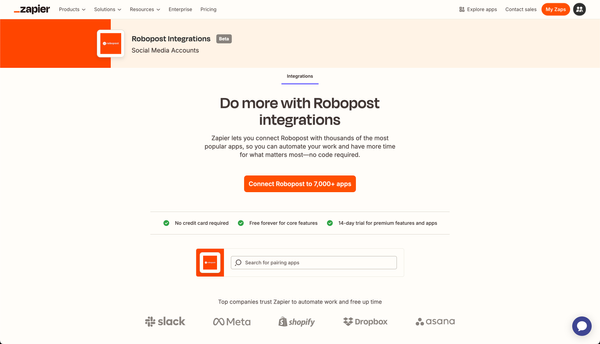Tag People on Your Instagram Posts and Reels with Robopost
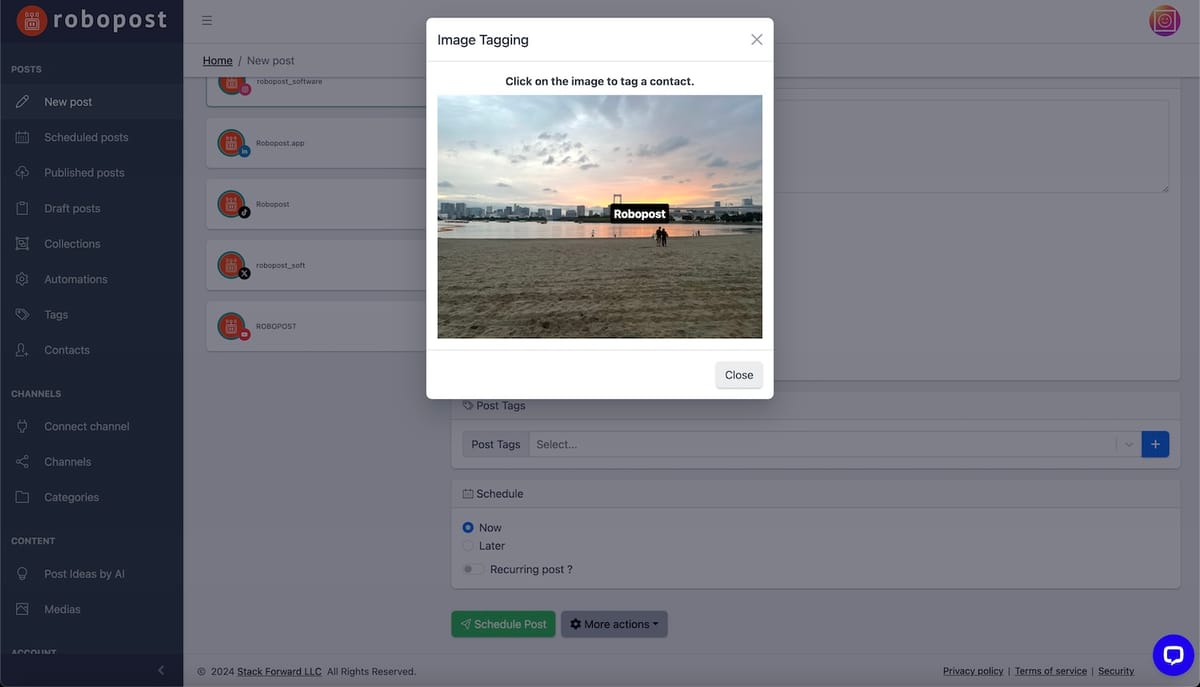
We're excited to announce a new feature on Robopost that will enhance your Instagram marketing strategy. You can now tag people on your Instagram posts and reels directly through Robopost, making it easier to engage with your audience and increase the visibility of your content. Here's a step-by-step guide on how to use this new feature.
How to Tag People in Images
Step 1: Upload an Image
Begin by uploading an image on the Post Editor.
Step 2: Tag Users
Once the image is uploaded, hover over it with your mouse and click the user with tag icon. This action will open a popup window displaying the image.
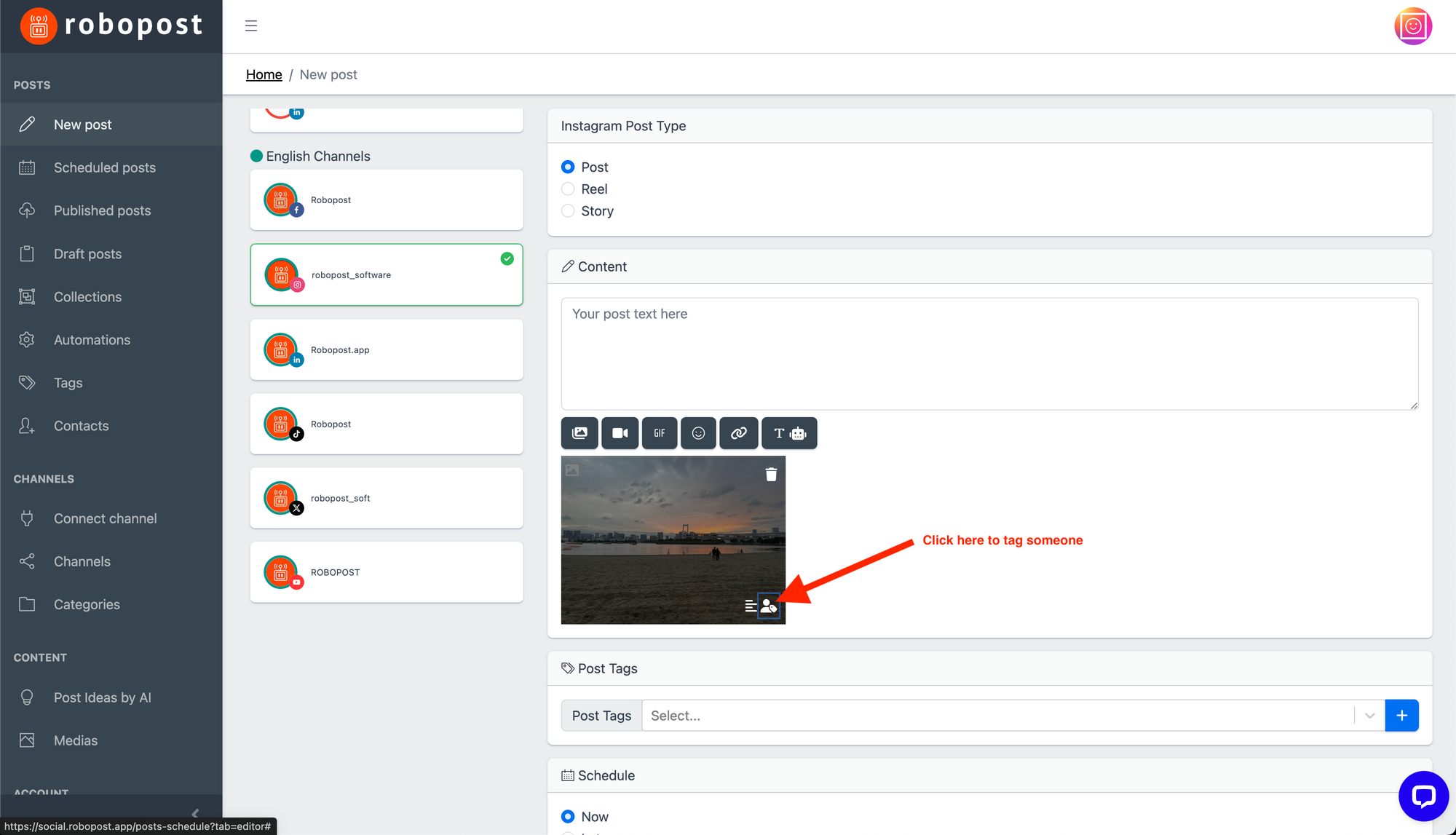
Step 3: Select Tag Location
Click on the location in the image where you want to tag someone.
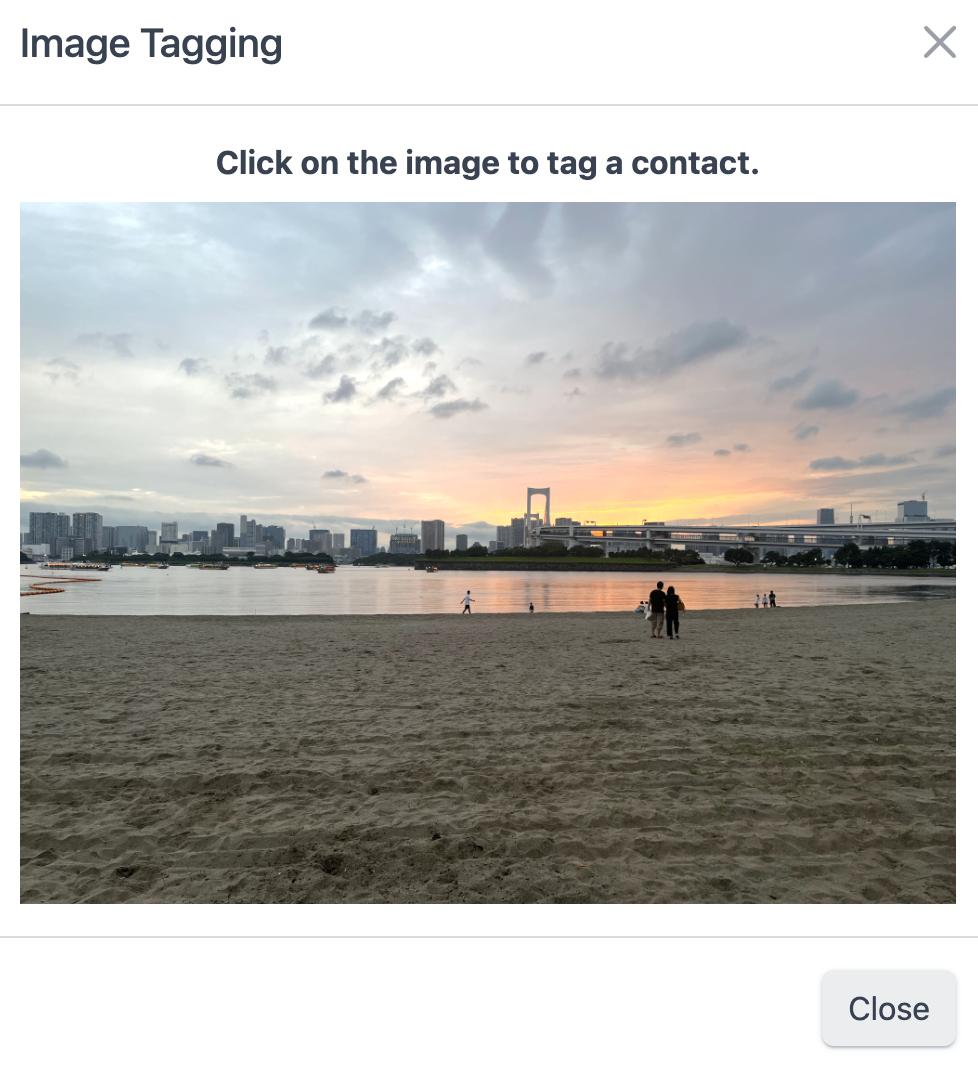
Step 4: Choose or Create a Contact
Unfortunately Instagram does not have a completion API to get the Instagram usernames, so we use a Contact system managed by Robopost. Select one of your existing contacts or create a new one by clicking the + button. When creating a new contact, ensure you provide the full name and the Instagram username.
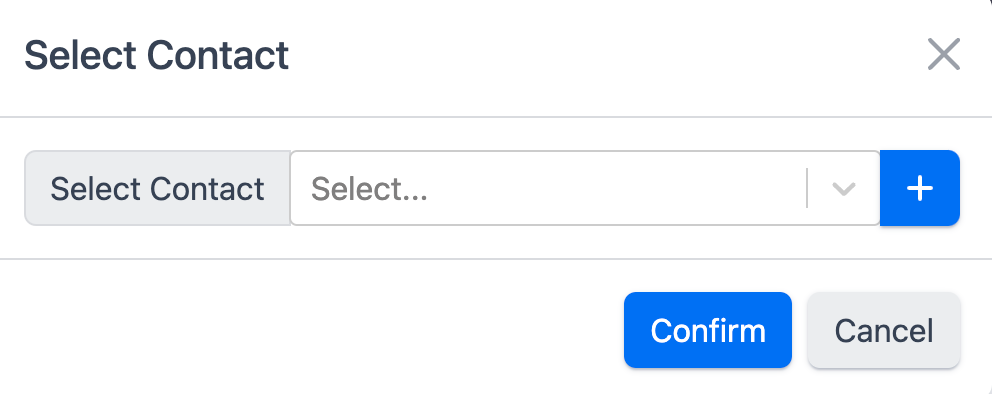
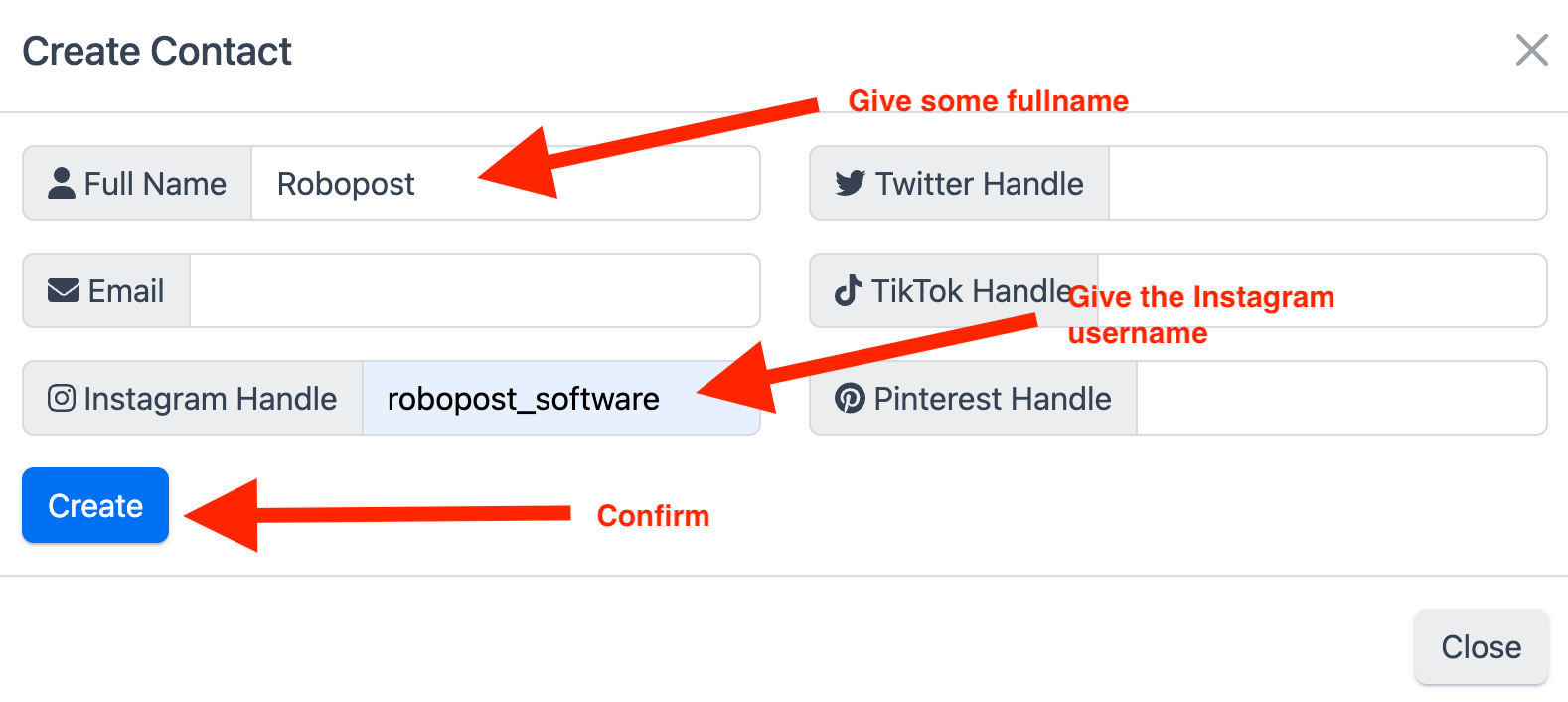
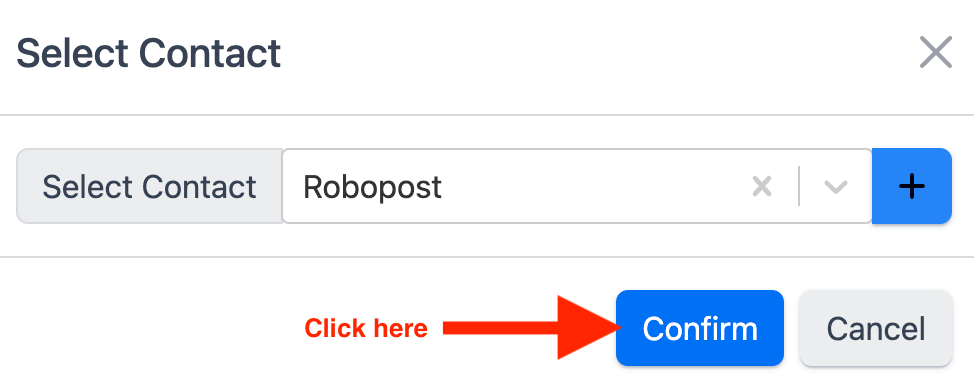
Step 5: Finalize the Tag
After creating or selecting a contact, the tag will be automatically applied. Close the popup window.
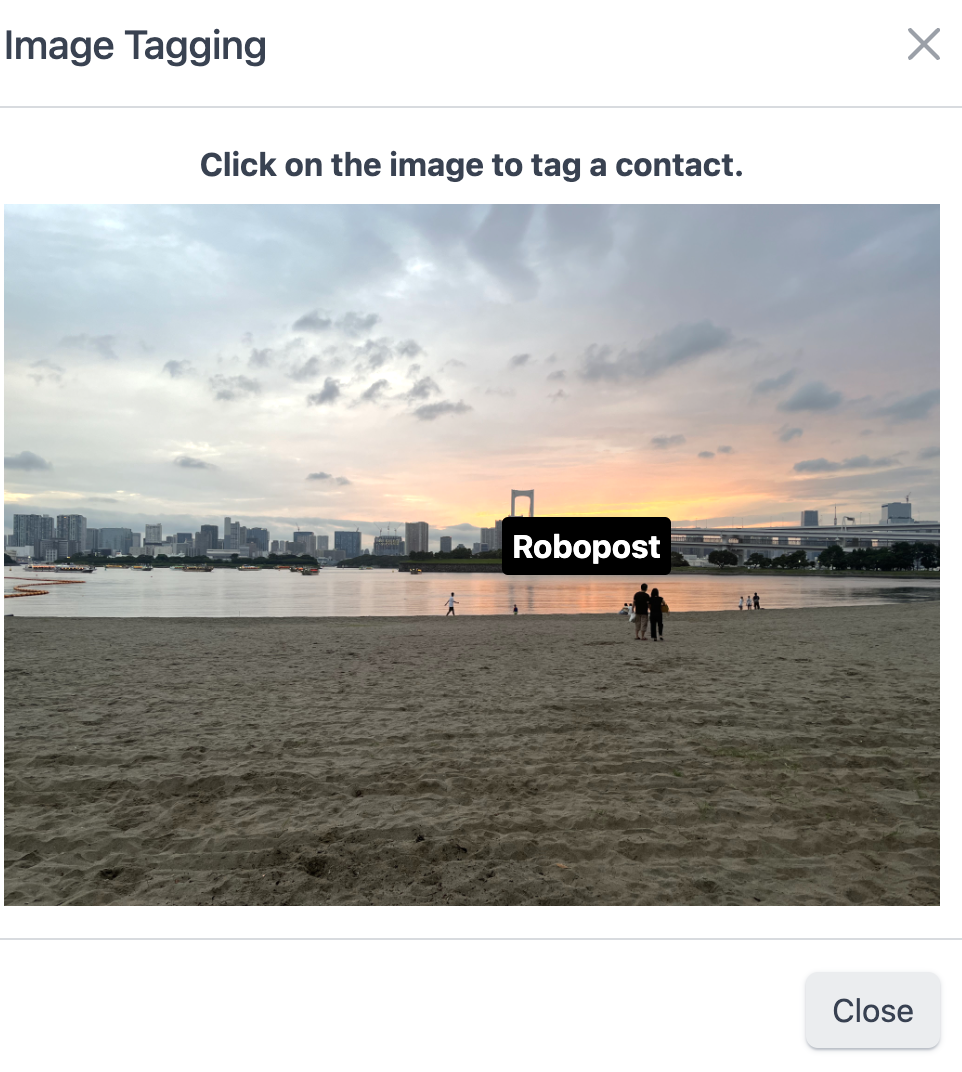
Step 6: Schedule or Save Your Post
You can now schedule your post or save it as a draft. When the post is published, Robopost will automatically tag the users as specified.
How to Tag People in Videos
Step 1: Upload a Video
Upload a video on the Post Editor.
Step 2: Tag Users
Once the video is uploaded, hover over it with your mouse and click the user with tag icon. This will open a popup window with a select box.
Step 3: Choose or Create a Contact
Select one of your existing contacts or create a new one by clicking the + button. Provide the full name and the Instagram username for new contacts.
Step 4: Finalize the Tag
After creating or selecting a contact, the tag will be automatically applied. Close the popup window.
Step 5: Schedule or Save Your Post
You can now schedule your post or save it as a draft. When the post is published, Robopost will automatically tag the users as specified.
This new tagging feature streamlines the process of tagging people in your Instagram posts and reels, saving you time and ensuring accurate tagging every time. Try it out today and take your Instagram engagement to the next level with Robopost!