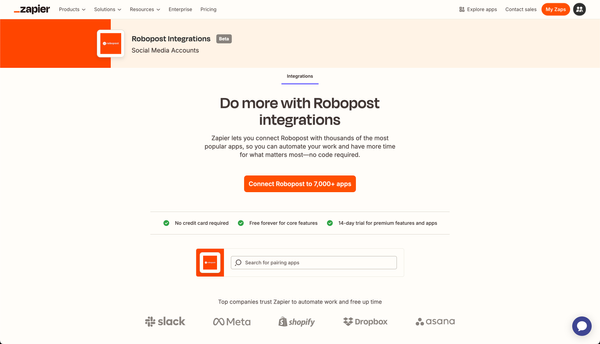Robopost Now Supports Posting Photos to TikTok

We are thrilled to announce a new and exciting feature on Robopost: you can now post photo slideshows directly to TikTok! This enhancement opens up fresh opportunities for you to engage with your audience on one of the fastest-growing social media platforms.
How to Post Photo Slideshows to TikTok Using Robopost
Our goal at Robopost is to simplify your social media management tasks, making it easier for you to reach your audience effectively. With our latest update, creating and scheduling photo slideshow posts on TikTok is straightforward. Here’s a step-by-step guide to help you get started:
Step 1: Create a New Post
- Log in to your Robopost account.
- Navigate to the dashboard and click on the “New Post” button.
Step 2: Select Your TikTok Channel
- In the new post creation interface, choose the TikTok channel where you want to publish your slideshow.
Step 3: Add a Title
- Type a catchy and engaging title in the Text Area input of the video. This will serve as the text for your slideshow on TikTok.
Step 4: Add Images
- Click on the Image icon to add photos.
- You can select pictures directly from your computer or import them from other providers like Google Photos or Google Drive.
Step 5: Schedule or Post Now
- Once your slideshow is ready, you can choose to schedule the post for a later time or publish it immediately. Simply set your preferred time and date, or click “Post Now” to share your slideshow with the world instantly.
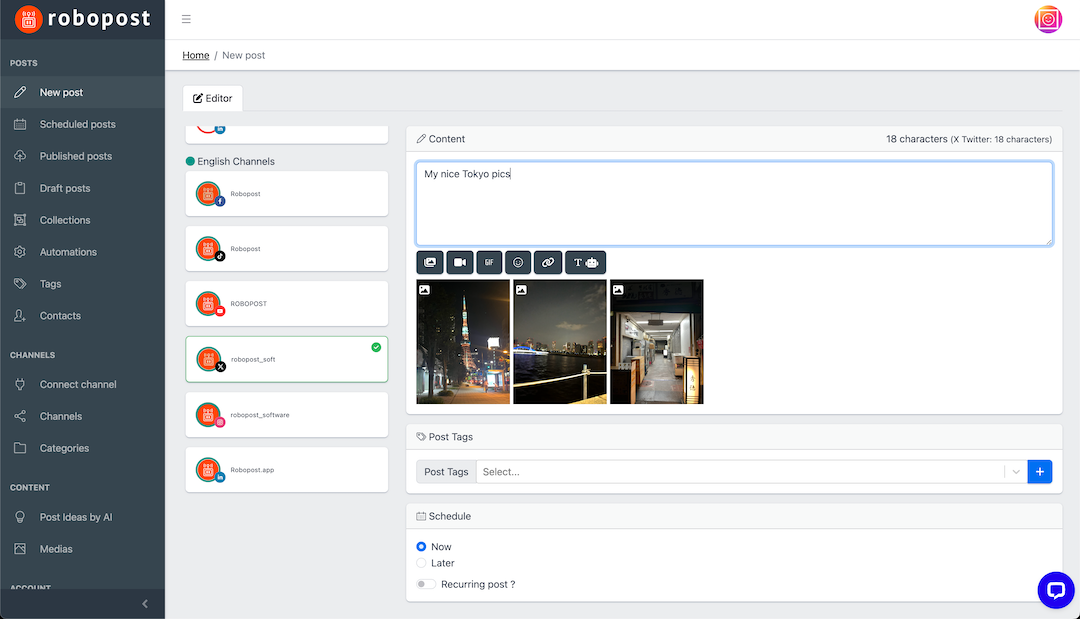
Why Use Photo Slideshows on TikTok?
Photo slideshows are a fantastic way to tell a story, showcase products, or share a sequence of events in a visually appealing format. With TikTok's immense popularity and user engagement rates, utilizing this feature can significantly enhance your social media strategy.
Benefits of Using Robopost for TikTok
- Seamless Integration: Robopost’s integration with TikTok ensures that your posts are optimized and reach your audience effectively.
- Time-Saving: Schedule your posts in advance to maintain a consistent presence without having to log in and post manually.
- Enhanced Engagement: With the ability to add engaging titles and high-quality images, your photo slideshows are more likely to capture attention and drive interaction.
We are committed to providing you with the tools you need to succeed in your social media marketing efforts. This new feature is part of our ongoing efforts to enhance the functionality and user experience of Robopost.
Start creating your TikTok photo slideshows today and take your social media game to the next level! If you have any questions or need assistance, our top-notch customer service team is here to help.
Happy Posting!