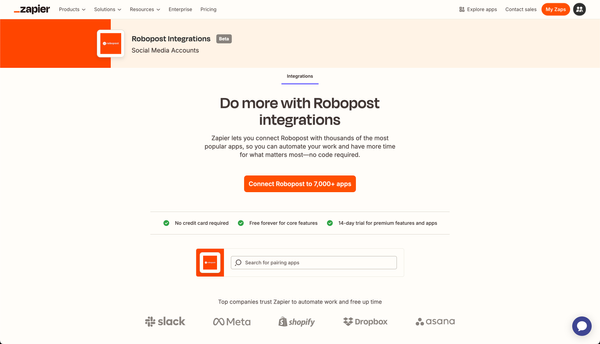Robopost Now Supports Post Previews!
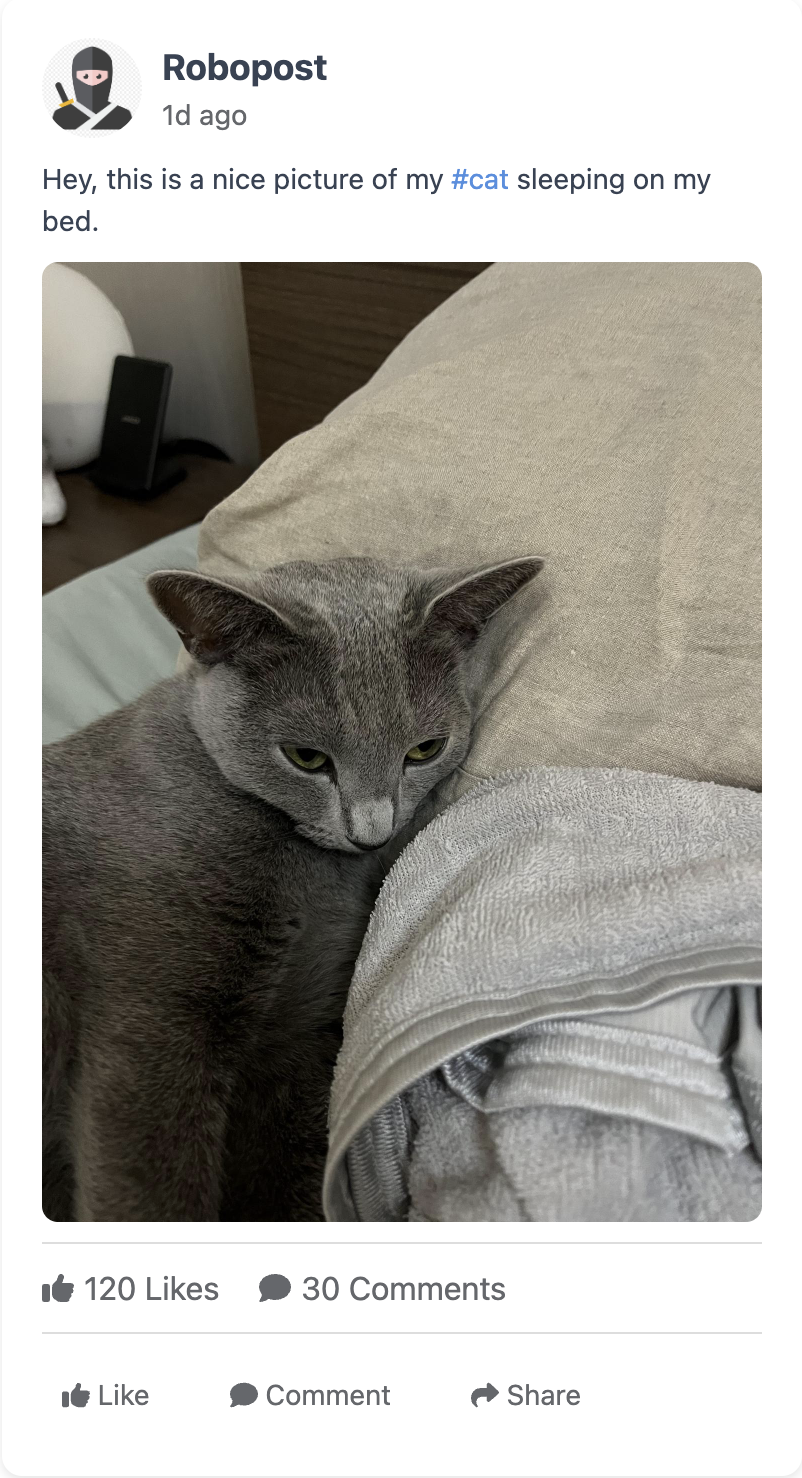
Are you tired of posting on social media only to realize the format isn’t quite right or that your message looks different than expected? We have exciting news! Robopost is introducing a brand-new feature that makes social media posting more effortless than ever: Post Previews.
Now, when composing a post for your favorite social platforms, you can see exactly how it will appear once it's live. This simple yet powerful tool allows you to perfect your posts before sharing them with the world. No more second-guessing formatting or worrying about how the content will look on different platforms.
How Does the Post Preview Work?
Using the Post Preview feature is quick and straightforward. Here’s how you can get started:
- Compose Your Post: Start by creating your social media post in the usual way. Add your text, images, links, and any other content you want to share.
- Click the “Preview” Button: Once you’ve finished composing your post, simply hit the new Preview button.
- See the Magic Happen: Instantly, you’ll be shown a preview of how your post will look when published. Whether you’re posting to Facebook, Twitter, LinkedIn, or another platform, the preview will replicate the exact formatting and layout your followers will see.
- Edit as Needed: Not satisfied with how it looks? No problem! You can return to your draft, make adjustments, and preview again until you get everything just right.
Why Use Post Preview?
Social media content often varies from platform to platform. What looks great on one site might appear cluttered or incomplete on another. Robopost's new Post Preview feature solves this issue by showing you an accurate, platform-specific rendering of your post before it goes live.
Here are a few reasons why you’ll love Post Previews:
- Avoid Formatting Issues: Ensure your text, images, and links are formatted correctly across platforms.
- Maintain Brand Consistency: Previewing your posts lets you make sure they align with your brand’s voice and visual identity.
- Save Time: Rather than posting, checking, and editing live, you can make real-time adjustments in the preview mode.
- Boost Engagement: With perfect formatting and layout, your posts will capture attention and increase engagement on social media.
A Seamless Posting Experience
At Robopost, we’re always striving to improve your social media management experience. The new Post Preview feature is just the latest tool designed to help you take control of your content with confidence.
Ready to give it a try? The next time you compose a post on Robopost, simply click the “Preview” button and see how your content will shine online.
Happy posting! 🎉