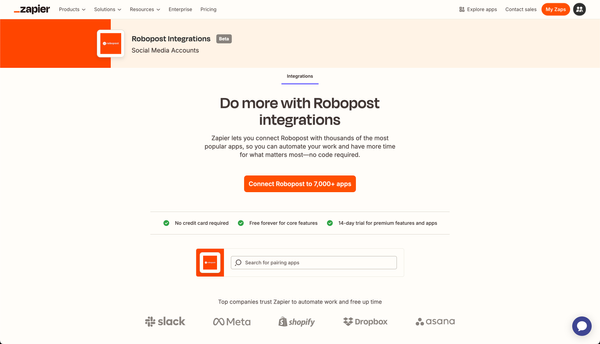Robopost now supports importing designs from Canva
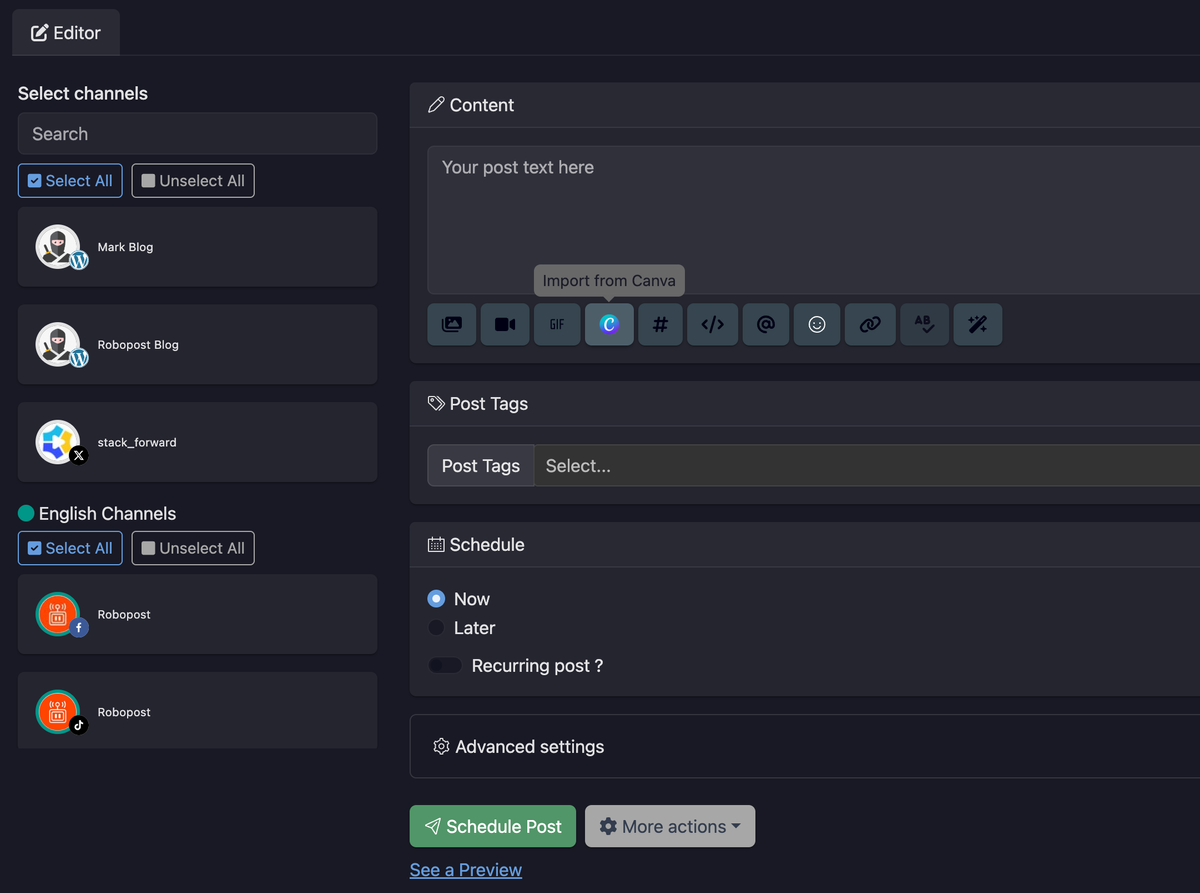
If you’ve been enjoying Robopost’s seamless social media management platform, we have an exciting update you’ll love: Robopost now supports importing designs from Canva! Whether you’re crafting an eye-catching Instagram post or a professional LinkedIn banner, you can now bring your Canva creations straight into Robopost and share them across your social channels with ease.
Bringing Your Designs to Life with Robopost + Canva
1. Create Stunning Designs on Canva
Design your graphics, videos, and visuals on Canva, the intuitive platform known for its vast library of templates and assets.
2. Import Directly into Robopost
Once you’ve nailed the perfect design, simply import it into Robopost. You can upload it from your computer or utilize the new integration to keep all your workflow in one place.
3. Schedule and Automate
Add your imported designs to scheduled posts or repost them automatically. Robopost’s scheduling engine allows you to post now, later, or at recurring intervals.
Manage All Your Social Media in One Place
If you’re new to Robopost, here’s a quick rundown of why over 20,000 users rely on our platform every day:
- Centralized Control: Manage multiple social media channels without juggling multiple apps.
- AI Assistance: Auto-generate post captions, get hashtag suggestions, and even create AI Faceless Videos on autopilot.
- Automation: From scheduling posts at your preferred intervals to detecting new content on your blog or website, Robopost’s automation does the heavy lifting.
- Collaborative Team Management: Assign roles, manage approvals, and leave internal notes to keep everyone on the same page.
- Visual Calendar View: Plan your entire month’s content at a glance, then seamlessly share the calendar with your clients.
How Robopost Works in 3 Simple Steps
- Choose Your Platform(s) and Compose
Select one or more of your connected social media accounts. Then craft your post—use our AI features for inspiration or import from Canva for visually striking designs. - Publish Immediately or Schedule
Post it now or set it for a later date. You can also enable recurring schedules to keep your feed consistently active. - Watch Your Engagement Soar
Sit back and let Robopost handle the rest. With its all-in-one dashboard, you can track performance and engagement.
Additional Time-Saving Features
- Bulk Schedule: Upload multiple posts at once from CSV, Google Drive, Dropbox, or your computer.
- AI-Generated Images: Turn your ideas into stunning visuals with a few clicks.
- Unlimited Accounts: Scale your social media efforts without worrying about hidden fees or account limits.
- Hashtag Manager: Store and organize hashtags, with AI-driven suggestions to boost discoverability.
- Spell Checker: Polish your copy to perfection automatically.
- Team Rights Management: Control who can edit or publish posts, ensuring quality and consistency.