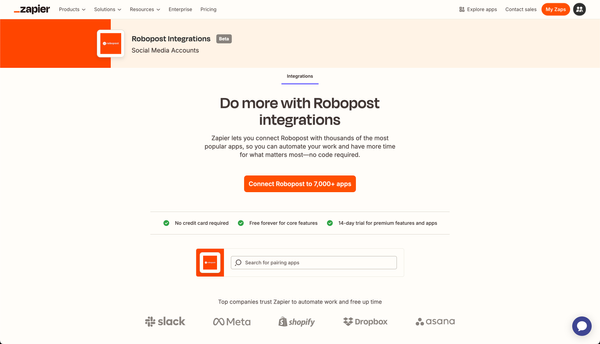Master Your Posting Strategy with Robopost Collections

Managing your social media presence can be overwhelming, but with Robopost's Collection feature, you can streamline and automate your posting strategy like never before. One of the standout features of Robopost Collections is the ability to choose from three distinct posting strategies to fit your unique needs. Here’s a detailed look at each strategy and how you can use them effectively.
Prerequisites
Before you can utilize the posting strategies, ensure the following settings are configured:
- Check "Regularly post from the collection?": This option must be enabled to activate regular posting from the collection.
- Select the "Next posting date": Set the date for the next scheduled post from the collection.
- Select an interval to post: Choose the frequency of posting – Daily, Weekly, or Monthly.
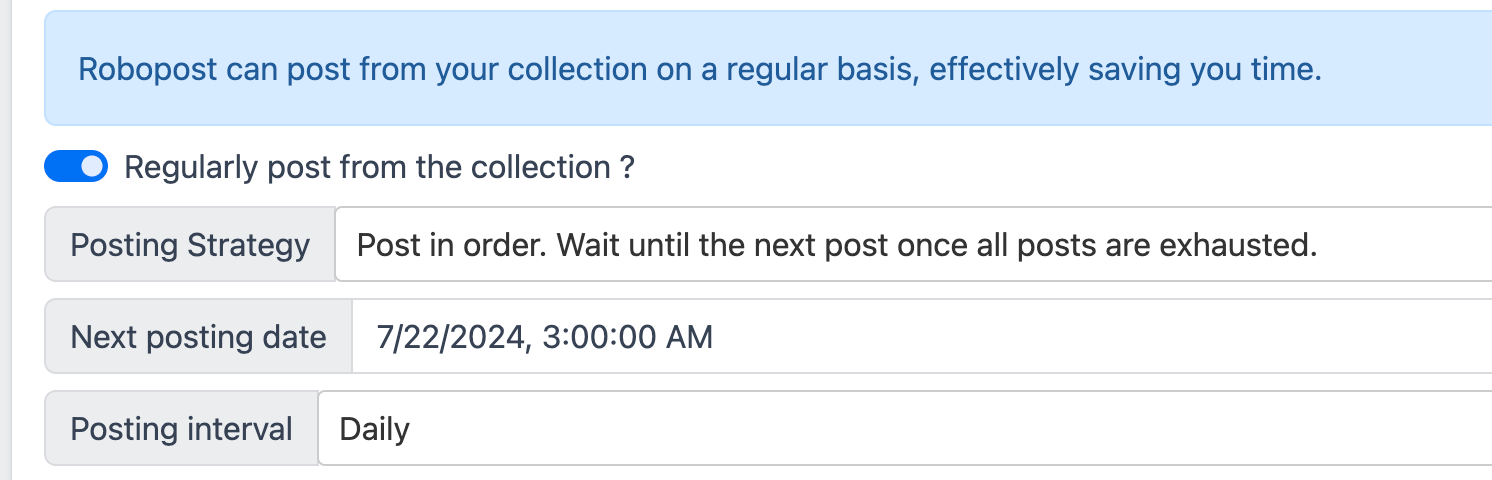
Three Posting Strategies
On the Collection details page, you’ll find a select box that allows you to choose from the following three posting strategies:
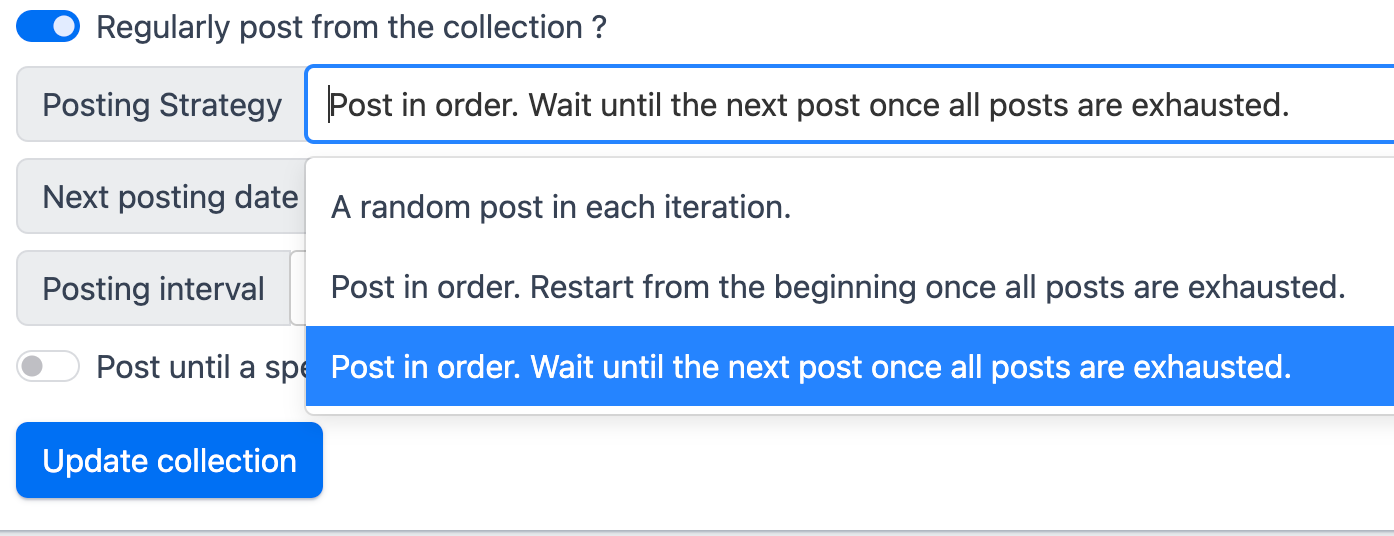
- A Random Post in Each Iteration
- Description: Every time it’s time to post from the collection, Robopost will select and post a random entry from your collection.
- Use Case: This strategy is perfect if you want to keep your audience engaged with a variety of posts. It ensures that your content doesn’t become too predictable, adding an element of surprise and keeping your feed dynamic.
- Post in Order. Restart from the Beginning Once All Posts are Exhausted
- Description: Posts are scheduled in the order they were created or added to the collection. Once all posts have been published, the sequence restarts from the beginning.
- Features:
- You can reorder posts by clicking the arrows in the post list.
- You can also designate the next post to be scheduled on the next iteration.
- Use Case: Ideal for campaigns or series where the order of posts is important. This strategy ensures a consistent and systematic delivery of your content.
- Post in Order. Wait Until the Next Post Once All Posts are Exhausted
- Description: Similar to the previous strategy, posts are scheduled in the order they were created or added. However, once all posts have been published, the posting stops until a new post is added to the collection.
- Features:
- You can reorder posts by clicking the arrows in the post list.
- You can designate the next post to be scheduled on the next iteration.
- Use Case: This strategy is beneficial for content that needs to be posted in a specific order and should not repeat until new content is added. It’s perfect for limited-time series or announcements.
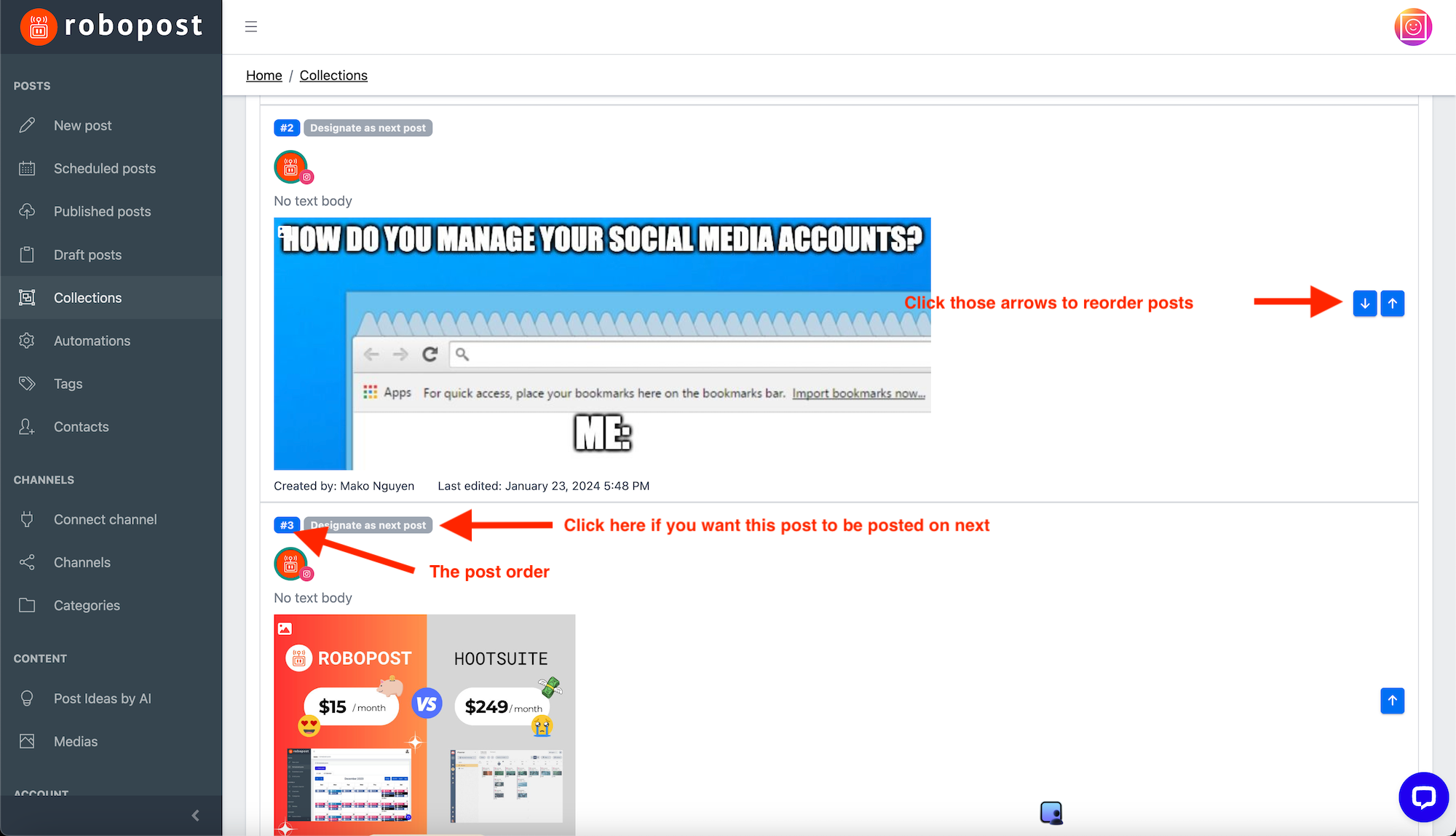

Note on "Post Until a Specified Date"
If the "Post until a specified date" option is enabled, all posting activities will stop once the specified date is reached, regardless of the chosen posting strategy.
How to Select a Posting Strategy
- Navigate to the Collection details page in Robopost.
- Locate the select box for posting strategies.
- Choose your desired strategy from the dropdown menu.
- Adjust the order of your posts if necessary using the arrow buttons.
- Designate the next post for scheduling if you’re using an ordered strategy.
By customizing your posting strategy, you can ensure that your social media content is delivered exactly how and when you want it. Whether you’re looking to add variety, maintain a strict order, or control the flow of your posts, Robopost’s flexible options make it easy to manage your collections and keep your audience engaged.
Start optimizing your social media strategy today with Robopost Collections and take control of your content like never before.