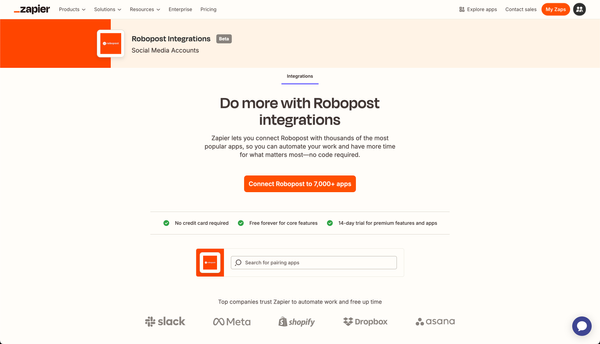Introducing Post Approval and Review in Robopost
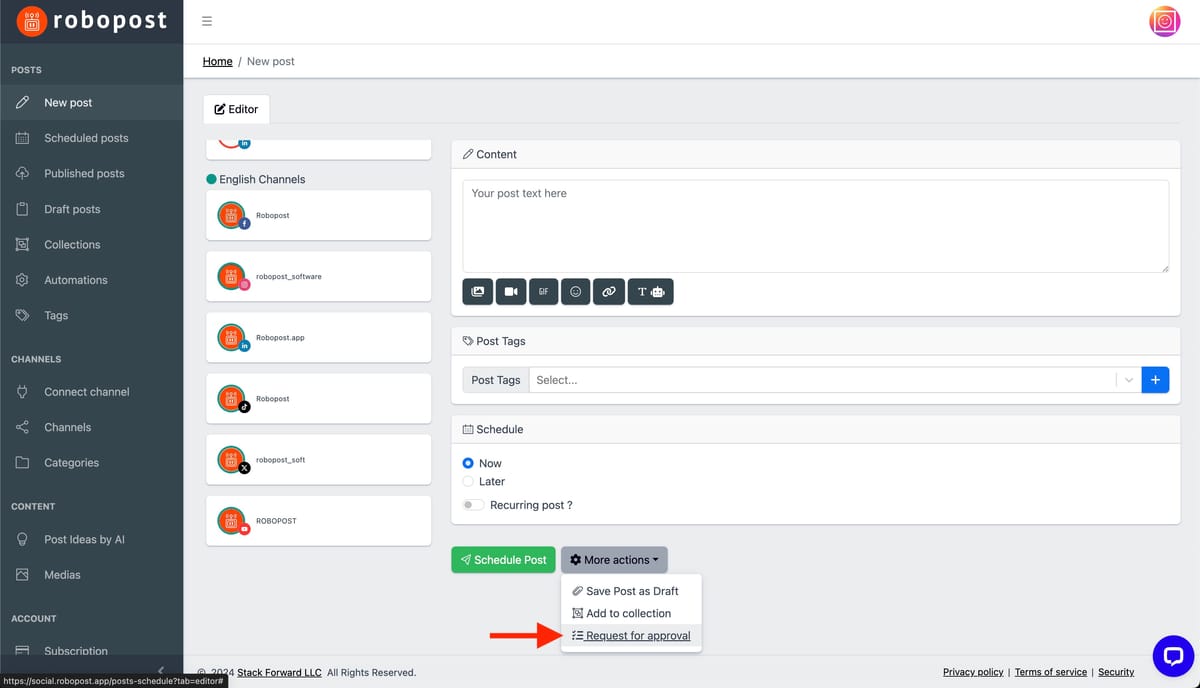
We are thrilled to announce a powerful new feature in Robopost that will streamline your workflow and enhance your team's collaboration: Post Approval and Review. This feature allows you to request approvals from your team members, ensuring that every post is reviewed and polished before it goes live.
How to Use Post Approval and Review
Using the Post Approval and Review feature is simple and intuitive. Here’s a step-by-step guide to get you started:
- Edit Your Post: Start by editing the post you want to get approved.
- Click "More Actions": In the editor, click on the "More Actions" button.
- Request for Approval: From the dropdown menu, select "Request for approval".
- Assign Team Members: A dialog will appear where you can select the team members you want to assign for review. Choose as many team members as necessary for the review process.
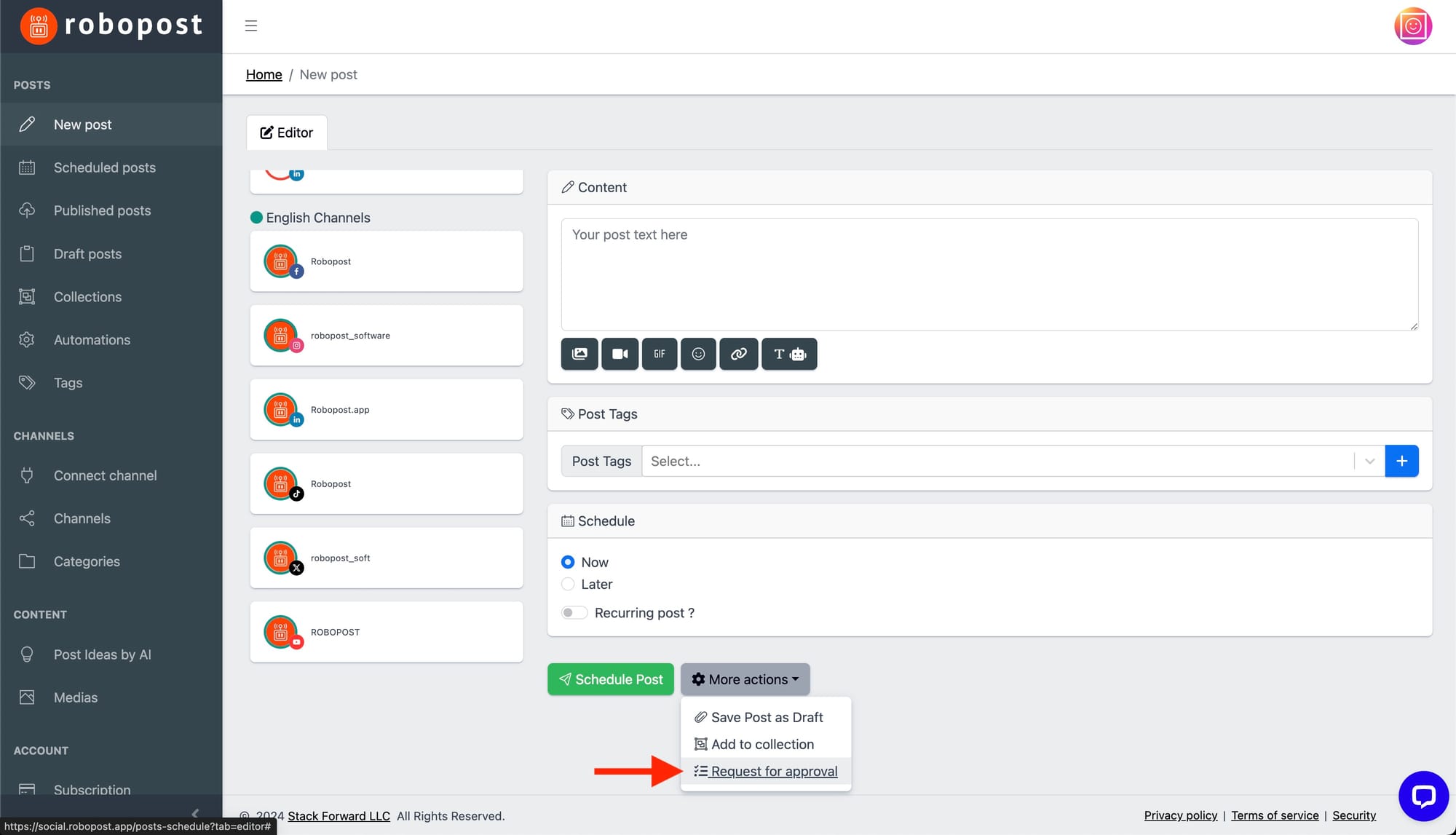
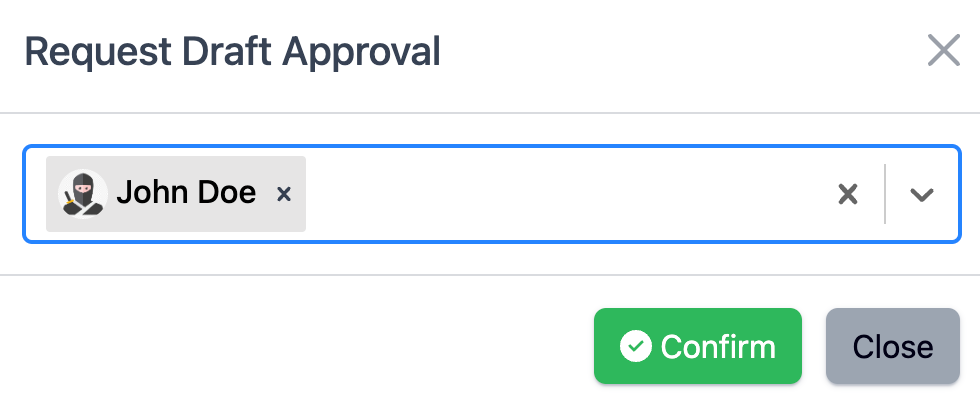
What Happens Next?
Once you’ve assigned team members for approval, here’s what happens:
- Email Notifications: The selected team members will receive an email notification informing them about the new post awaiting their review.
- Approval Actions: Upon opening the post, team members can either Approve the post or mark it as Needs Work.
- Approval Tab: You can track the entire approval process by opening the "Approval" tab in the editor. This tab provides a comprehensive view of the approval status for all assigned team members.
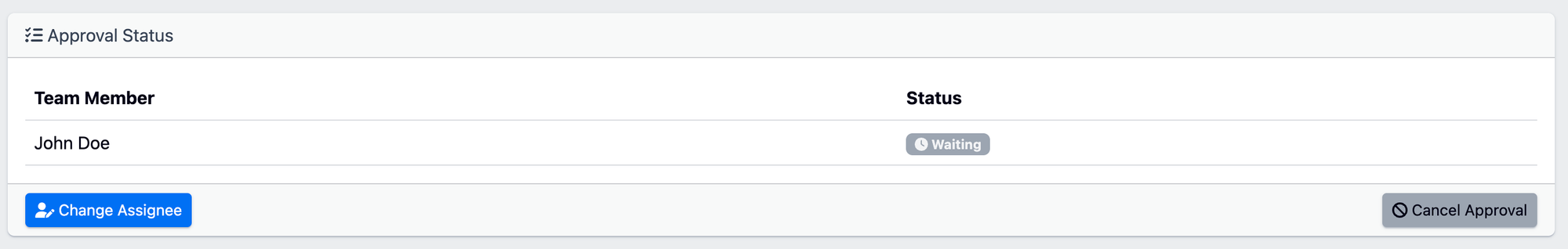
Why Use Post Approval and Review?
The Post Approval and Review feature is designed to:
- Enhance Collaboration: Ensure that every team member is on the same page and has a say in the content being published.
- Maintain Quality: Catch any errors or improvements before a post goes live, maintaining the high quality of your content.
- Streamline Workflow: Simplify the process of getting approvals, making it easier and faster to publish well-reviewed content.
We believe this feature will significantly improve your content creation process, helping you to deliver the best possible posts to your audience.
Try out the new Post Approval and Review feature today and see how it can benefit your team!
For more tips and updates, keep an eye on our blog. Happy posting!