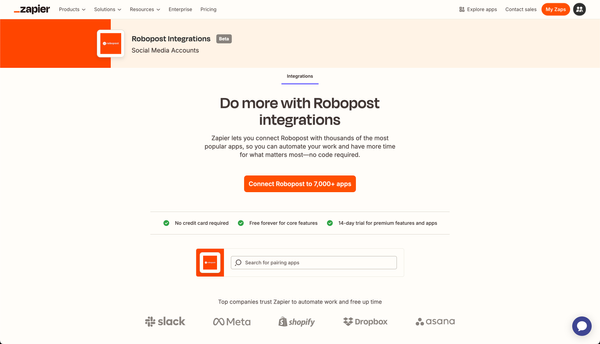Introducing a New Feature in Robopost: Automate Posts to Collections or Drafts

We are thrilled to announce an exciting new feature in Robopost that will make your social media management even more seamless and efficient: the ability to automate posts directly to Collections or Drafts. This enhancement is designed to help you streamline your content creation process and stay organized with ease.
Automate Posts to Collections
With our new feature, you can now automate your blog posts and directly post them to a Collection. Here’s how you can do it:
- Select "Post to Collections": Start by choosing the option to post to Collections.
- Select the Channels: Choose the social media channels where you want your content to be shared.
- Select the Collections to Save To: Finally, select the specific Collections you want to save your posts to. This helps you keep your content organized and ensures that it reaches the right audience.
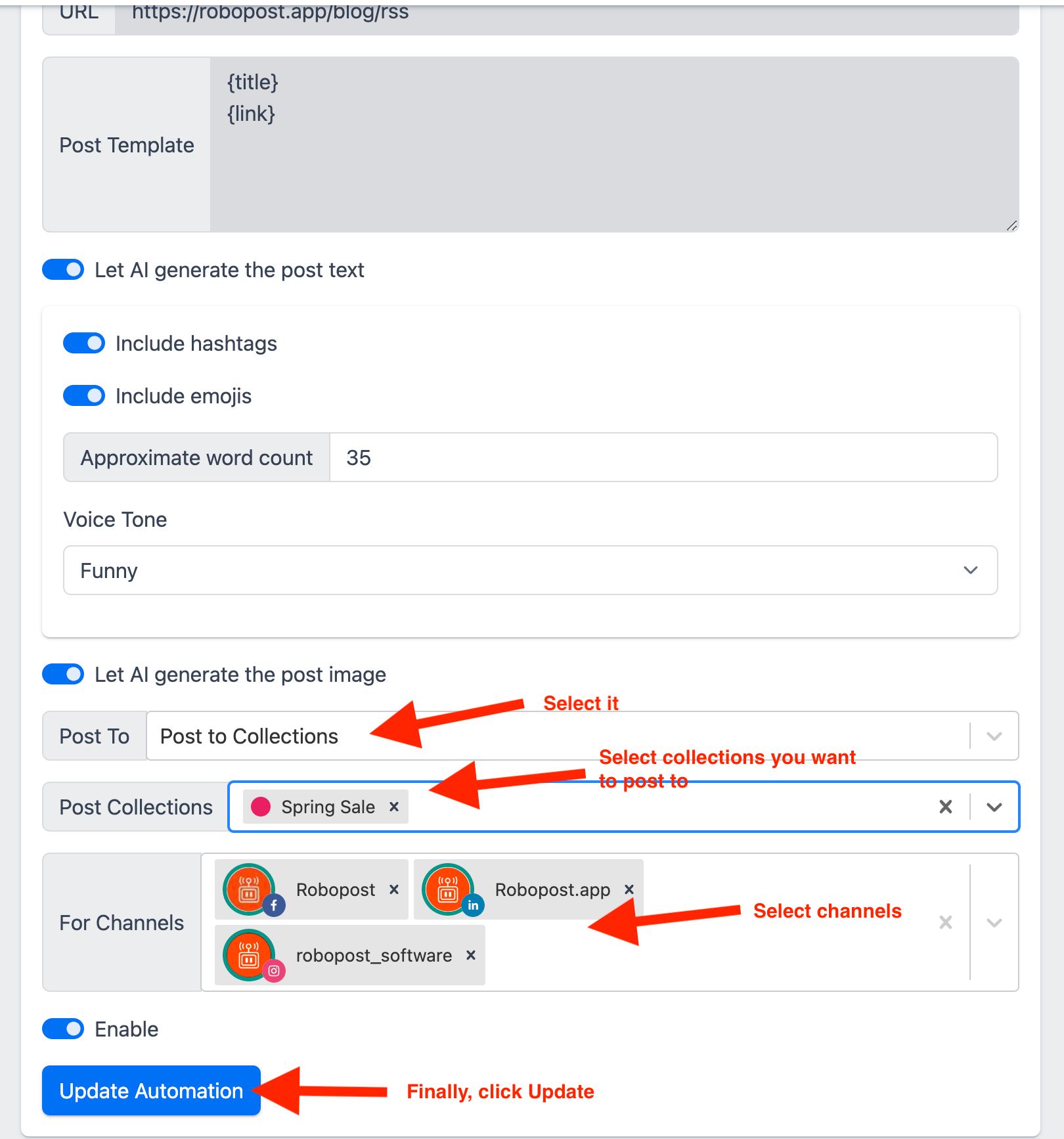
Save as a Draft
If you prefer to review and edit your content before it goes live, you can now automate posts to be saved as Drafts. This gives you the flexibility to refine your posts at your own pace. Simply select "Save as a Draft" during the automation setup, and your content will be saved in the Drafts section for further editing.
Why This Feature Matters
Efficiency: Automating your posts to Collections or Drafts saves you time and effort, allowing you to focus on creating great content.
Organization: Keeping your posts organized in Collections helps you manage your content more effectively and ensures that it reaches the intended audience.
Flexibility: Saving posts as Drafts gives you the freedom to edit and perfect your content before publishing.
Get Started Today
Ready to take advantage of this powerful new feature? Log in to your Robopost account and start automating your posts to Collections or Drafts today. We are confident that this enhancement will significantly improve your content management experience.
As always, we are here to support you. If you have any questions or need assistance, please don’t hesitate to reach out to our customer service team.
Happy Posting!