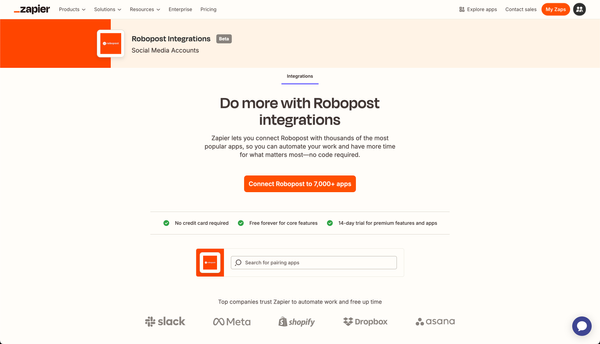How to Loop a YouTube Video

YouTube has recently introduced a convenient loop feature on its mobile app, allowing users to effortlessly replay their favorite videos. This functionality is available on iPhone, iPad, and Android devices. Follow these simple steps to loop a video on YouTube's mobile app:
Steps to Loop a YouTube Video
- Open the YouTube App
Begin by launching the YouTube app on your mobile device and navigate to the video you wish to loop. - Select Loop Video
In the menu that appears, tap "Loop video." If you don't see the loop option, it might be because an advertisement is playing before your video. You need to wait for the ad to finish before you can enable the loop. - Access the Video Menu
Tap the cog icon on the top right of the video > additional settings > tap loop video.
Turning Off the Loop Feature
To turn off the loop feature, simply repeat the process: open the video menu and deselect "Loop video."
Looping Playlists
You can also loop entire playlists. To do this, open a video within the playlist you want to loop, and then set that video to loop by following the same steps.
With these straightforward instructions, you can now enjoy continuous playback of your favorite YouTube videos on the go. Happy watching!