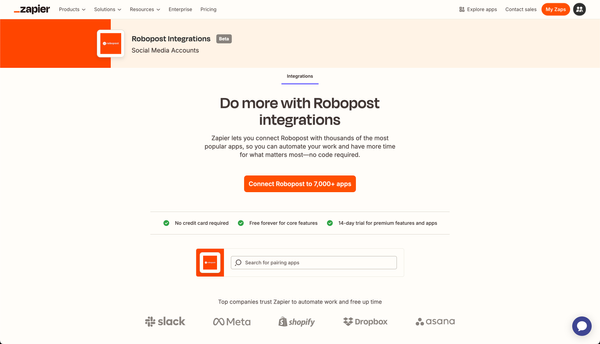How to tell if someone blocked you on instagram or deleted their account

If you're trying to view someone's Instagram profile and find it missing, they might have blocked you. Instagram's blocking feature prevents you from seeing their profile, posts, or stories. Here are some ways to find out if someone has blocked you on Instagram in 2024.
How to Check if Someone Blocked You on Instagram
- Search for Their Profile
- If you search for their username and see "No users found" even though the account exists, you might be blocked.
- Check Your Comments
- Go to their posts where you previously commented. If your comments are gone, you could be blocked.
- Use a Third-Party App
- Apps like “Blocked” and “Who Blocked Me” can analyze your followers and interactions to detect who has blocked you.
- Ask a Mutual Friend
- Have a friend check if your profile/comments are still visible to them. If they can see your profile but you can't, you are likely blocked.
- Check Your Messages
- If past messages and notifications from them are gone or show "Facebook User," this indicates they blocked you.
Checking if You Can View the User’s Profile
The easiest way to know if someone blocked you is to visit their profile.
On the Instagram App:
- Open the app and tap the search icon.
- Type the username of the suspected blocker.
- If the account doesn't appear, you might be blocked.
On a Web Browser:
- Log into Instagram on www.instagram.com.
- Search for the username.
- If no results appear, you are likely blocked.
How to See Who Blocked You on Instagram
- Check Your Followers List
- If someone who used to follow you is missing, they might have blocked you.
- Check Posts Where You’ve Commented
- If your comments are gone, you might be blocked.
- Use a Third-Party Blocking App
- Apps like Blocked, Who Blocked Me, BlockChecker, and UnFollowers can help you find who blocked you.
- Visit the User’s Profile
- If you search for a user and see "No users found," they probably blocked you.
- Ask a Friend
- Have a mutual friend check if they can still view and interact with the account. If they can but you can't, you are blocked.
How to Tell if Someone Blocked You on Instagram
Method 1: Search for Their Account
- Open Instagram and search for the username.
- If it says "No users found," you are likely blocked.
Method 2: Look at Your Own Posts for Their Comments
- Check if their comments on your posts are missing.
Method 3: Check Your Direct Messages
- Look for past message threads. If they are gone or say "Facebook User," you were probably blocked.
Method 4: Ask a Friend
- Have a mutual friend check if they can still find and interact with the account.
Other Signs You’ve Been Blocked
- You Disappear from Their Followers List
- If you are missing from their followers, they likely blocked you.
- Your Comments Disappear from Their Posts
- If your comments on their posts are gone, you might be blocked.
- You Can No Longer Tag Them in Photos
- If their username no longer appears when tagging, they might have blocked you.
Using Third-Party Block Detectors
- Follower Tracker Apps
- Apps like Social Blade and FollowCop can show when someone stopped following you.
- Checking Recent Search History
- Apps like SearchSpy and IG Examiner can show if your username disappeared from their recent searches.
Why You Might Be Blocked on Instagram
- Harassment
- Repeated, unsolicited messages can lead to blocking.
- Falling Out
- Disagreements with friends or partners can result in being blocked.
- Offensive Content
- Posting content deemed offensive may prompt a block.
- Strangers
- Engaging with random accounts might lead to blocking.
- Privacy
- Some users block others for privacy reasons.
What Happens When You Block Someone on Instagram
- They can’t view your profile, stories, or posts.
- Their comments on your content are erased.
- You won’t appear in their suggested users.
- Messages from them won’t be delivered.
Next Steps If You’ve Been Blocked
- Send a Message Elsewhere
- Try messaging them on another platform.
- Apologize
- If your behavior prompted the block, apologize sincerely.
- Wait and Request to Follow Again
- After some time, try sending a new follow request.
- Move On
- If reconciliation isn’t possible, accept the block and move on.
How to Tell if Someone Blocked You or Deleted Their Account
- Search for Their Username
- If it says “No posts yet,” they deleted their account. If it says “No users found,” they blocked you.
- Check with Mutual Friends
- If they can see the profile but you can't, you are blocked.
- Use a Fake Account
- Search for them from a secondary account. If you can see their profile, you are blocked.
- Try Tagging Them
- If you can’t tag them, they might have deleted their account or blocked you.
How to Tell if Someone Blocked You from Seeing Their Story on Instagram
- Check the Story Viewer List
- Ask a friend to check if your username is missing from their list.
- Use a Secondary Account
- View the story from another account.
- Look for Profile Differences
- If you can’t see certain posts or highlights, you might be blocked from stories.
- Try Interacting
- If you can’t respond to their story, you might be blocked.
- Check Relevance Tab
- If their profile no longer appears in your top accounts, you might be blocked.
How to Find Every Account That Blocks You
- Use a Blocked Account Finder App
- Apps like Blocked and UnFollowers can help you identify who blocked you.
- Check Posts Where You’ve Commented
- Look for missing comments to find who blocked you.
- Cross Reference Your Following/Followers Lists
- Compare lists to find missing users who might have blocked you.
- Ask Around Among Mutual Connections
- Have friends check if they can see profiles you can’t.
- Search Your Own Username
- Accounts that blocked you won’t appear in your search results.
Key Takeaways
Determining if someone has blocked you on Instagram requires a few checks since Instagram doesn’t provide direct notifications. Use third-party apps, check comments, followers, tags, and ask mutual friends to confirm. Blocking is often used to control privacy and comfort levels, so understanding the signs and reasons can help you navigate and avoid being blocked in the future.