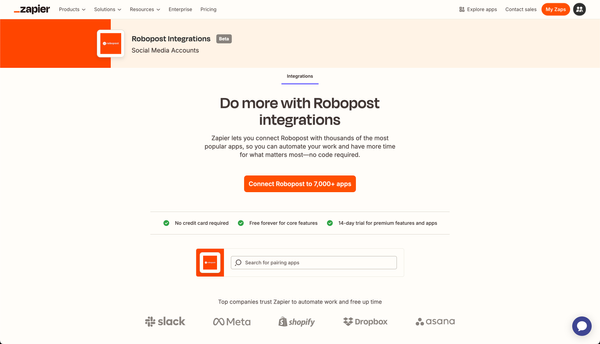How to convert YouTube videos to mp4 and save them on your device / computer
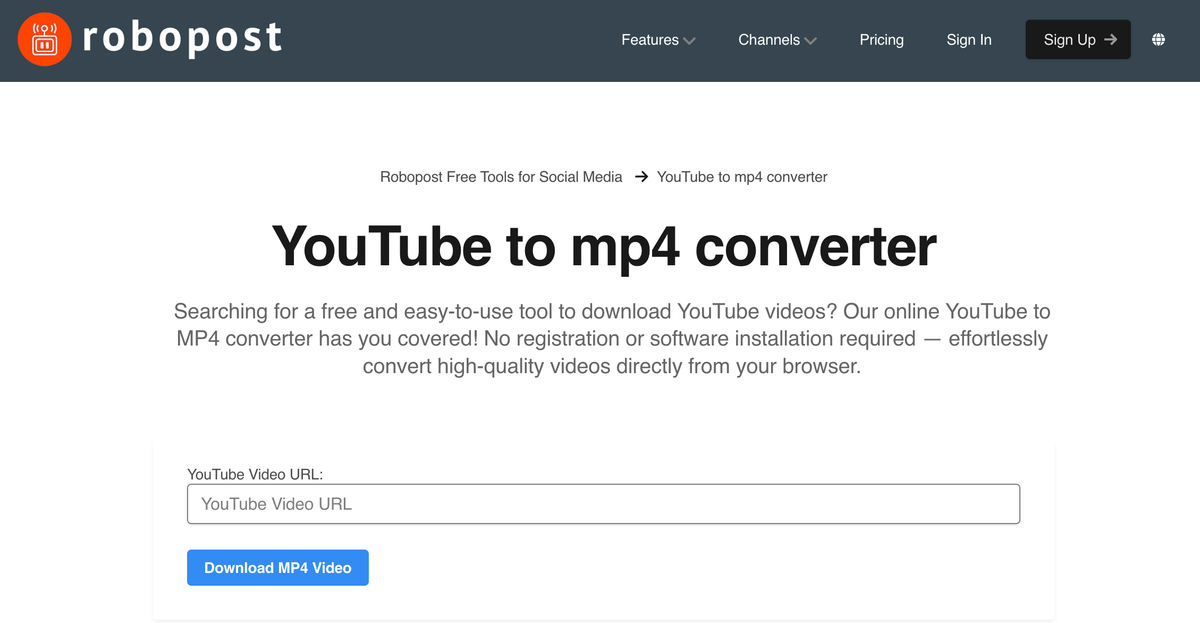
In today’s digital age, videos have become a vital part of our everyday life. From educational content to entertainment, YouTube is the go-to platform for millions of users worldwide. However, there are times when you might want to download a YouTube video for offline viewing. Whether it's for a presentation, a project, or simply to watch later without an internet connection, having a reliable YouTube to MP4 converter is essential. That’s where Robopost’s free YouTube to MP4 converter comes in handy.
Robopost offers a seamless and efficient tool to convert and download YouTube videos in just a few easy steps. Follow this simple guide to start downloading your favorite YouTube videos in MP4 format.
Step-by-Step Guide to Using Robopost’s YouTube to MP4 Converter
Step 1: Copy the YouTube Video URL
First, open the YouTube video that you wish to download. Navigate to the video on YouTube and copy its URL from the address bar of your browser. This URL is essential for the next steps, as it allows the converter to locate and process the video you want to download.
Step 2: Paste the URL into Robopost’s Converter
Next, go to the Robopost YouTube to MP4 Converter. On the top of the page, you will see a box where you can paste the copied YouTube URL. Simply click inside the box, paste the URL, and then click the 'Download MP4' button. This action will prompt the converter to start processing the video.
Step 3: Download and Save the Video
Once the video has been processed, you will be provided with a download link. Click on this link to start downloading the video in MP4 format. After the download is complete, you can save the video to your device. For a quick save, hit CMD+S on Mac or CTRL+S on Windows to save the MP4 video to your desired location.
Why Choose Robopost’s YouTube to MP4 Converter?
- User-Friendly Interface: The tool is designed to be intuitive and easy to use, making it accessible for everyone, regardless of technical expertise.
- High-Quality Downloads: Ensure that the videos you download are of the highest quality available.
- Free to Use: Robopost’s converter is completely free, offering a valuable resource without any cost.
- No Software Installation Required: As an online tool, there is no need to install any software, keeping your device free from unnecessary applications.
Conclusion
With Robopost’s YouTube to MP4 converter, downloading YouTube videos has never been easier. This free tool is perfect for anyone looking to save their favorite videos for offline use. So why wait? Head over to Robopost’s YouTube to MP4 Converter and start downloading today!
For more free tools and resources, visit Robopost and explore everything we have to offer.