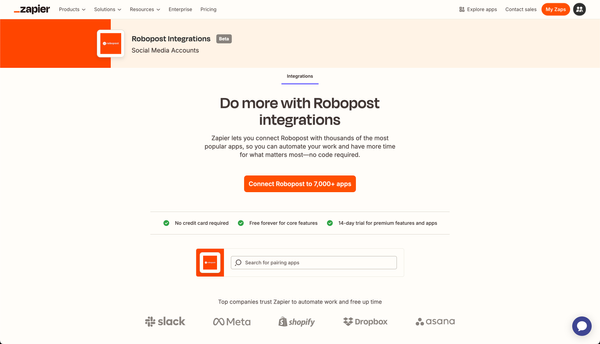How to Block Someone on TikTok: A Complete Guide

Blocking users on TikTok can be a useful tool for managing your online experience. Whether you need to stop someone from viewing your videos or engaging with you through direct messages, comments, follows, or likes, blocking can provide a sense of control and security. Here’s a step-by-step guide on how to block someone, unblock someone, and block multiple people at once on TikTok.
Why Block Someone on TikTok?
Blocking users on TikTok disables them from:
- Viewing your videos
- Sending you direct messages
- Commenting on your posts
- Following you
- Liking your content
How to Block Someone
Blocking an individual user on TikTok is straightforward. Follow these simple steps:
- Go to the Person’s Profile:
- Open the TikTok app and navigate to the profile of the person you want to block.
- Tap the 3-Dot Icon:
- In the top right corner of the profile page, tap the three-dot icon to open a menu of options.
- Tap Block:
- Select the Block option and follow the on-screen instructions to confirm.
How to Unblock Someone
If you decide to unblock someone, the process is just as simple:
- Go to the Person’s Profile:
- Navigate to the profile of the person you want to unblock.
- Tap the 3-Dot Icon:
- Tap the three-dot icon in the top right corner of the profile page.
- Tap Unblock:
- Select the Unblock option and follow the steps in the app to confirm.
How to Block People in Bulk
TikTok also offers a feature to block multiple users at once, which can be particularly useful if you’re dealing with a large number of unwanted interactions. Here’s how to use this feature:
- Long-Press on a Comment:
- Long-press on a comment or tap the pencil icon in the upper left corner to open a window of options.
- Tap Manage Multiple Comments:
- Select the Manage multiple comments option.
- Select Comments:
- Choose up to 100 comments by tapping on them.
- Tap More:
- Tap the More option after selecting the comments.
- Tap Block Accounts:
- Select Block accounts to block all the users associated with the selected comments.
Benefits of Bulk Blocking
Using the bulk block feature, you can block up to 100 accounts at a time, making it an efficient way to manage your interactions and keep your TikTok experience positive and enjoyable.
Conclusion
Blocking and unblocking users on TikTok is a simple and effective way to control your online experience. Whether you need to block a single user or multiple accounts, these steps will help you maintain a safe and pleasant environment on the platform. Keep these guidelines handy to ensure you can quickly and easily manage your interactions on TikTok.