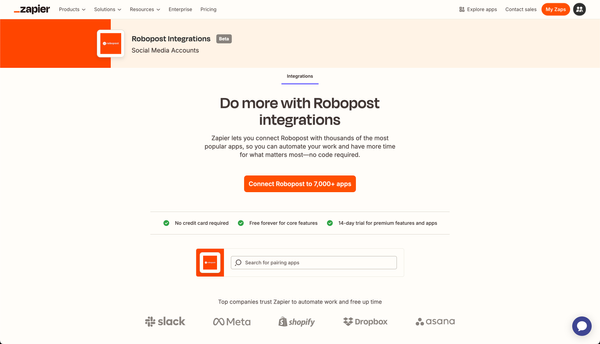How to add music to instagram post

How to Jazz Up Your Instagram Stories with Music
Instagram makes it super easy to add music 🎶 to your stories, reels, carousels, or feed posts. You can pick a song from the app's built-in music library and enhance your content effortlessly. In this post, we'll explore a few fun ways to add music to your Instagram Stories.
Why Add Music to Your Instagram Stories?
Using music in your Instagram stories can significantly boost engagement with your audience. The right tune can grab attention, set the mood, stir emotions, and transport your viewers right into the scene you're sharing.
For influencers and brands, music is a powerful tool to create a unique vibe that stands out:
- Express Your Feelings: Let the music convey your mood.
- Evoke Emotions: Connect with your audience on an emotional level.
- Brand Storytelling: Use music to tell your brand's story in a distinctive way.
- Boost Engagement: Increase views and interaction with your stories.
Ways to Add Music to Your Instagram Story
Here are two easy methods to add music to your Instagram Stories:
Method 1: Using Instagram’s Built-in Music Library
Instagram offers a handy music library right within the app. Here’s how to use it:
- Open the Instagram Stories camera.
- Select a video or image.
- Tap the "Musical note" icon to access the music library.
- Browse songs by genre or explore playlists.
- Pick a song, then trim and customize it to fit your story.
Method 2: Using Third-Party Apps
You can also use other video editing tools to add music to your Instagram stories. Some great apps include:
- CapCut: A mobile editor with a rich library of songs, including those from TikTok.
- InShot: Offers a selection of royalty-free music and lets you upload your own tracks.
- Canva: Allows adding background music to Instagram story graphics and videos, with both free and paid options.
Adding Your Own Music to an Instagram Story
Want to use a specific song that’s not in Instagram's library? Third-party editing tools can help. Here’s how to do it with CapCut:
- Open the CapCut app on your mobile device.
- Start a new project by clicking on "+".
- Select a video or image from your camera roll.
- Tap the "Musical note" icon.
- Click on "Sounds" to access the music library.
- Use the "Folder" icon to upload a song from your device, extract it from a video, or sync it with iTunes.
- Trim and customize the song to fit your story.
- Download the edited story and upload it to Instagram.
Adding Music to Instagram Feed Posts
You can also add music to your feed posts. Note that music can be added to any image post, but only videos longer than 5 seconds will have the music feature, as all Instagram feed videos are now posted as Reels.
Here’s how to add music to an Instagram feed post, reel, or carousel:
- Click on "+" to start a new project.
- Select a video or image from your camera roll.
- Tap the "Musical note" icon to open the Instagram music library.
- Search for a specific song or browse the recommended list.
- Select a song, then trim and customize it.
- Post it when you're ready!
For more tips, check out our ultimate guide on creating Instagram carousels!
Ready to Start Your Musical Journey?
Now that you know different ways to add music to your Instagram stories, it's time to experiment and find what works best for you. So go ahead, dive into musical storytelling, and let your creativity shine! 🎶