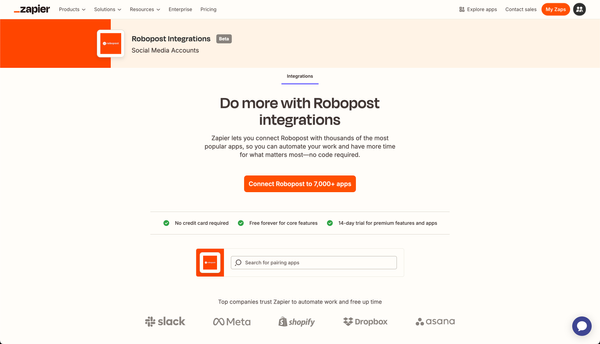Enhancing Collaboration with Robopost's New Discussion Features
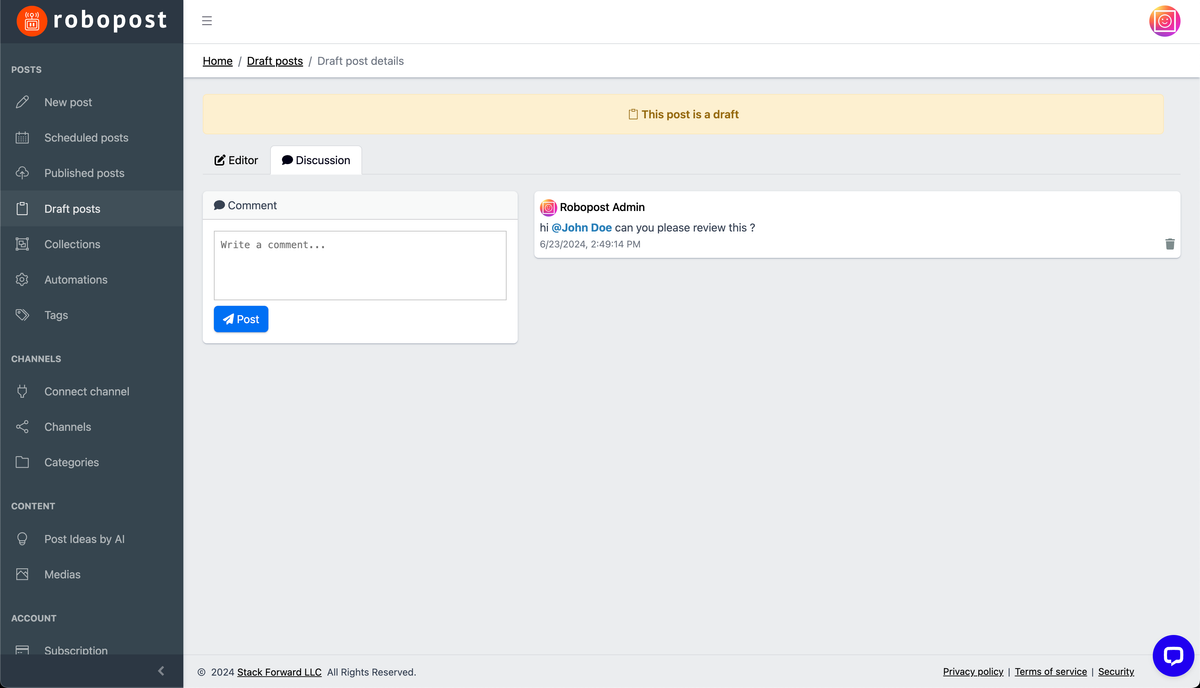
At Robopost, we're committed to making content creation a seamless and collaborative experience. That's why we're excited to introduce our new discussion features, designed to help you and your team engage more effectively on draft and scheduled posts.
Seamless Discussions on Your Posts
Robopost now allows you to have discussions on both draft and scheduled posts. This means you can collaborate with your team at any stage of your content creation process, ensuring that every post is polished and ready for publication.
How to Use the Discussion Tab
To start a discussion, simply open the discussion tab in the editor pane. Here, you can post comments, ask questions, and share feedback directly on the post you're working on. This centralized communication hub makes it easy to keep track of all conversations related to a specific post.
@Mentions and Email Notifications
One of the standout features of our new discussion tool is the ability to mention team members using @ mentions. When you @ mention somebody in a comment, they will receive an email notification, ensuring they never miss an important discussion or update. This feature enhances team communication, making it easier to get timely input and approvals.
Dedicated Discussion Feeds for Each Post
Each post gets its own dedicated discussion feed, keeping all related conversations organized and easily accessible. This means no more searching through endless email threads or chat logs to find relevant feedback. Everything you need is right there, connected to the post itself.