Visual chatGPT Studio
Provided assistance with coding in Visual Studio.
Introducing Visual ChatGPT Studio: your new go-to Visual Studio Extension that seamlessly brings the power of ChatGPT right into your coding environment. With this innovative tool, developers can interact with ChatGPT directly within the text editor or through dedicated tool windows, enhancing their coding experience like never before.
Visual ChatGPT Studio offers an impressive array of commands tailored for efficient code editing. Need help with code completion? Searching for bugs? Looking to optimize your code or clarify its purpose? This extension has you covered! You can also add comments, translate code, and configure custom commands to insert responses exactly where you need them—whether before, after, or in place of selected text.
Users can effortlessly direct responses to either the code editor or a dedicated tool window based on their preferences, providing flexibility and efficiency for different coding tasks. Plus, the extension allows for command customization, so it can adapt to the unique requirements of various projects or solutions.
One standout feature is the ability to ask ChatGPT questions directly within the tool window. You can receive instant answers without leaving your workflow, and it even generates commit comments for Git based on any pending changes, streamlining your development process.
The "Visual ChatGPT Studio Turbo Tool Window" takes interaction to the next level by simulating a conversational environment where ChatGPT can keep track of the entire conversation. This dynamic engagement enhances your coding experience while you work with open code.
However, be mindful that sending large chunks of code to the OpenAI API may increase token consumption, so it's worth considering the size of your inputs.
Elevate your coding experience with Visual ChatGPT Studio—where innovative technology meets practical development solutions!