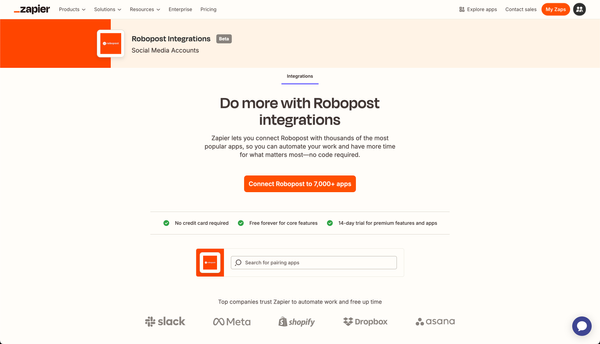Maximizing Efficiency: The Top Social Media Tools for Businesses
Discover top tools for efficient social media management to boost your business's online presence and ROI.

Businesses compete for consumer attention on social media. The right tools can help turn this challenge into an advantage by making it easier to manage, plan, and engage effectively. This article highlights the best social media tools that can help businesses work more efficiently and strengthen their online presence. We’ll explore tools for planning, analyzing performance, building a community, and boosting returns.
Key Takeaways
- Planning social media strategically is crucial, using tools like content calendars and choosing the right platforms to match business goals.
- Automation and collaboration tools can significantly improve workflow efficiency.
- Managing social media on a budget is possible by using a mix of affordable tools, including free options for startups, to maximize ROI.
Strategic Social Media Planning
Identifying the Right Platforms for Your Business
Choosing the right social media platforms is important and should match your business goals, audience, and content type. Knowing where your ideal customers spend time and how they like to consume content is key. For example, Instagram and Pinterest are great for visual products, while LinkedIn works best for professional services targeting business people.
Platforms like Facebook and X(Twitter) are more general, fitting different kinds of content like news, education, and entertainment. Picking the right platform helps ensure your content connects with your audience and boosts your social media success.
Creating a Content Calendar
A content calendar is a valuable tool for managing social media, helping businesses plan and schedule posts in advance. It ensures that content aligns with important industry events, holidays, and business milestones, keeping it relevant and timely. By planning ahead, you can balance different types of posts, such as promotions, educational content, and engaging updates.
Here’s how to create a social media calendar:
- Pick important dates for your brand, like product launches and key events.
- Plan different types of content, like images, videos, infographics, and articles.
- Use tools to schedule posts and manage marketing tasks.
- Give credit when using content from others and adapt it to fit your brand’s tone.
Aligning Social Media Goals with Business Objectives
To make sure your social media efforts are effective, it's important to align them with your business goals. This connection helps turn your online presence into real business results.
- Know Your Business Goals: Clearly define what your business wants, like boosting sales or growing brand awareness.
- Set Key Metrics: Pick the measurements (KPIs) that will show if your social media efforts are helping to reach those business goals.
- Work with Other Teams: Make sure your social media plan fits with your overall marketing and company values.
- Review Your Goals Regularly: Keep updating your social media goals to match any changes in business priorities.
The key to managing social media well is not just being active, but having a strategy that helps meet your business goals. Use tools to track and analyze your KPIs, so you can stay on track and make smart adjustments.
Streamlining Social Media Workflow
Automation of Posts and Updates
Automation tools are a must-have for businesses to keep a steady online presence without constantly posting manually. These tools let you schedule posts across different platforms, ensuring your content reaches people at the best times.
- Auto-scheduler: Lets you schedule posts for multiple platforms at once, choosing the best time to post.
- Post templates: Help you quickly create content using pre-set formats.
The trend is shifting toward automation, with less focus on manual posting and single-platform tools. Now, businesses prefer tools that integrate with multiple platforms for better efficiency.
Choosing the right automation tool can make a big difference in your social media strategy. For example, Robopost allows for content recycling and connects many social channels.
Collaboration Tools for Teams
Collaboration tools are essential for making work smoother and boosting productivity. These tools let team members manage tasks, assign roles, and approve content together, ensuring everyone works toward the same goals and that the social media strategy is consistent.
- Better Teamwork: Helps the team work together more effectively on social media tasks.
- Managing Risks: Identifies potential issues early and allows for a quick response to negative feedback.
Picking the right collaboration tool can make a big difference in how well a social media team performs. It’s not just about scheduling posts; it’s also about using analytics to make smart, data-driven decisions and fine-tune your strategy.
Cost-Effective Social Media Management
Choosing Tools that Fit Your Budget
When choosing social media management tools, it’s important to balance cost and features. The price of a tool should match its functions and the value it brings to your business.
Before deciding, check which social media platforms the tool supports, how easy it is to use, and whether it includes features like sentiment analysis or influencer tracking. Good customer support is also important, as having reliable help can be very useful. Keep in mind that the most popular tool isn’t always the best choice for your organization, so focus on what meets your specific needs.
Free and Freemium Tools for Startups
For startups and small businesses, the cost of social media management tools can be a big concern. It’s important to choose the right free or freemium tool to maintain a professional online presence without overspending. These tools often have basic features that are good enough for startups to effectively manage their social media accounts.
While free tools can be a good starting point, be aware of their limitations. For example, they might restrict the number of social media accounts you can manage or limit access to detailed analytics. As your business grows, you may need to switch to paid plans that offer more features and flexibility.
Keep in mind that the best tool for your business will provide a good balance between cost and functionality, helping you boost your social media presence and engagement while keeping costs low.
Conclusion
Being efficient and planning strategically are essential for keeping a strong online presence and helping your business grow. Whether you're a small business owner on a budget or an experienced marketer, these tools can help you work more efficiently, connect better with your audience, and improve your strategies over time. The advantages of using these tools are numerous, including saving time through automation, gaining valuable insights from analytics, and improving audience engagement. By choosing the right tools for your social media management, you can boost your brand's online presence and reach your marketing goals more effectively.